Home › Forums › WooCommerce Bookings Integration › Actions not possible with WC booking integration › Reply To: Actions not possible with WC booking integration
@proesmans
Hello,
Let’s see if we can work through these to determine if these are universal bugs or something with your install.
1. I cannot create a booking as a vendor (there is no booking possibility in vendor dashboard?)
Go to: Pro dashboard > add product scroll to Product Type. Drop-down box.. Bookable Product. Do you see that? If so, that’s how they would list a Bookable Product. If not– then we need to do more debugging.
2. I cannot delete an appointment as a vendor (see screenshot)
I can unconfirm & then it just says “pending confirmation”?
If you want the vendor to have the ability to NOT accept a booking– then when the vendor lists the Bookable product, they need to check the box that says, “require confirmation”. Otherwise, as with other products, if the booking needs to be cancelled, the vendor will need to refund the buyer.
3. I cannot view or edit booking details (see screenshot)
If I go to edit the booking.. this is what I see:
https://www.wcvendors.com/wp-content/uploads/2017/05/bookedit.jpg
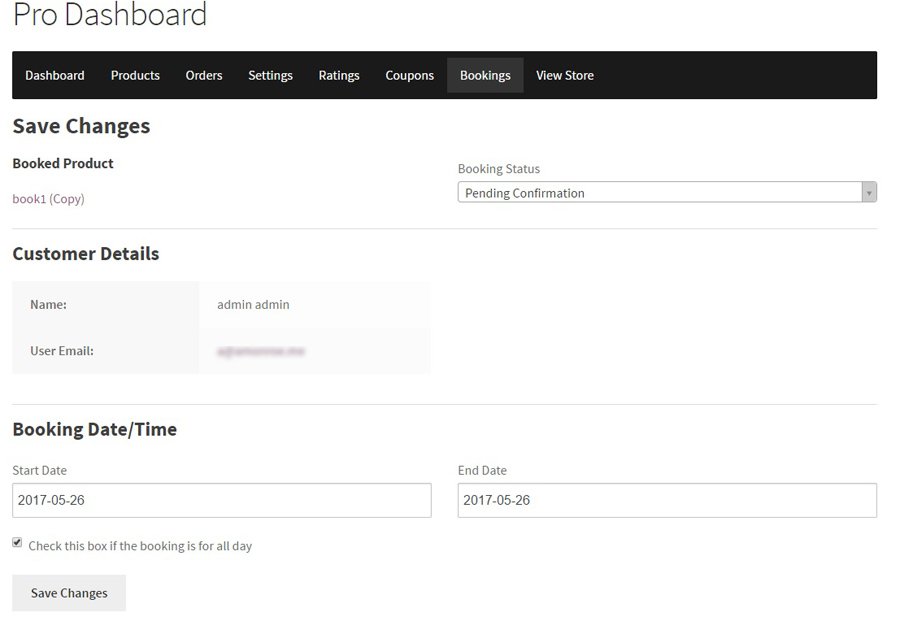
….
When clicking the “Calendar” the vendor can see all the bookings from all vendors.
Yes, this one is known bug and I believe this has been fixed and will be in the next update.
But the problem is that the vendor backend is also buggy
I can see everyones bookings + there is no pagination? (see screen)
The issue with being able to view other vendor’s bookings should be fixed with the bug noted above ^^. WC Vendors free is not compatible with WC Bookings completely- and our integration is written for Pro only– so I am not certian that the pagination issue will be fixed with the update. It is meant to be used with Pro only.
Back to some of your issues- there does seem to be a display issue as far as the edit page that is unique to your install (or at least not present with my dev install). Would you try debugging by 1. switching temporarily to Storefront https://wordpress.org/themes/storefront/ theme and testing 2. deactivating all plugins except WooCommerce, WooCommerce Bookings, our bookings integration, WC Vendors free and WC Vendors Pro. then test and see if the edit page shows up properly.
Also- let me know if you are not seeing the drop-down box for the bookable product when a vendor is viewing the add product page in Pro.