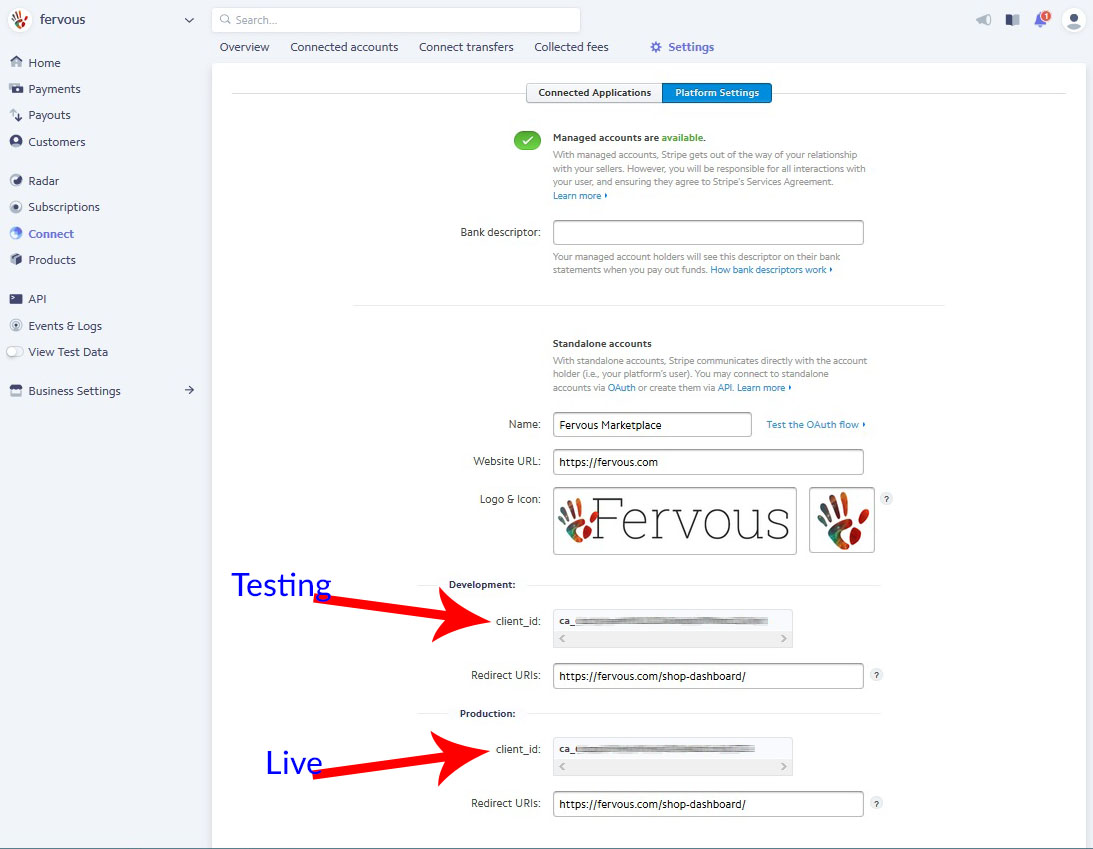NOTICE: We've Moved to a Ticket System for Support
As of August 31, 2017 (12am EST) our support forums will be retired (read-only), and we will be moving to a support ticket system. This will allow us to better organize and answer support requests, and provide a more personalized experience as we assist our customers.
For the time being, we will leave our forums open for reading and learning while we work on creating a more robust Knowledge Base for everyone to use.
If you are a WC Vendors Pro customer please open a support ticket here. If you are a WC Vendors user please open a support ticket on the Wordpress.org forums.
The information on this forum is outdated and in most instances no longer relevant. Please be sure to check our documentation for the most up to date information.
Thank you to all of our customers!
- This topic has 3 replies, 2 voices, and was last updated 6 years, 11 months ago by .
Viewing 4 posts - 1 through 4 (of 4 total)
Viewing 4 posts - 1 through 4 (of 4 total)
- The forum ‘WC Vendors Pro Support’ is closed to new topics and replies.