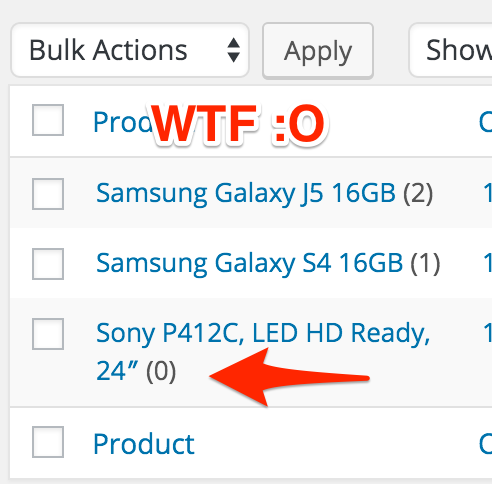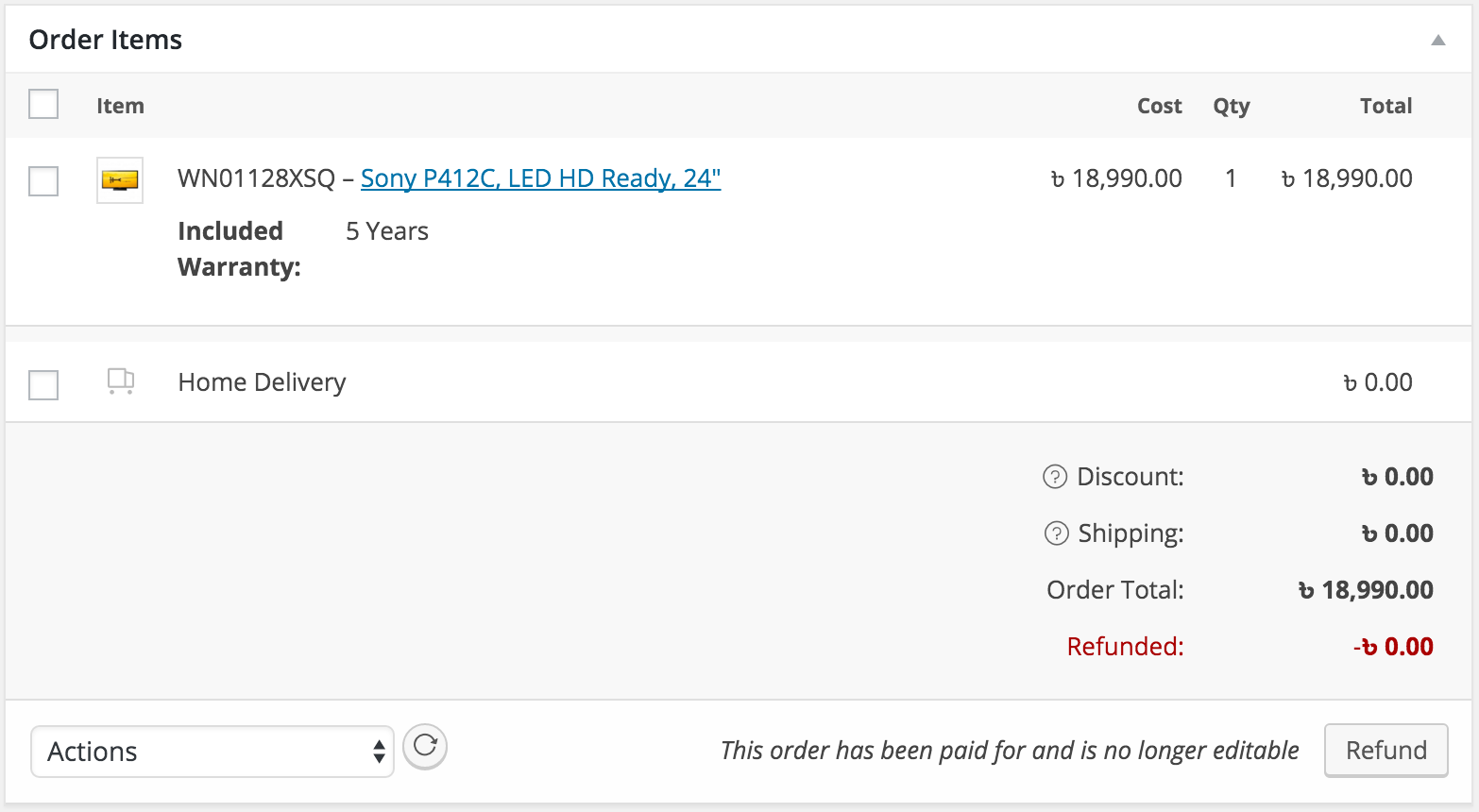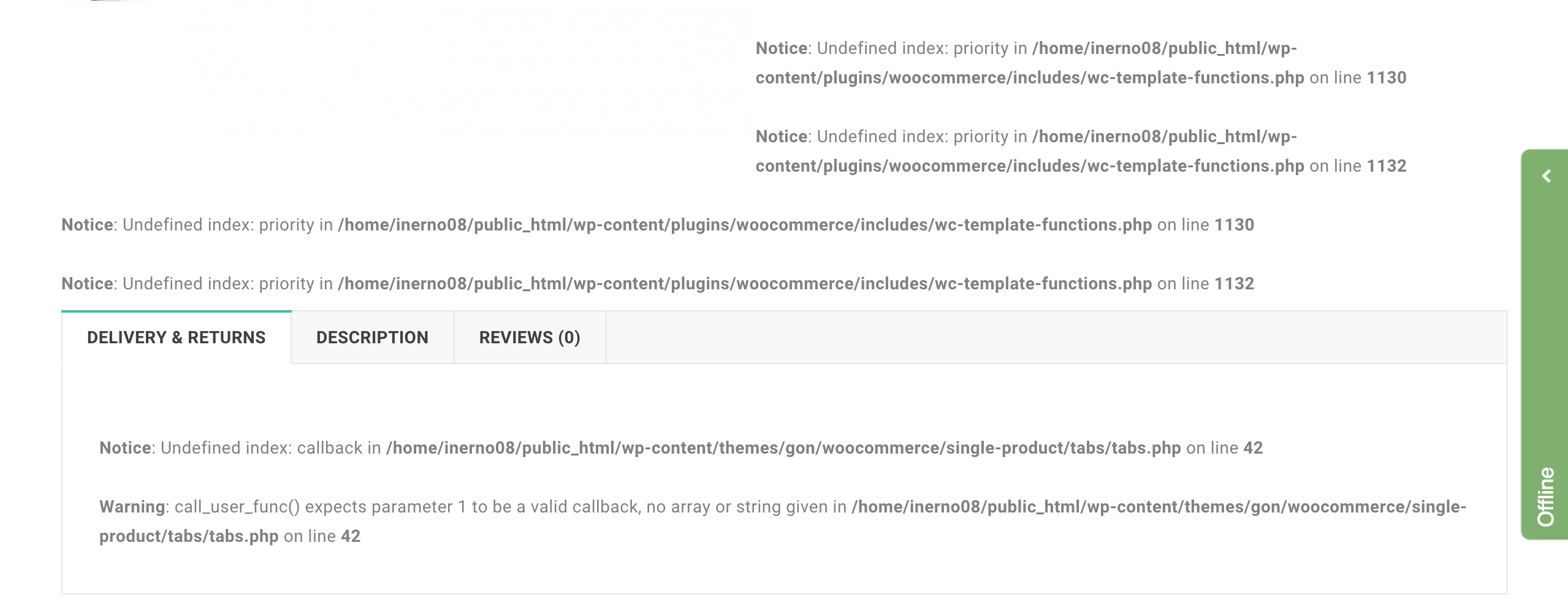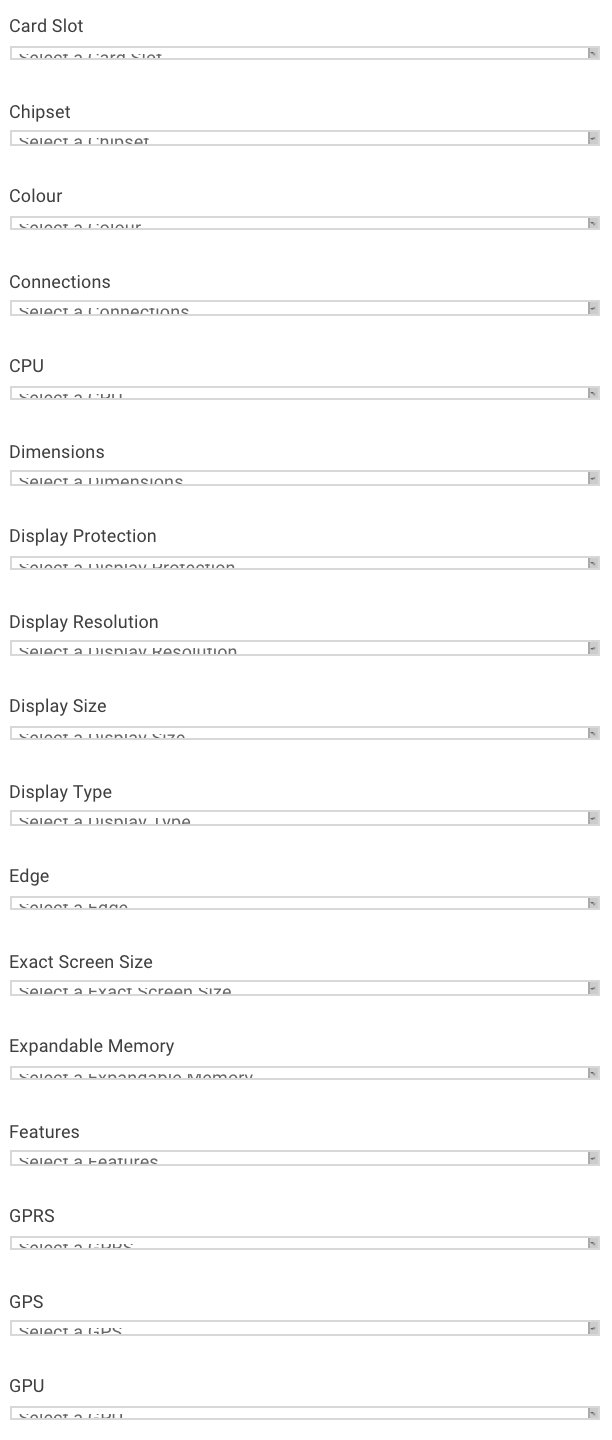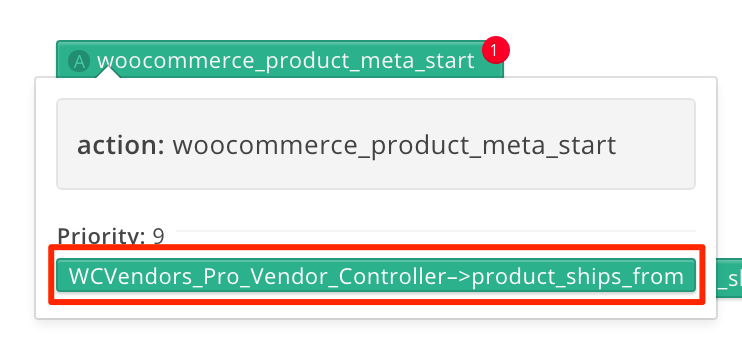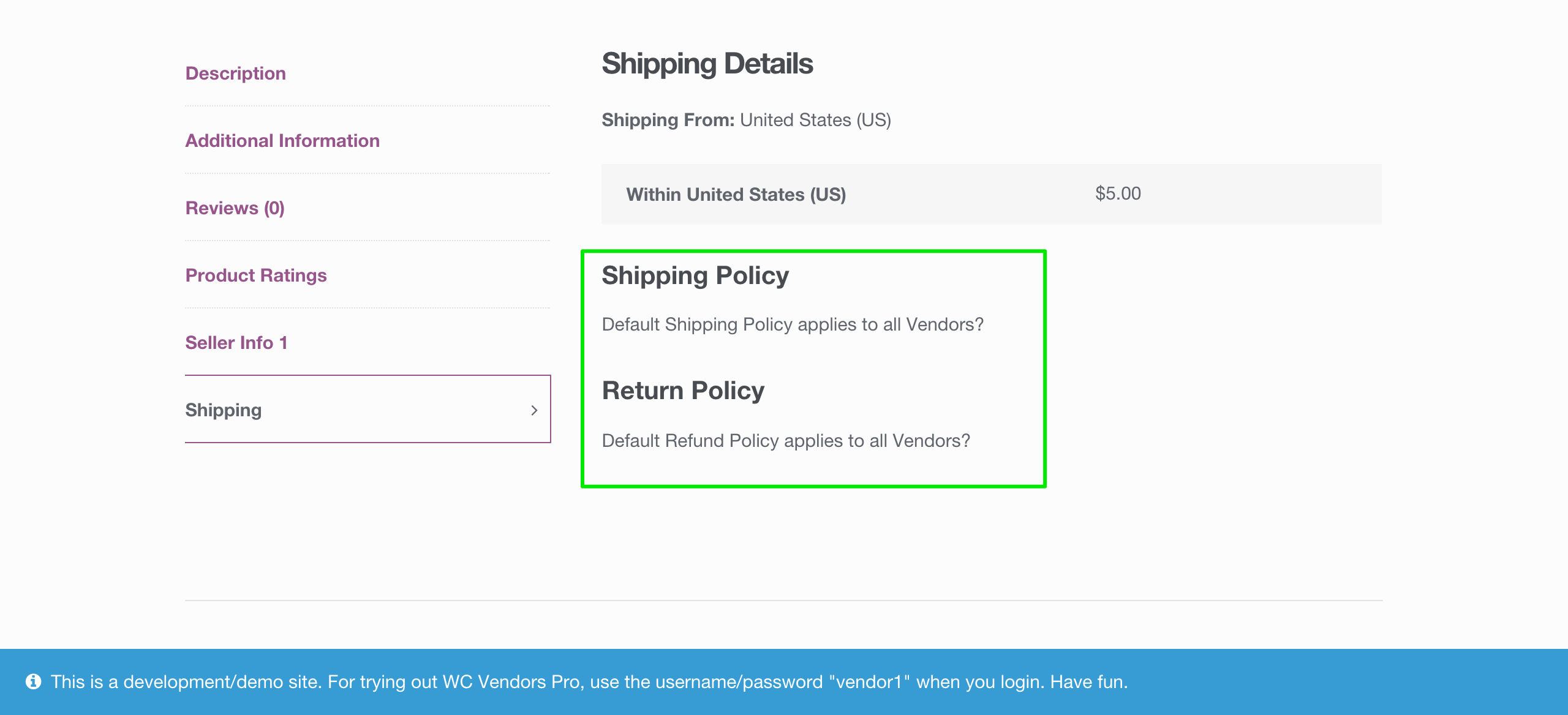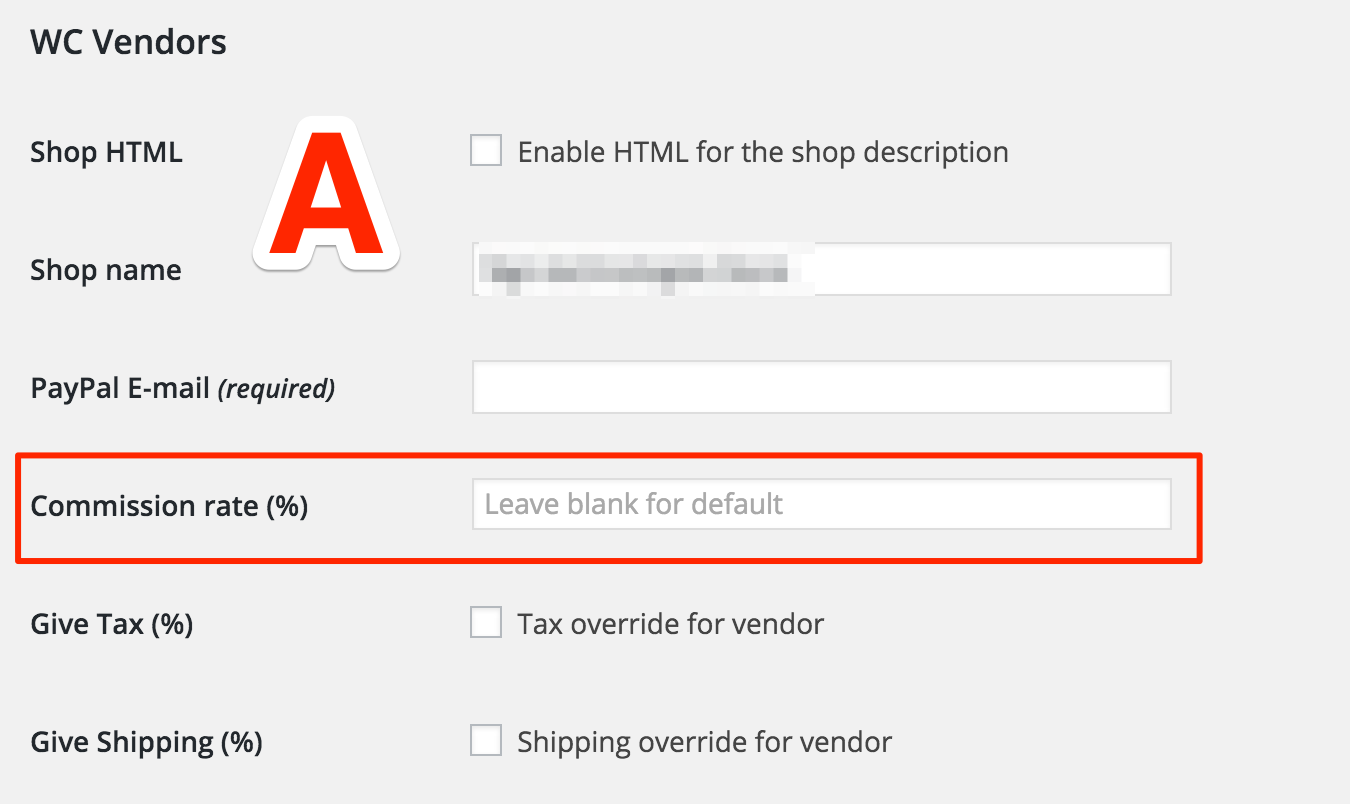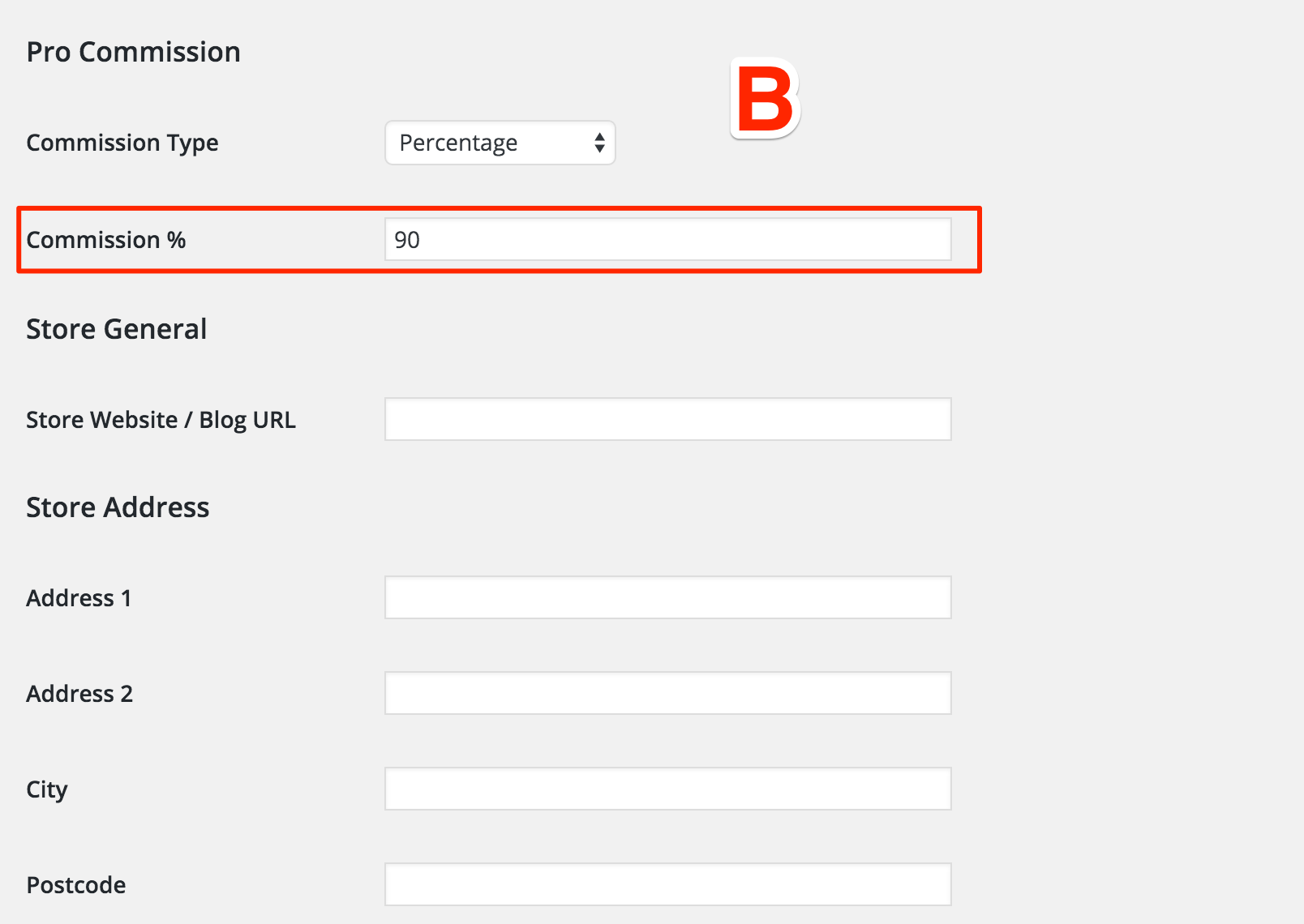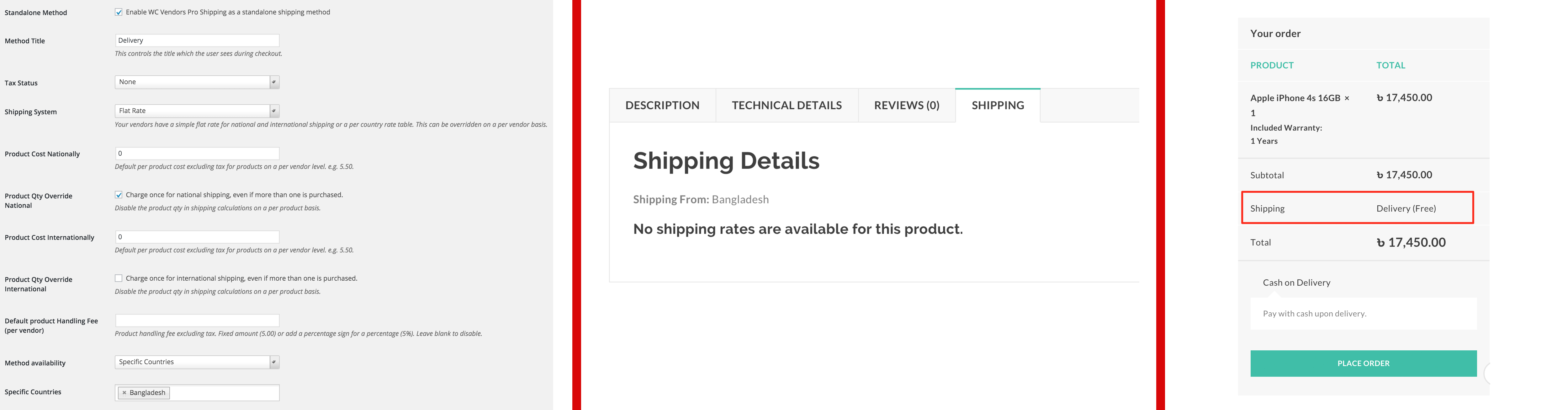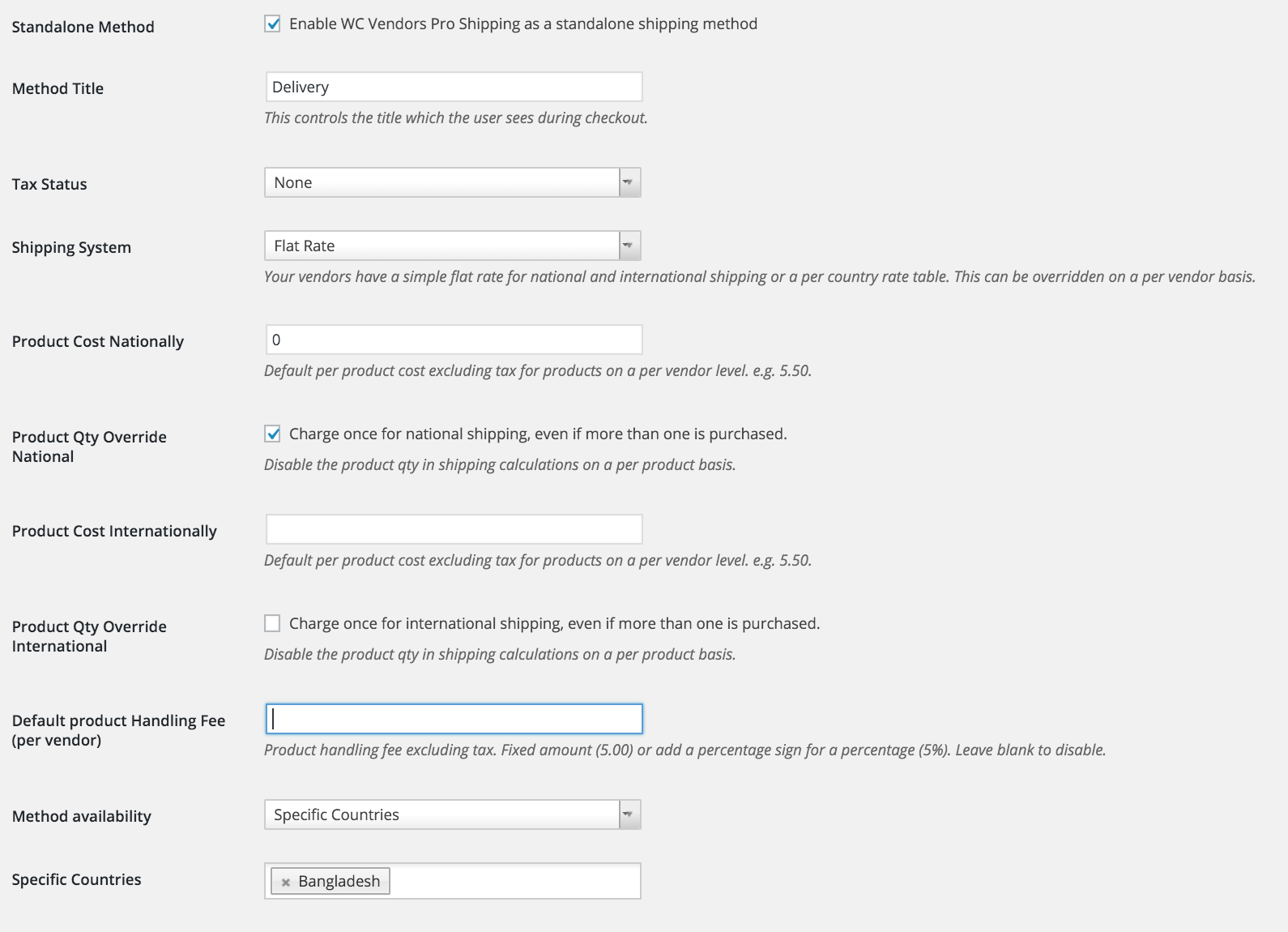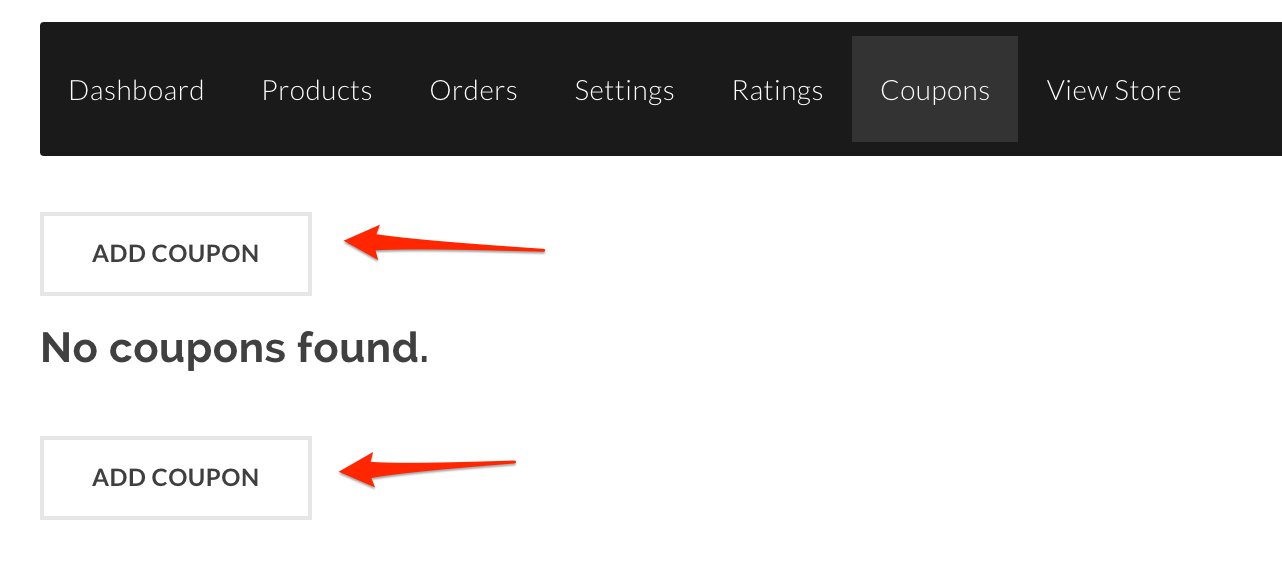Forum Replies Created
-
AuthorPosts
-
Jawad
ParticipantHi Ben,
Thanks, maybe is good enough. I can imagine how important 1.3.0 to push out is currently.
Wow the way you put it makes coding sound like the Devils work haha, but sounds cool, interested to learn OOP soon!
Thanks for your help.
Many Thanks,
JawadJawad
ParticipantHi Ben,
Yep, most likely my browser buggering up, I’ll reinstall it soon enough aha.
1) Possible to get this in an update in the future?
2) Thanks, I was looking in Vendor Ratings tab and couldn’t see it anywhere.
Many Thanks,
JawadJawad
ParticipantSorry – couple more questions which I remembered after I posted this.
1) Is it possible for admin to mark a product ‘Vendor Shipped’ as we are handling all deliveries on behalf of vendor.
2) Its possible to hide ‘Leave Feedback’ on customers account dashboard because we do not require rating a vendor, rather we will be using Woo default product rating?
Thanks!
Jawad
ParticipantHi Ben,
Not looking great at the moment. The rep, ‘Claudio’ is adamant that it is working as intended.
Regarding the question you posed “If it’s not an accurate number, why isn’t it supposed to be?”, Mike Jolley’s reply to this is and I quote –
The best seller widget doesn’t need to be 100% accurate. It’s for upselling products – not providing accurate reports. Keeping this in sync with order status may be a lot of effort for little gain… If the user is doing test orders and is concerned with the total its a simple meta value edit too.
As far as Woo are concerned the total_sales meta key shouldn’t be used to provide accurate reports. Instead, a plugin developer should create and use his own meta key to do this by the looks of it. They do not consider it to be a Woo core feature to sync this with order statuses. Or a plugin can be created to sync them and the existing field could be used then.
Maybe if you or Jamie pipe in with relevant coding standards or difficulty implementing it they may budge.. :/
Link to my thread: https://github.com/woothemes/woocommerce/issues/10725
Many Thanks,
JawadJawad
ParticipantHi Ben,
Not a problem, I’ll shoot you over an email soon after I’ve got my head round its exact features.
Regarding total_sales – it would appear I’m not the first one to report this. https://github.com/woothemes/woocommerce/issues/5928
The Woo team have concluded its not a bug as the data is not required to be ‘accurate’. I’m not sure if you’d like pipe in on the issues thread I’ve created regarding this, maybe they’ll change their mind if there’s more support for it.
If it doesn’t get ‘fixed’ by Woo then would it be better not to show this data on the Commissions page as the number would be inaccurate thus defeating its purpose?
Many Thanks,
JawadJawad
ParticipantHi Ben,
Ta – all reported to Woo!
Unfortunately I lack the knowledge or know how to do attempt it myself. What is the product-edit.php template file you mention, I can’t locate this, is it WooCommerce or WC Vendors?
2/2.5 hours @$49/hr sounds reasonable for this vital feature for me.. how do we proceed?
Many Thanks,
JawadJawad
ParticipantHi Ben,
Thanks for your reply. Kudos to your fast responses which can largely go unappreciated. It is only when you deal with other plugin developers is it obvious the speed of your replies. I’ve been waiting 5 days for a plugin developer to respond to a critical bug which was preventing invoices being generated and tracking to work.
0) Ben, regarding this, I have tested this further on my http://www.wcvendors.com which only has the bare minimum of plugins and runs StoreFront. I have tried changing Order Statuses to ‘Refunded’ & ‘Cancelled’ and but this has no effect on ‘total_sales’. It isn’t being deducted. Can you confirm changing order status isn’t also deducting ‘total_sales’ for you – in which case would this be a bug? Just want to check if you can replicate and nothing specific to my installation before I approach Woo.
1) Thanks for confirmation on these features being introduced on 2.0. Wow, quite complex stuff. Glad she got your help then, sounds very cumbersome.
2) My PHP knowledge is zilch at the moment, although looking to start a course in September. With something like commission as well I really would not want to wing it so to say. If you could confirm this is a valid feature and we could see it in the near future (1-2 months) then I would be happy to wait as it isn’t anything urgent.
If not though, would it be possible to pay to get this custom coded from you? I would much rather get it done through WC Vendor than a 3rd party as you guys know the code inside out and very little chance of it going wrong rather than risk it being screwed by a mediocre developer. I realise you’re very deep in coding up variable products and releasing v.1.3.0 so again you couldn’t take this on anytime soon as well. What are your thoughts?
Many Thanks,
JawadJawad
ParticipantHi Ben,
Thanks for that helpful information. I have successfully got the missing commission to appear in the Commission page. I will be alert to see if this happens again, fingers crossed for it not to though.
For the total sales, that’s exactly what I’m doing. Luckily I do not have too many products at the moment, so I am updating the total_sales for the products which were used during testing. But I will also contact Woo to see if trashing order and not deducting from total_sales is working as intended or an oversight on their part, as it is quite unnecessary to refund an order first before trashing it.
If I could take this chance to make a couple of feature requests. I would start a topic in Feature but it is related to Commission:-
Let me know if any of this already on the roadmap for WC Vendors 2.0 though.1) More flexibility on Commissions page. Such as filtering all commissions related to a specific vendor and ability to specify a date, so all commissions due only between the period of 1st – 7th. Also to be able to find out all remainder commissions owed on a per vendor basis. (This may be part of the revamp of 2.0 already?). You seem to have already done something for this user by the looks of it, seems very happy: https://www.wcvendors.com/help/topic/love-the-new-commissions-filter-and-theme/
2) This one is a bit ‘out there’, but hear me out. A ‘2-level commission’ system kind of thing. Basically, for our contract between vendors it stipulates we can sell a product at a price for as much as we please. So it would work in this manner:
Vendor approaches us to sell a product, say an iPhone for £100. The vendor gets 90% commission by default on all products sold, so for this sale he would get £90 and admin £10.
However, this is essentially the ‘Vendor Price’. On top of this the admin can set a product price which is higher. So I would set the product price to £200. On the sale of this, the vendor still gets 90% commission of £100 but the extra £100 is for the admin to keep and would not appear in the commissions tab when calculating how much is owed to the vendor. It would also be set on a per product basis. This kind of feature would allow the admin to make a bit extra on products.
This would all be admin side of things and done in the backend of course. Could be something to consider.. unless it already exists and I’ve missed it?
Many Thanks,
JawadJawad
ParticipantHi Ben,
1) I decided use a random ID for ‘id’ – hope that’s correct? Anyway – interesting stuff.. I added it all and its showed up in the Commission tab. No wonder it didn’t get logged in the Commissions in the first place because according to WooCommerce the product hasn’t even sold!
When in fact the order generated for its right here:
Brilliant – I hope its a one off otherwise I wouldn’t even know where to start debugging this (no errors in my debug log) .. :/
Many Thanks,
JawadJawad
ParticipantHi Ben,
1) Ok, I’m giving it a go. The very first row has something called ‘id’ just before ‘product_id’- what should I set this to?
3b) Ah great – if only I knew this earlier, then I would of done them the ‘Woo’ way. Now my total_sales are completed wrecked as there’s been a lot of testing :/ Damn!
Many Thanks,
JawadJawad
ParticipantHi Ben,
1) Thanks, I have been testing for a while. I have no doubt you are correct with commission being rock solid as of course it plays an integral role in WC Vendors. However, I am also 110% positive I set the commission rate – back in December when I first initially started working on the site, one of the first things I did.
After the order with the missing commission there have been 2 more orders and these appear correctly so it appears at this time to be a one off mishap. But it does still leave me with the issue of it being missing on the list. I really do need it for accounting purposes. The order has been invoiced, dispatched and delivered. Also I cannot manually process it again as it was a card paid order.
What can I do? It possible for WC Vendors to re-scan my orders table or for me to manually add it somehow?
2) Ah right, cool – I’ll leave you to it then as its on the roadmap already.
3a) You are correct. Sorry. I was looking for the wrong thing. I thought a tooltip would appear immediately on hover. However, after leaving the cursor an extra second on the number, I see it. 🙂 Not that I need to know anymore as you mentioned.
3b) Oh right. I do not usually refund orders, unless of course its an actual refund. Through testing and fake orders I have generally just trashed and permanently deleted the orders. But from what you said, it does not deduct this from total_sales meta ID thus leading to incorrect data. However, you said WooCommerce handle all of this – so I’ll chase it up with them!
Many Thanks,
JawadJawad
ParticipantHi Ben,
Thanks for your swift reply.
1) Unfortunately all 3 orders have the status ‘processing’ at the moment, yet the commission is not logged for 1 order. Is there anything I can do manually so it force searches for orders?
2) Ah right, not a problem, that would be dangerous. In terms of another way of doing it, should you wish to, is to add a ‘Trash’ so any accidental deletions can be restored. Also (it would be great)- for WC Vendors to automatically handle deletion of commission when the original order has been deleted, so no user input is needed thus lessening the chance of people screwing it up.
3a) Hmm, I am unable to get a hover state on this. I tried to see if you have hover on your dev server, but it appears you only give vendor access.
So I quickly setup a http://www.wcvendors.com with StoreFront, WooCommerce & WC Vendor – I am still unable to get a tooltip to appear on hover.
3b) Furthermore, if this is meant to be a total for the amount of times a product has sold then it is giving incorrect data as I have sold the Galaxy J5 only once. Upon testing, it appears that it does not take into account deleted orders and continues incrementing. Can you confirm?
Many Thanks,
JawadJawad
ParticipantHi Ben,
Like magic it has disappeared, cheers! I agree, errors an warnings should not be outputted on the front end. I thought I had it covered by having this:
define('WP_DEBUG', false);but it managed to bypass this. After further research I have found a couple of additional lines are needed which I will be adding to my wp-config:
define('WP_DEBUG_DISPLAY', false); @ini_set('display_errors', 0);Sorry, I did mean Country Table rate. Apologies though, I think I’ve managed to get it working, hence that request can be ignored.
Many Thanks,
JawadMarch 18, 2016 at 5:11 am in reply to: PHP Notices and Warnings related to WCV Shipping class #27213Jawad
ParticipantMarch 17, 2016 at 12:15 pm in reply to: PHP Notices and Warnings related to WCV Shipping class #27107Jawad
ParticipantHi there,
Just posting here to get a notification of the problem once there’s a reply. Since the last update it has fixed showing rates in the Shipping tab, but I am also getting these error messages on cart & checkout pages.
Many Thanks,
JawadJawad
ParticipantHi Ben,
Aha, final question on this topic 😉
Ahh, understood – makes sense now. Ta for all your help on this. Enjoy the rest of your evening/night 🙂
Many Thanks,
JawadJawad
ParticipantHi Ben,
Thanks a lot for helping me add this! Works perfectly now.
Final question on this topic – how come Jamie is able to output the Vendor Shipping from Country using this 1 line of code:
<strong>Shipping From: </strong> <?php echo $countries[ strtoupper( $store_country ) ]; ?>But to output the Vendor Store City requires all the extra code having to acquire it via user meta?
Many Thanks,
JawadJawad
ParticipantHi Ben,
Close, but if I use that I get the following message:
“Notice: get_the_author_ID is deprecated since version 2.8! Use get_the_author_meta(‘ID’) instead”
So per the instructions I replaced
$user_id = get_the_author_id();with$user_id = get_the_author_meta();but this does not echo/output anything?Please help.
Many Thanks,
JawadJawad
ParticipantHi Ben,
Thanks for those instructions. After researching and messing around in the database to locate the meta_key I have successfully outputted the Vendor Store City by adding the below code in shipping-panel.php . Problem is, its now outputting the same city no matter which vendor store shipping tab I visit. I have used the following code:
<?php $user_id = 3; $key = '_wcv_shipping_city'; $single = true; $user_last = get_user_meta( $user_id, $key, $single ); echo '<p>Shipping From: '. $user_last . ' </p> ' ?>I was hoping for it to be dynamic in the way it currently is – depending on the vendor store is outputs the correct vendor store city location?
Many Thanks,
JawadJawad
ParticipantHi Ben,
Thanks for that link. However, it has confused me even more. This requires I enter the user id – meaning it is limited to a fixed vendor? Whereas, I was hoping to edit the shipping template to affect every store dynamically.
I am trying to test something – could you help me out with the ‘id’ or ‘key’ which stores the Vendor Store City/Town or how I go about finding this information?
I am guessing I need to replace this
echo $countries[ strtoupper( $store_country ) ]with the correct ‘id’/’key’ of the Vendor City/Town?
Many Thanks,
JawadJawad
ParticipantHi Ben,
How’s it going?
Have you had a chance to look at this? Let me know if easy as changing $countries to the correct id which stores Vendor city/town.
If not, I’ll see if I can source a developer from somewhere.
Many Thanks,
JawadJawad
ParticipantHi Ben,
Thanks for that information. Good to hear that the option will remain to unify orders!
Many Thanks,
JawadJawad
ParticipantHi Ben,
Sorry to bump this thread, but I have a query relating directly to this post you wrote:
“Thanks Fanie. 🙂 That feature will be a part of WC Vendors Free v2.0 which we have planned for a few months from now. In 2.0, each vendors products will be in their own order, so if you have 3 vendors products in 1 order, there will be 3 orders created. It will help allow for further expansion in Pro by allowing more control with shipping, order statuses, and many other cool things. :-)”
Will this be made compulsory or will there be an option to allow us to take multiple vendor products the current way? As for my store it is more useful in the current state of merging the order into 1 order than having say 3 different orders?
Many Thanks,
JawadJawad
ParticipantHi Ben,
Hope your days been going good and hasn’t been as stressful as mine.
I’ve been meaning to learn PHP sometime soon, but I’ll be taking a computing course starting September so should have plenty of time to learn it then.
Regarding query #2, I understand you don’t help with customisation but if you could help me I would appreciate it. I’ve checked the template and this line is outputting country:
<strong>Shipping From: </strong> <?php echo $countries[ strtoupper( $store_country ) ]; ?>Even more specifically this line:
echo $countriesI figure I need to change this to the variable/function which stores the seller City/Town. I’ve tried entering ‘$city’ & ‘$town’ after echo but those seem to be incorrect variable for it.
If its anymore difficult than changing this line then fair enough, I’ll see if I can find a developer to get this changed. However, if it is changing that one line to echo the correct syntax could you assist me in telling me what the correct variable is which stores the sellers City/Town?
Thanks for your time.
Many Thanks,
JawadJawad
ParticipantHi Ben,
Thanks for your reply.
1) I’ve added this code to my functions.php. Unfortunately that code has crapped out on me. The shipping tab no longer displays any output. Also is it possible to ensure that the tab remains at the last position and doesn’t get prioritised over ‘Description’? Please have a look at the following – all of these errors have generated from adding the 5 lines of code 😮 :
2) Sorry Ben, but my PHP knowledge is zero, I don’t know what to change it to. I have scanned the document and have found this on line 14:
<strong>Shipping From: </strong> <?php echo $countries[ strtoupper( $store_country ) ]; ?>What would I change this to make it output City/Town instead?
Appreciate your help.
Many Thanks,
JawadJawad
ParticipantHello,
Regarding my earlier point ‘3’ on the shipping policy, I’ve managed to do it, cheers! But, I’ve got a few more queries please. Also a side note Ben – it appears the location of the shipping file has updated and is now at ‘/plugins/wc-vendors-pro/templates/front/…’
1) Is it possible to edit the tab name from ‘Shipping’, if you could point me in the right direction of the file which contains this as I couldn’t find it in shipping-panel.php
2) Is it possible to change ‘Shipping From: COUNTRY’ to ‘Shipping From: TOWN/CITY’?
Many Thanks,
JawadJawad
ParticipantHi Jamie,
Thanks for your reply regarding my feature suggestion. I can imagine this being a massive re-write of the existing code!
However, I hope you can identify the problem in its existing form. A vendor – seeing the many attributes may either be confused or fill it in with random and incorrect data. Furthermore – my compare plugin uses WC default attributes to for comparison. Hence, have a look at my current ‘Add Product’ frontend submission form:
All of these attributes would be irrelevant to the clothing category; bar ‘Colour’. I hope this is something you can add to the roadmap and consider implementing.
Many Thanks,
JawadJawad
ParticipantHi Ben,
Apologies for the late reply. Its been a busy week. Anyway, not to worry about the vague reply, gotta make time for family!
I was just wondering about the Hooks plugin, can you see this screenshot:
WCVendors_Pro_Vendor_Controller has caps. But the actual code was
wcvendors_pro->wcvendors_pro_vendor_controllerwhich I found in your Knowledgebase. Say, I didn’t have your KB to reference – then how would someone know the correct syntax to use?In regards to point number 3) – I haven’t got round to testing this yet. Once I have, I’ll let you know if I run into any issues, cheers!
P.S: I understand you are doing a major redo of Attributes in the new update. Do you know if you will be doing it the following way:
a) Allow Customers to select Categories
b) Return Attributes based on Category selected.Being Multi-Vendor, there are a lot of categories which have different attributes that need to be used. E.g. Smartphone Category & Shirt Category.
The Smartphone category might have: Processor, Operating System, Camera, Screen Size
The Shirt category: Size, Fabric, Colour, SleeveThe vendor should not be presented with all the attributes on your store as they do not apply to every category. So we should be able to assign specific attributes to specific categories.
Do you know if your upgraded attributes will encompass this or something you will consider?
Many Thanks,
JawadJawad
ParticipantHi Ben,
Thanks for your reply.
1) Hmm, learn something new everyday. Granted I had to look at kb to see how you used the remove_filter for Removing “Sold By”, but managed it in the end. The code I used to remove “Ships from: LOCATION” on the product page was this:
remove_filter( 'woocommerce_product_meta_start', array( $wcvendors_pro->wcvendors_pro_vendor_controller, 'product_ships_from' ), 9 );Ships from no longer appears, but is this the correct code? or does it need some tweaking?
2) Ahh right – do I need to set the commission for both or setting it for Pro will suffice?
3) Oh right – so there is no way / easy way to achieve this currently? :/
Many Thanks,
JawadJawad
ParticipantHi @jrosebud,
If you would allow me to assist you. If you check the salespage: https://www.wcvendors.com/product/wc-vendors-pro/ the penultimate bullet point says: “MUCH MORE TO COME including WooThemes Bookings support, Variable Product support”.
Currently variable products are not supported. However, good news is that they are coming in the update v1.3.0.
How soon? Only Ben/Jamie could give an ETA on this. 🙂
Many Thanks,
JawadJawad
ParticipantHi @honey,
Have a look at this link: https://www.wcvendors.com/help/topic/buddypress-random-cover-photo/
It seems to be coming out this Tuesday and is going to be called ‘Social Marketplace’.
Many Thanks,
JawadJawad
ParticipantHi,
Please can you help with my earlier queries.
Many Thanks,
JawadJawad
ParticipantHi Jamie,
Thanks for having a look and acknowledging the bug. Look forward to the update which fixes it!
I have a few more queries…
1) How do I hide ‘Ships From: X’ text on the product page? I have tried searching the kb, no luck though.
2) Please look at the screenshots:
Commission appears twice on the edit user page. What is the difference between A & B?
3) As a company – we will be operating a fixed shipping and return policy. All vendors must agree to this prior to selling on our site. I cannot see an option to set a default shipping/refund policy which applies to all vendors? Because the company will honour all refund requests within X days of purchase. The vendor will agree to our policy prior to joining meaning they should not be able to set their own policies. Is this possible?
Thanks for your time.
Many Thanks,
JawadJawad
ParticipantHi Ben,
Appreciate your time checking it out. Not to worry, it’s a staging site hence not planning to deactivate anything anytime soon.
Look forward to a solution.
Many Thanks,
JawadJawad
ParticipantHi Ben,
Tried this just now – still it is not retrieving the shipping rate for the product edited or any other products. I’ll wait an hour to see if it retrieves after WooCommerce caching has expired.
Many Thanks,
JawadJawad
ParticipantHi Ben,
Thanks for your reply. Cool – the shipping is working fine and customers are able to checkout with free shipping.
However, no dice on the shipping tab showing the rates on the product page. It still thinks there are no rates available. I have given it well over an hour to see if it updates. Also I do not run any other cache plugin or server side caching. How come it is not retrieving the rates?
Many Thanks,
JawadJawad
ParticipantHi Ben,
Thank you for your reply. Please see below:
I have now also set the International rate. Yet the shipping tab states No Shipping rates are available. However, the same product is able to checkout with the shipping method provided in wp-admin vendor shipping settings page meaning it is using it correctly?
Many Thanks,
JawadJawad
ParticipantHi Ben,
Ah right, I understand. For my website, going by your list :-
1) This is not set.
2) This is also not set.
3) This is set.
However, although admin shipping is set, this data is not retrieved in the Shipping Tab. I have left Internationally blank as we will not be delivering internationally. This is how it is currently set:
Also it is possible to checkout with a product implying that shipping has been setup. But the tab states ‘No shipping rates are available for this product’ even though it is set to free?
Many Thanks,
JawadJawad
ParticipantHi Ben,
Thank you for that information. So – number 3 is done and the customer is able to checkout with the shipping method setup admin side, which implies that shipping has been set.
It is also compulsory for individual vendors to set up shipping information as well before it displays information in the shipping tab?
Many Thanks,
JawadJawad
ParticipantHello again,
Any help with this issue please?
Many Thanks,
JawadJawad
ParticipantHi Ben,
Sorry if there is some misunderstanding. It should be still kept a simple checkbox. Of course for fully fledged access management one of the earlier listed plugins can suffice.
What I mean is that the current way the checkbox is setup is destructive as it is meddling with other roles and has an adverse effect on the WordPress installation. It should be setup to restrict Vendor role from accessing the WP-Admin dashboard, not EVERY role apart from Admin. This effects other roles which are setup to be able to access WP-Admin but cannot as the current way is to intrusive and blankets every role.
Sure, keep it a simple checkbox – but I do not think it is logical to disallow WP-Admin for every role, only the Vendor role.
Many Thanks,
JawadJawad
ParticipantHi Ben,
Thank you for your response. I did not know having it like that would cause conflict. In which case doesn’t the current way it works have a more adverse than positive effect as it is changing all other roles capabilities. For instance the Shop Manager role which could usually access WP-Admin, now cannot?
The other plugins, such as ‘Members’, ‘User Role Editor’ & ‘Advanced Access Manager’ etc are role capability editors. Surely you could imitate what these plugins do specifically for the vendor role? As I do not feel comfortable editing the capabilities of the Vendor Role as I am not sure what to allow/disallow.
Could you not edit that checkbox, so when ticked it disallows wp-admin access to only vendors instead of every role apart from admin? It does not appear plausible as to why the option in WC Vendors should override WP-Admin access for every role in a WordPress installation – it should only affect the role it creates ‘Vendor’
Many Thanks,
JawadJawad
ParticipantHi Ben,
Thank you for your response. Totally agree to keep it simplistic with the checkbox (but with a tweak). I do have the User Role Editor Pro plugin as well.
However, what I am trying to get at is that the option in WC Vendor Pro does not make logical sense for me, allow me to explain please.
Because the option in WC-Vendor currently is locking out every role from WP-Admin meaning it is affecting all roles. So, Shop Manager can usually access WP-Admin but because of the option in WC Vendors it can no longer access WP-Admin.
Similarly, I have a WordPress ticketing plugin which generates a new role, where the customer support reps need access to WP-Admin to manage tickets but they cannot access it due to WC Vendors.
Would it not be better making that checkbox exclusive to the ‘Vendor’ role than affect every role?
Many Thanks,
JawadJawad
ParticipantHi Ben,
You are correct – it was the option in WC Vendors pro that was preventing access to WP-Admin.
However, that leaves me at a conundrum. I was hoping that the option would disallow access to WP-Admin to only vendors but it affect every role. What I’d like:
Role: ‘Vendor’ – No access to wp-admin
Role: ‘Shop Manager’ – access to wp-admin
However, the option in WC Vendors Pro disables access to wp-admin for Shop Manager role as well.
How do I overcome this? Can WC-Vendors include an option where only the Vendor role is affected?
Many Thanks,
JawadJawad
ParticipantHi Ben,
I take a week and you took 5 minutes, impressive. Thanks for the tip and the link, much appreciated! 🙂
Many Thanks,
JawadJawad
ParticipantWhoa, annoying not having email notifications. About a week late, but does anyone have any clue what http://fgadv.com/checkout/
is using to show different pickup locations on the checkout page?
@erikjonkman @benMany Thanks,
JawadJawad
ParticipantHey @erikjonkman ,
The link you gave: http://fgadv.com/checkout/
Is that using the WooThemes ‘Local Pickup Plus’ plugin or a different plugin? It doesn’t give any indication as to where the salespage is?
Many Thanks,
JawadJawad
ParticipantHi Ben,
Thank you for your detailed response. 🙂
1) In terms of changing error output method – do I simply add this:
error_reporting(E_ERROR | E_WARNING | E_PARSE);to my php.ini?
2) Ah, of course. I already knew Variable products were not supported until v1.3.0 – apologies. I overlooked this.
3) Oh right – what is the easiest way to do this? I found this plugin: https://en-gb.wordpress.org/plugins/media-author/ which has not been updated over 2 years, hence I have my doubts, would this be suitable?
4) I can see its requirements and I agree it makes sense. It is only when there is no coupons/products that it looks like this button has been duplicated as they appear within a few pixels of each other. If I can suggest a more appealing look (if it is possible), to disable the bottom button until ‘X’ amount of coupons/products have been added – which would look more aesthetically pleasing. As currently, without any coupons, it looks duplicated.
5) Nice to see that this is already on the list and will be implemented with the variations. Thank you.
Appreciate your assistance.
Many Thanks,
JawadJawad
ParticipantHi again Ben,
This is slightly unrelated to the original title – but I am facing some more issues. I am (for the first time), accessing my website as a vendor as I am planning to freelance some of the product uploads. Currently, all the products uploaded have been done via the backend using my admin account.
1) I have enabled WP_DEBUG for the development phase of my site – and for some reason your plugin is outputting tons of PHP errors on the ‘Add Product’ & ‘Settings’ page via the font-end. A lot of it in the ‘wc-vendors-pro/public/forms/’ directory.
2) I have enabled vendors to be able to edit live products. 98% of the products uploaded can be edited, but the last two products on the list ‘Samsung Galaxy J5’ and the ‘Samsung Galaxy J7’ cannot be edited.
3) If I access the media gallery via the front end I do not see the images I have uploaded for existing product ‘Samsung Galaxy J5’ – is this because I added the image from the backend originally?
4) On the coupons page – isn’t it redundant having ‘Add Coupon’ twice so near each other?
Lastly – a feature request. I am using attributes for filtering. I have it setup in a way which means a single attribute will have multiple terms. E.g.
Connections – 4G, 3G, WiFi, NFC etc
Currently, in the front-end, it is a dropdown allowing only single term selection. However, I think it will be better to have it same as the backend as a ‘select2’ allowing vendors to select multiple attribute terms.
Many Thanks,
JawadJawad
ParticipantHi Ben,
Awesome, I’m blind! Missed it. :/ Cheers though.
Many Thanks,
Jawad -
AuthorPosts