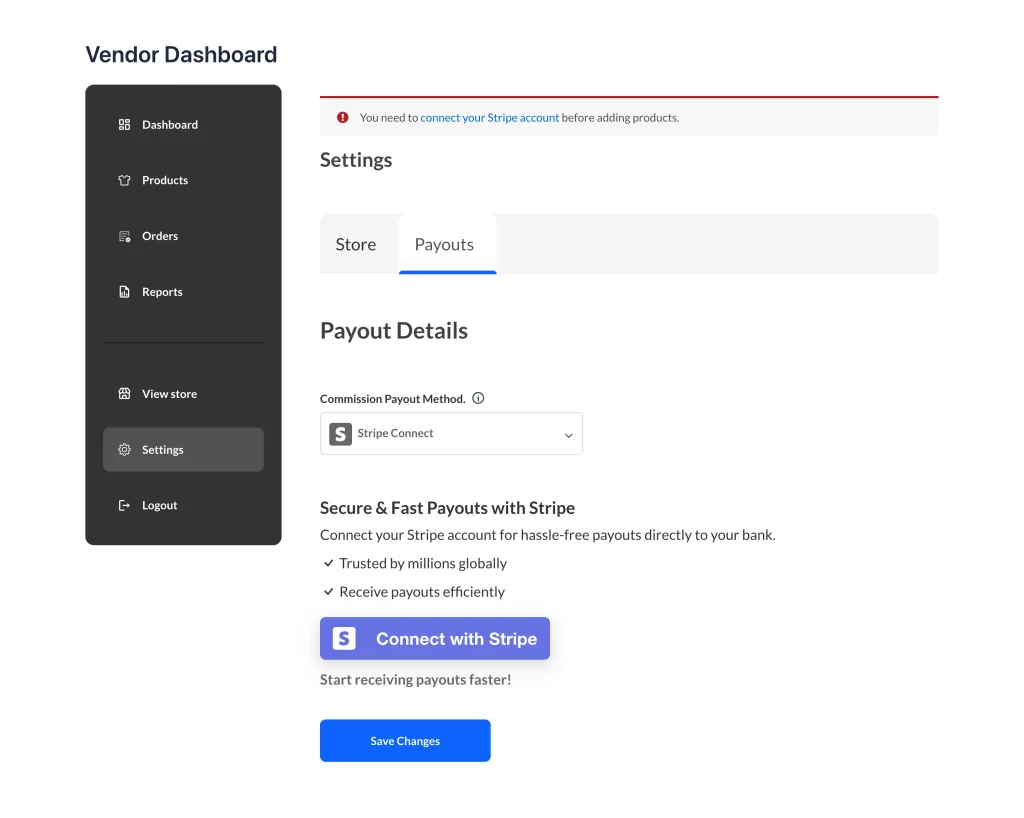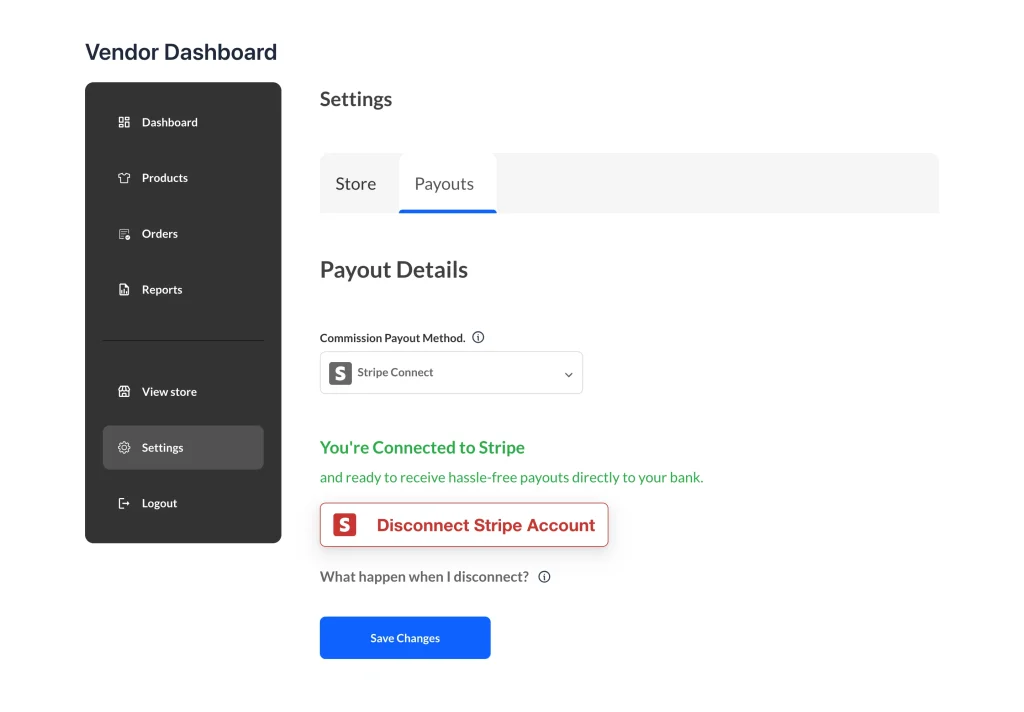Requirements:
WC Vendors Stripe Connect Version 2.1 or above.
Stripe Connect supports several payout schedule options for vendors:
- Automatic (Default)
- Scheduled (Daily, Weekly, or Monthly)
- Manual
Automatic Payout
This is the default payout mode.
When a customer pays for an order at checkout, Stripe instantly splits the payment between the vendor and the marketplace based on your commission settings. Both parties receive their share immediately.
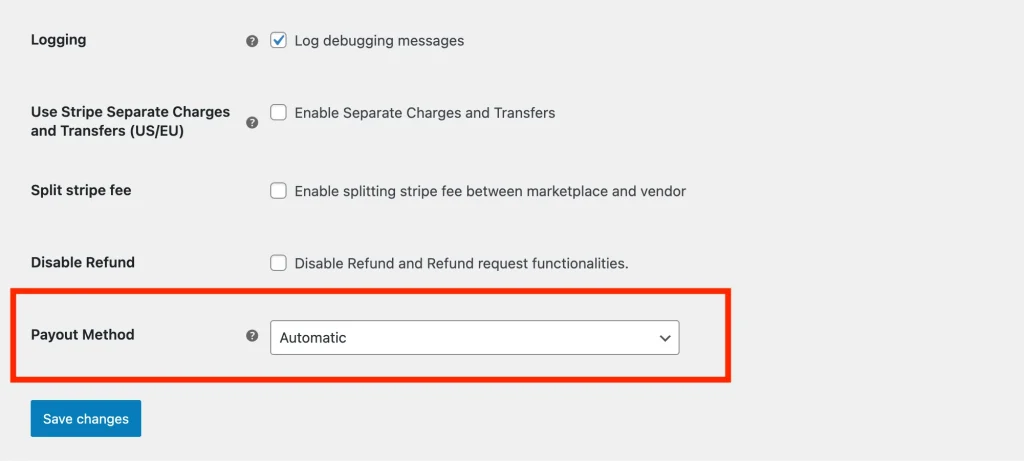
Scheduled Payout
Scheduled payouts delay vendor payments, allowing time for order fulfillment, reviews, refunds, or other business needs.
Once the customer pays and the order reaches either Processing or Completed status, Stripe holds the vendor’s commission and releases it based on your configured payout schedule.
Note:
Payouts are only triggered if the customer has paid.
WC Vendors Stripe Connect’s role is only to pass the timing configuration to Stripe, while Stripe manages all payout handling.
There are three different Scheduling methods:
- Daily Scheduled
- Weekly Scheduled
- Monthly Scheduled
Daily Scheduled
Funds are automatically paid out to vendors daily, with a 2–7 day rolling basis depending on your Stripe account’s country and risk profile.
Daily schedules are ideal for high-volume marketplaces or where fast cash flow to vendors is important.chedule payout is done every week on the day when the marketplace admin has decided.
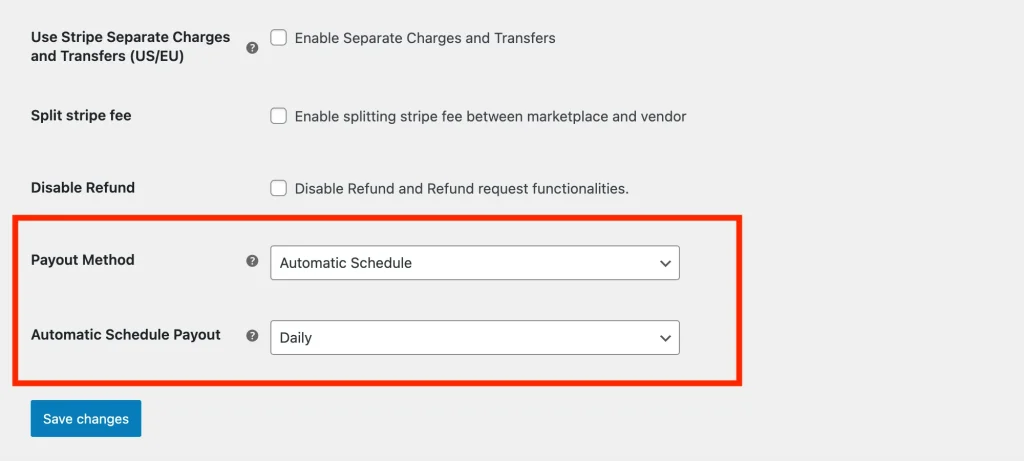
Weekly Scheduled
Funds are paid out on a specific day of the week, such as every Monday or Friday.
You can configure the day in Stripe or via WC Vendors Stripe Connect admin settings.
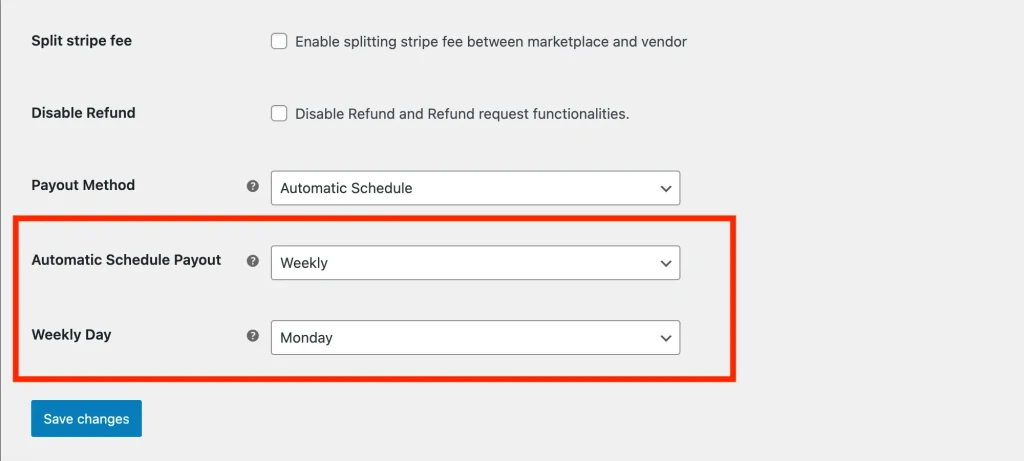
Monthly Scheduled
Choose a specific calendar date (e.g., the 5th) to issue payouts every month.
If the selected date doesn’t exist in a month (e.g., February 30th), Stripe will automatically process the payout on the last day of that month.
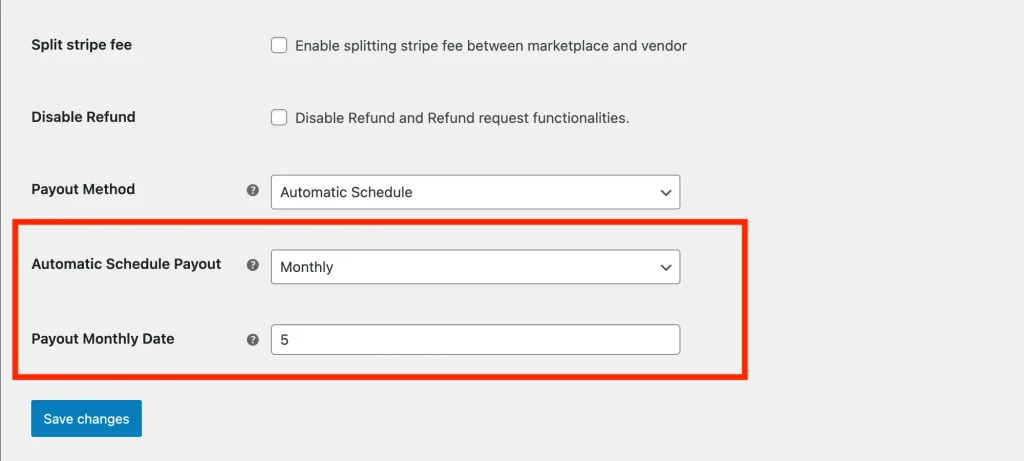
Note:
Please take note that the scheduled options for WC Vendors Stripe Connect work differently. You will notice that the split will happen immediately but the money will not be valid for withdrawal at the same time.
The schedule you set determines the payout schedule INSIDE of Stripe.
Manual
Manual payouts require the admin to log in to Stripe and release payments manually.
This setting provides the most control but requires direct intervention each time a payout is needed.
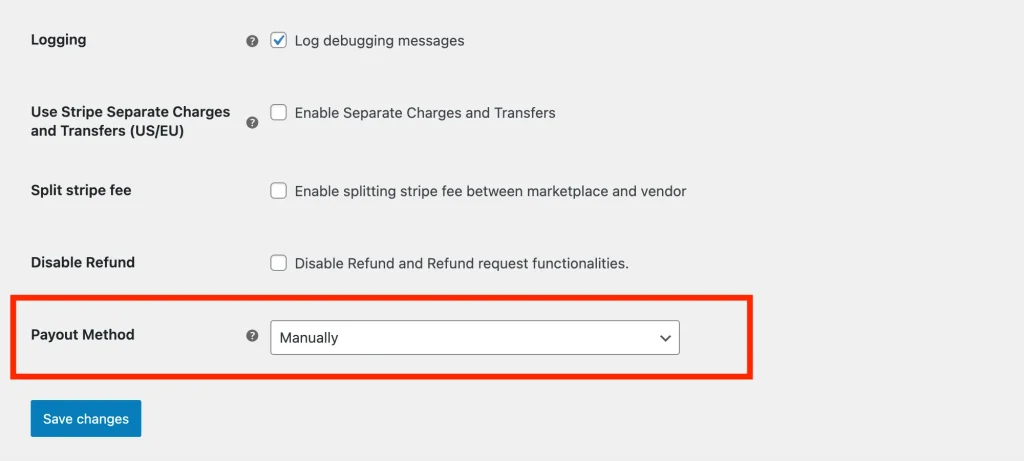
Vendor Setting
Vendors must connect their Stripe account from: Vendor Dashboard → Settings → Payments.
Once it’s connected to your marketplace, the vendor’s payout schedule will follow the admin-configured global setting (Daily, Weekly, Monthly, or Manual).
Payout schedule details for each connected vendor can be reviewed in the Stripe dashboard under: Connect → Accounts.
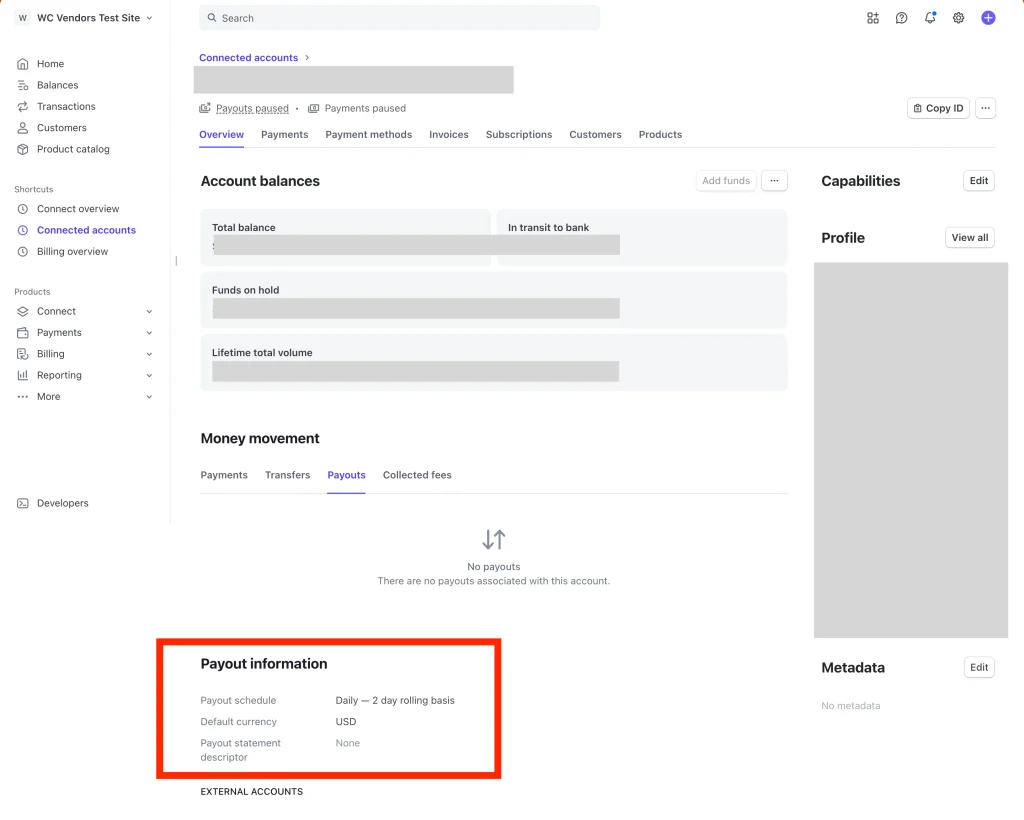
Please refer to Stripe’s official docs on payout schedules for more information.
If you need assistance choosing a payout schedule or setting up your WC Vendors Stripe Connect, feel free to reach out to our support team.