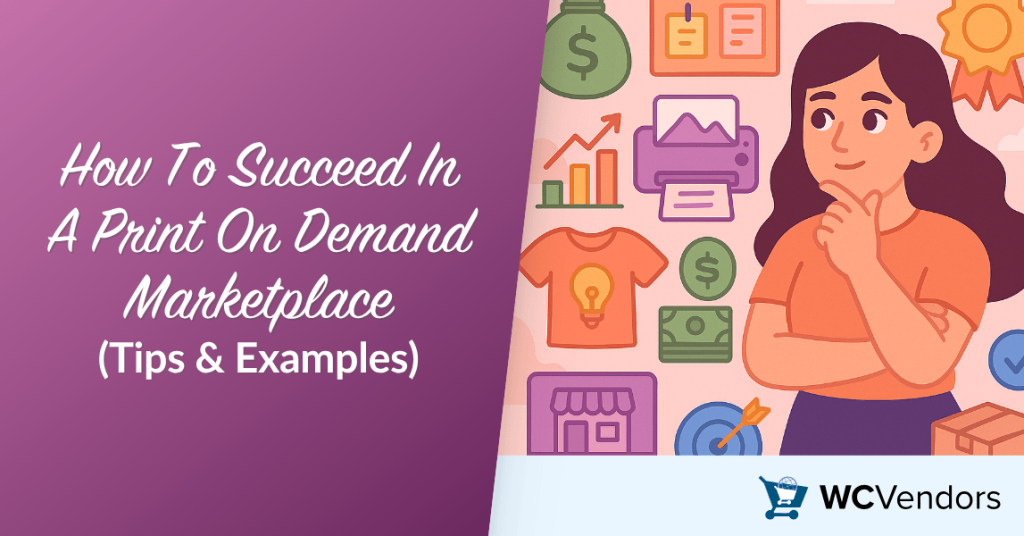
Running a print on demand marketplace is one of the most practical ways to build an online business with minimal inventory costs. This model allows designers to upload original artwork while customers place orders for printed products like t-shirts, mugs, posters, and more.
What sets a marketplace apart from a single-store setup is the collaboration between multiple designers and the ability to offer a broader range of styles and products. It becomes a shared space where creative sellers meet practical buyers.
This article will walk you through how a print on demand marketplace works, what tools you’ll need to set it up, and how others are succeeding with this model.
What Is A Print On Demand Marketplace?
A print on demand marketplace is an ecommerce platform where multiple vendors can upload their own designs to be printed on physical products. When a customer places an order, the item is produced and shipped automatically by a third-party printing partner.
Unlike traditional retail, there’s no need to pre-purchase inventory. That makes print on demand ideal for sellers who want to minimize risk while offering a wide variety of customizable items.
With a WooCommerce multi-vendor setup, this model becomes even more flexible. Designers have control over their own products and pricing, while the marketplace owner manages the infrastructure and customer experience.
Why Build A Marketplace Instead Of A Solo POD Store?
A single-store POD setup limits your growth to your own creativity. Running a print on demand marketplace opens the door to a much larger catalog by inviting more designers to contribute.
This shared structure attracts niche audiences and expands your product range faster. A well-managed WooCommerce marketplace also increases revenue opportunities by generating commissions from each vendor’s sales.
Key advantages of running a print on demand marketplace:
- More variety: Multiple designers mean more styles, themes, and product types for customers to choose from.
- Community-driven content: Let your contributors shape trends and bring in their own audiences.
- Shared marketing load: Each vendor has an incentive to promote their storefront, which helps grow your platform.
- Revenue streams: You earn commissions on each sale without handling production or customer service.
How To Launch A Print On Demand Marketplace
1. Choose your platform

To run a multi-vendor store, you’ll need a WooCommerce marketplace plugin that supports vendor registration, product submission, and payout handling. WC Vendors, Dokan, and WCFM are among the most popular options that pair well with WooCommerce.
These plugins give you the features you need to manage a vendor-based business, including individual dashboards and permissions.
2. Integrate a print-on-demand partner
Next, connect your site to a printing service like Printful, Printify, or Gelato. These services handle everything from marketplace inventory to fulfillment once a customer places an order.
Most of them offer plugins or APIs that automatically sync products, push orders, and return tracking details. This means your designers can focus on uploading art, and you don’t need to touch production or shipping.
3. Set up vendor/designer accounts
A WooCommerce marketplace structure lets each designer create and manage their own storefront. You can control which fields are required at signup and approve new vendors before they go live.
Offer a clear onboarding guide that explains image requirements, payout schedules, and how to track their orders. This keeps expectations aligned from the start.
4. Handle orders & payments automatically

Once a product is ordered, it’s sent directly to the print-on-demand partner for fulfillment. The vendor gets credited for the sale, and the marketplace keeps a commission.
To streamline the process even further, you can set up automatic vendor payouts using Stripe Connect with WC Vendors. This ensures vendors are paid promptly and accurately without requiring admin intervention.
You’ll also want to configure tax rules and shipping zones so they’re handled consistently for every order. If you’re not sure where to start, follow this guide to optimizing your WooCommerce shipping setup for marketplace use.
The goal is to let the system handle the logistics while you focus on growing your marketplace.
Real-Life Examples Of Successful Print On Demand Marketplaces
Some of the most well-known print on demand marketplaces began with simple concepts but grew through a strong focus on artist communities, automated fulfillment, and curated product offerings.
Below are a few examples worth studying if you’re planning to build your own platform.
Displate
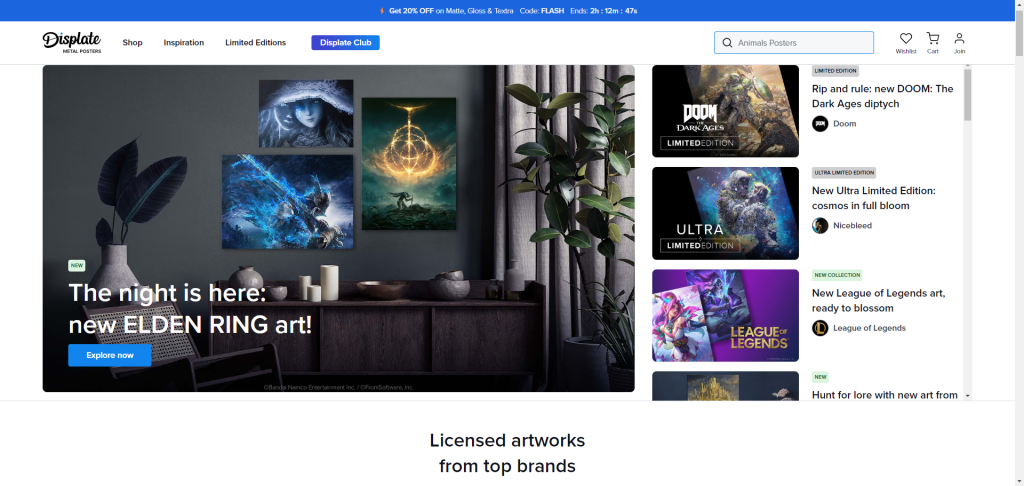
Displate specializes in high-quality metal posters featuring artwork from independent artists around the world. Artists upload their designs, and Displate handles printing, packaging, and shipping.
What makes Displate successful is its niche focus and premium product format. The marketplace curates submissions, which helps maintain quality and brand identity. Artists earn a commission on every sale, and the platform has built a loyal collector base.
Threadless
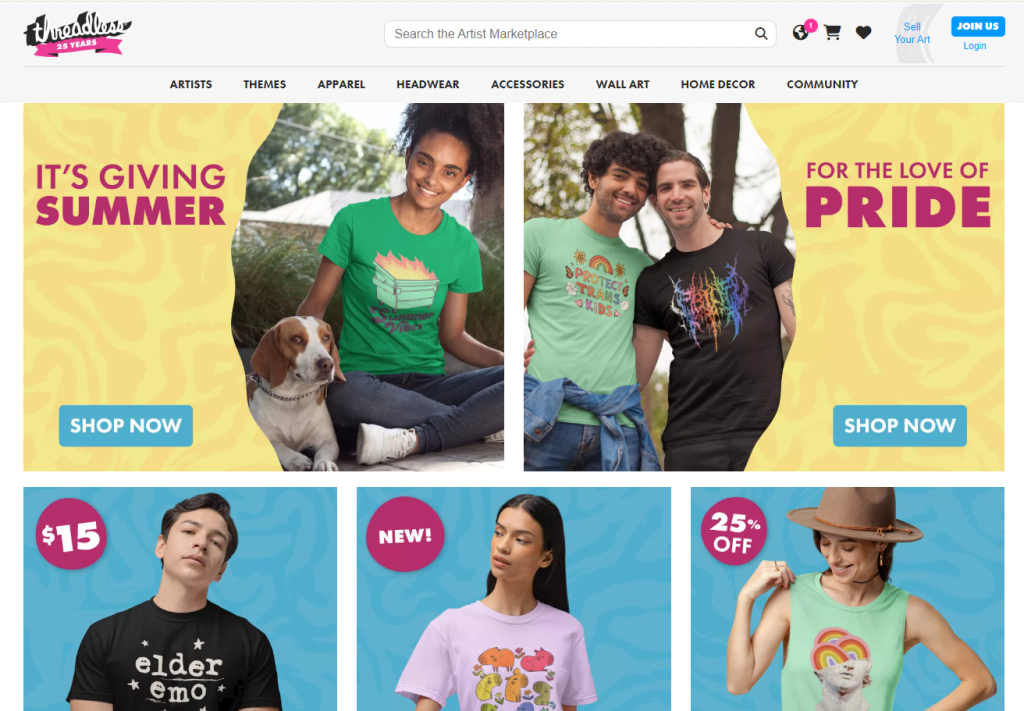
Threadless began as a design competition platform but has evolved into a full-fledged print on demand marketplace for apparel, accessories, and home décor. Artists create their own shops within the platform and set up their designs for sale across various products.
Threadless stands out for its early embrace of community-driven design and its smooth vendor onboarding process. It also gives artists control over pricing and promotions, which encourages long-term participation and engagement.
Redbubble
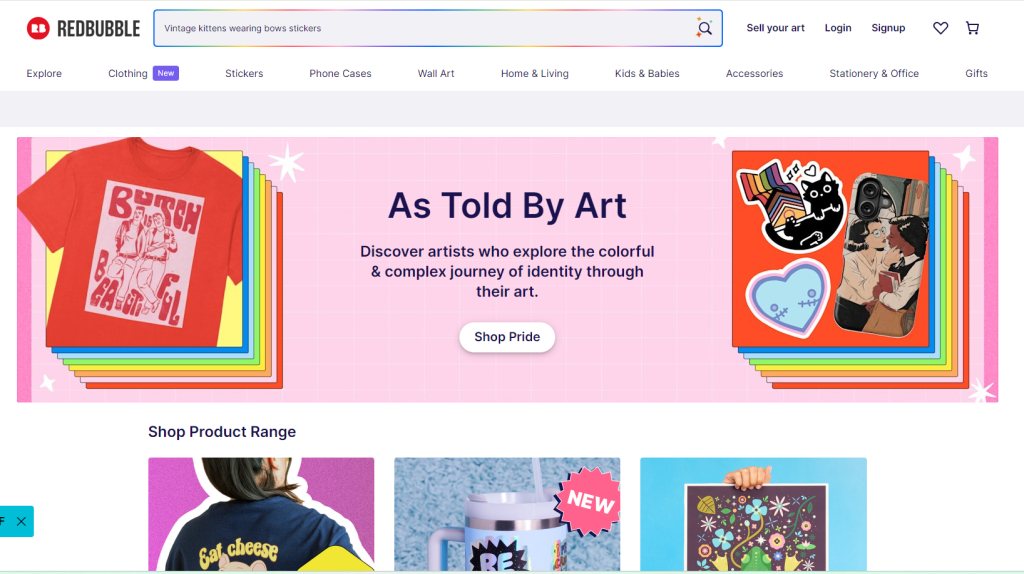
Redbubble is a global print on demand marketplace that offers everything from clothing to stationery to wall art. Artists create accounts, upload artwork, and select which products to offer. Redbubble takes care of the rest, including printing, shipping, and customer service.
Its scale and ease of use make it one of the most popular options for independent creators. With automatic production and localized fulfillment, Redbubble is able to support a large catalog and a wide range of sellers while keeping overhead low for marketplace owners.
Scaling Your Print On Demand Marketplace
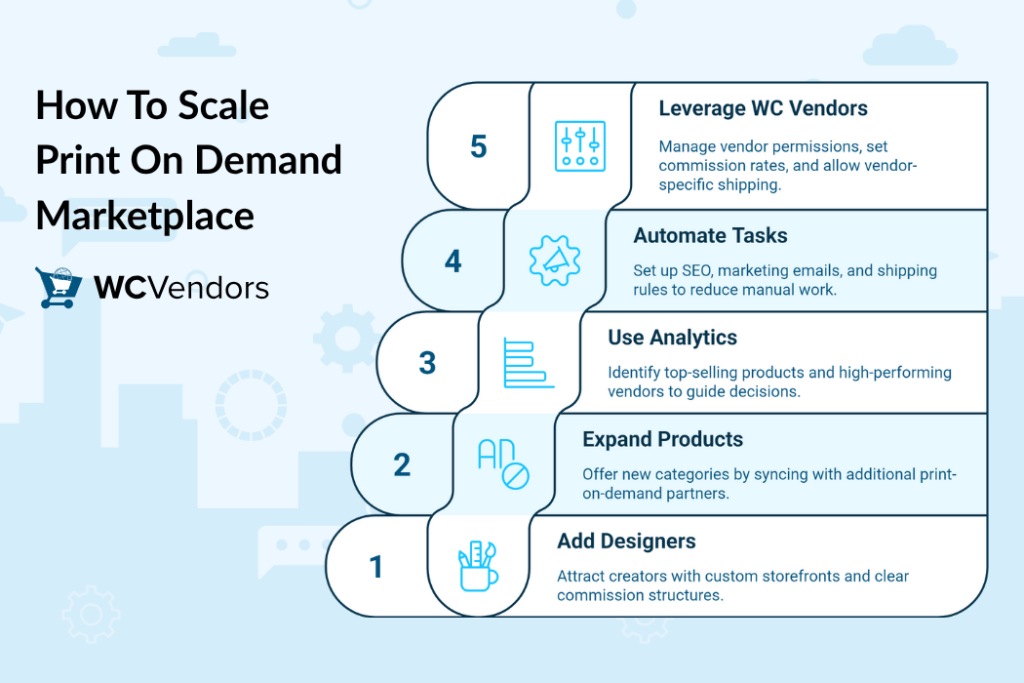
As your marketplace grows, it’s important to streamline operations and expand your offerings without adding overhead. A WooCommerce multi-vendor setup makes this possible—especially when paired with tools like WC Vendors.
Here’s how to scale efficiently:
- Add more designers: Attract creators with custom storefronts and clear commission structures.
- Expand product types: Offer new categories by syncing with additional print-on-demand partners.
- Use analytics: Identify top-selling products and high-performing vendors to guide future decisions.
- Automate key tasks: Set up SEO, marketing emails, and shipping rules to reduce manual work.
- Leverage WC Vendors:
- Manage vendor permissions and approvals
- Set commission rates and tax rules
- Allow vendor-specific shipping options
WC Vendors gives you the control and flexibility to grow your marketplace while keeping operations manageable.
Conclusion
Running a print on demand marketplace allows you to combine creativity with automation. It supports a wide range of designers, reduces upfront costs, and creates long-term potential for scalable growth.
To recap, here’s what you need to succeed:
- What Is a Print On Demand Marketplace?
- Why Build a Marketplace Instead of a Solo POD Store?
- How To Launch a Print On Demand Marketplace
- Real-Life Examples of Successful Print On Demand Marketplaces
- Scaling Your Print On Demand Marketplace
With the right tools, a reliable print-on-demand partner, and a clear vendor process, your WooCommerce marketplace can scale effectively—without handling production or shipping.
Curious how it all works? Explore our plans and features or take the WC Vendors demo site for a spin and test every feature before making a decision.
