
We’re excited to introduce one of the most anticipated releases yet: the WC Vendors Marketplace Dashboard.
This major WC Vendors update gives marketplace owners a dedicated, user-friendly dashboard designed specifically to manage WooCommerce multi-vendor marketplaces.
With real-time stats, vendor approvals, and helpful admin tools all in one place, the new dashboard saves time and simplifies your daily workflow. Whether you’re tracking orders or reviewing your top vendors, everything is now just a click away!
In this article, we’ll break down what’s new, why it matters, and how to make the most of these updates.
Why We Built The Marketplace Admin Dashboard
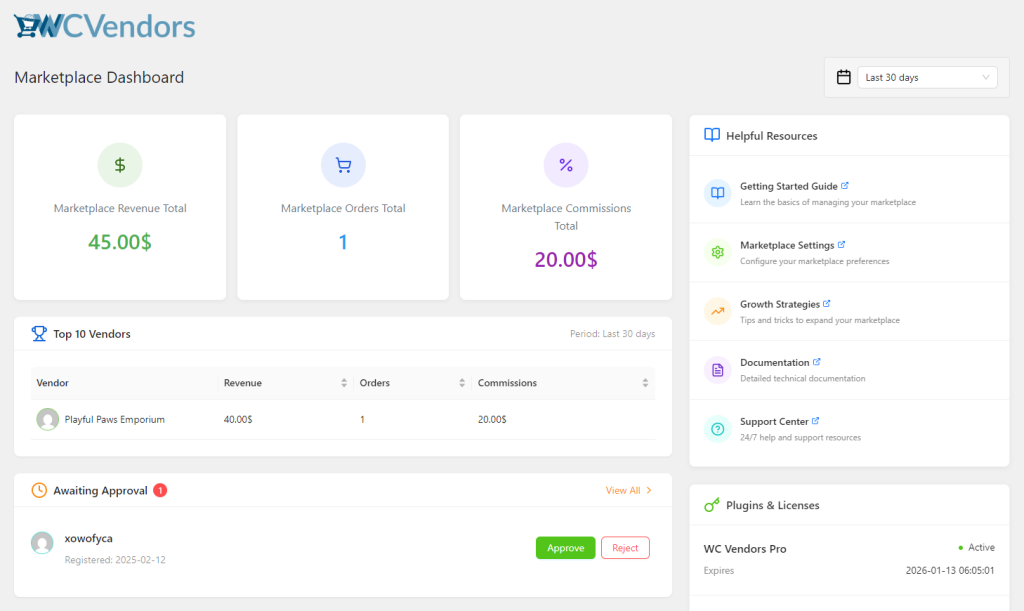
Marketplace owners have long needed a user-friendly way to oversee their vendors, sales, and commissions — all in one place. WooCommerce’s existing reports cover basic store performance but don’t offer the visibility or control that a multi-vendor marketplace demands.
We wanted to give you something better: a WC Vendors marketplace dashboard designed to help you understand what’s happening in your marketplace, make better decisions, and keep things running efficiently.
And importantly, we wanted it to work without slowing down your site or requiring extra steps to get the data you need!
A Closer Look At The WC Vendors Marketplace Dashboard
The new WC Vendors Marketplace dashboard lives under WC Vendors → Dashboard in your WordPress admin. It’s designed to work beautifully across desktop and mobile, offering marketplace admins the flexibility they need wherever they are.
Behind the scenes, the dashboard has also been optimized for performance. Improved caching and report handling ensure that even large marketplaces load quickly and run smoothly.
Here’s what’s inside:
Period Selector
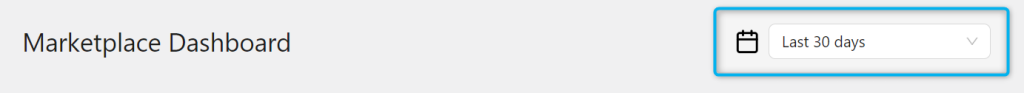
At the top, the dashboard includes a period selector with preset date ranges like:
- Last 30 Days
- This Month
- Last Month
- Custom date ranges
This makes it easy to track your marketplace’s progress over time and spot trends without digging into separate reports.
Real-Time Statistics
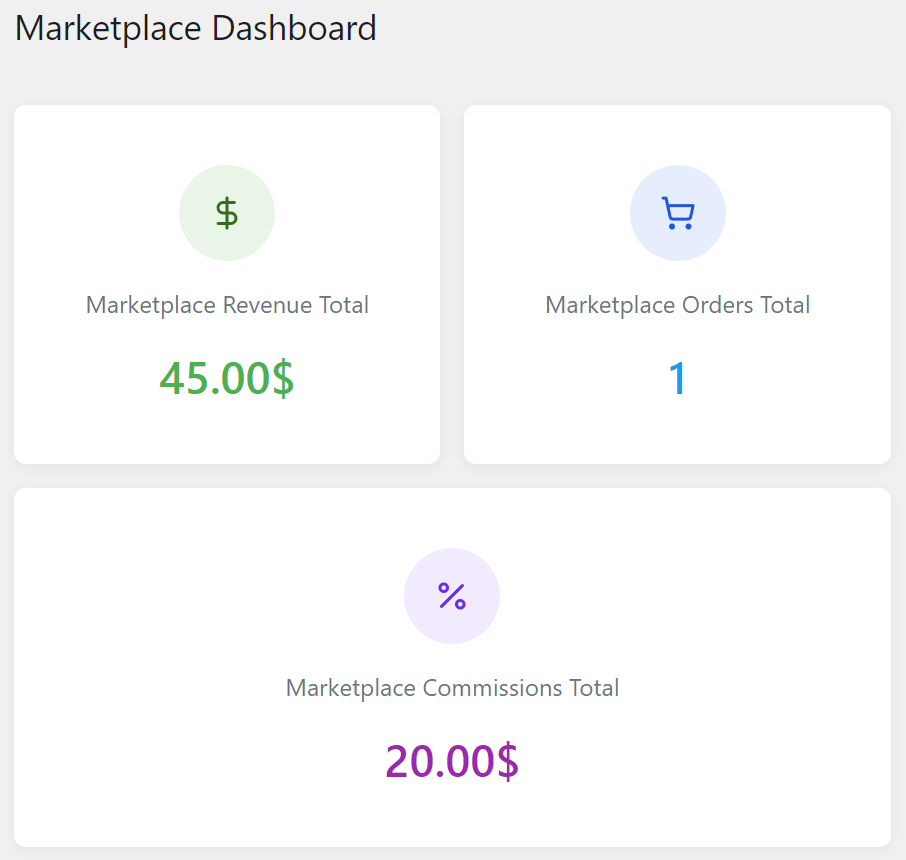
Three key statistic cards keep you informed at a glance:
- Total Orders
- Total Commissions
- Total Revenue
For WooCommerce multi-vendor marketplaces, these numbers offer instant insight into how your business is performing.
Top Vendors Table
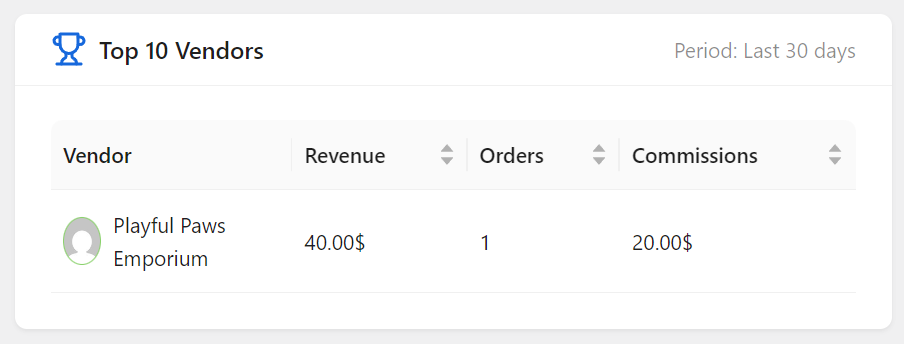
The Top Vendors table highlights your highest-performing vendors, ranked by revenue, orders, and commissions. You can sort by any of these metrics, making it easy to identify who’s driving sales and how your vendor base is evolving.
Vendors Awaiting Approval
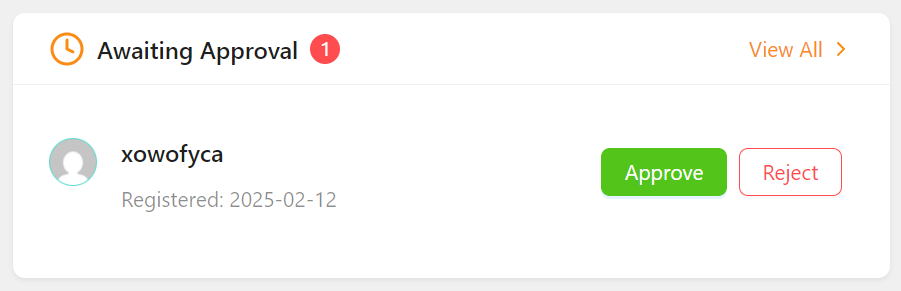
The Vendors Awaiting Approval section makes onboarding vendors faster. You can approve or reject vendor applications directly from the dashboard, helping you manage your marketplace more efficiently and keep vendor quality high.
Helpful Sidebar
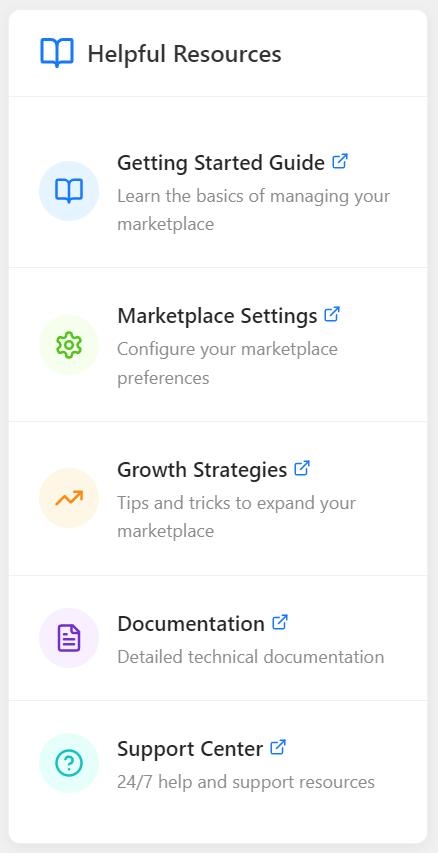
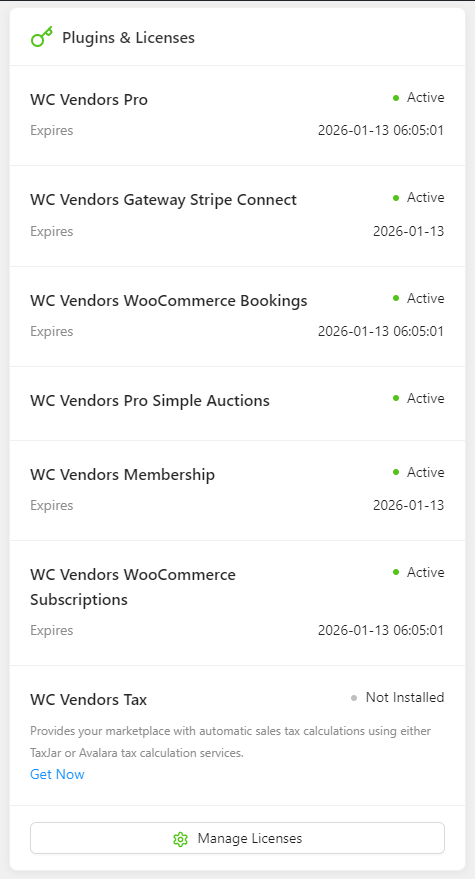
The right-hand sidebar brings useful links right where you need them:
- Getting Started guide
- Marketplace settings
- Growth tips
- Documentation
- Support center
- License status
You’ll also find a Plugins & Licenses panel that displays the status of all your WC Vendors products and integrations. This makes it easy to track active licenses, see renewal dates, and manage your licenses in one convenient place.
These marketplace admin tools help you stay organized and informed without leaving the dashboard.
Bonus Improvements: Smoother Operations & Reliability
This update brings more than just a new dashboard. It also includes meaningful improvements that enhance the stability and day-to-day experience of your marketplace.
Together, these updates help reduce interruptions, improve communication, and give you more time to focus on growing your business.
1. Better Vendor Booking Emails
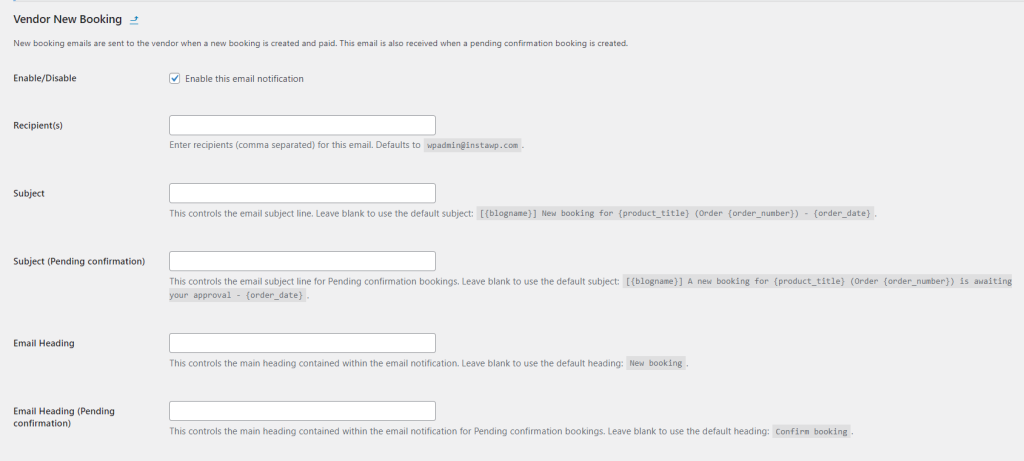
The latest update ensures the Vendor New Booking email is automatically delivered to vendors when a booking is created or awaits confirmation. You can learn more about how these emails work in our WooCommerce email notifications guide.
Admins no longer need to adjust recipient details, improving communication and reducing manual tasks.
2. Correct Booking Availabilities
Booking calendars now work per vendor, so one vendor’s availability no longer affects others. This ensures accurate scheduling across your marketplace.
3. Accurate Commission Calculations
Commissions now apply correctly to vendor products every time, saving admins from manual corrections and ensuring vendors can trust their earnings.
4. Stable Checkout and Vendor Dashboard
Deprecated function errors on the classic checkout and vendor dashboard have been resolved. This keeps both admin and vendor areas running smoothly.
5. Refined Review Request System
The review request notice now has a cleaner design, appears reliably, and uses a two-week delay before showing. This gives you time to explore new features before being asked for feedback.
Conclusion
The new WC Vendors Marketplace Dashboard brings a practical, organized approach to managing your WooCommerce multi-vendor marketplace. It puts key information and controls at your fingertips, saving you time and helping you make better decisions every day.
To get the most from this update, here’s what you should check out:
- Period Selector
- Statistic Cards
- Top Vendors Table
- Vendors Awaiting Approval
- Helpful Sidebar
- Bonus Improvements
Update WC Vendors today to experience these improvements firsthand. Have feedback? We’d love to hear it. Your input helps shape the future of WC Vendors.
