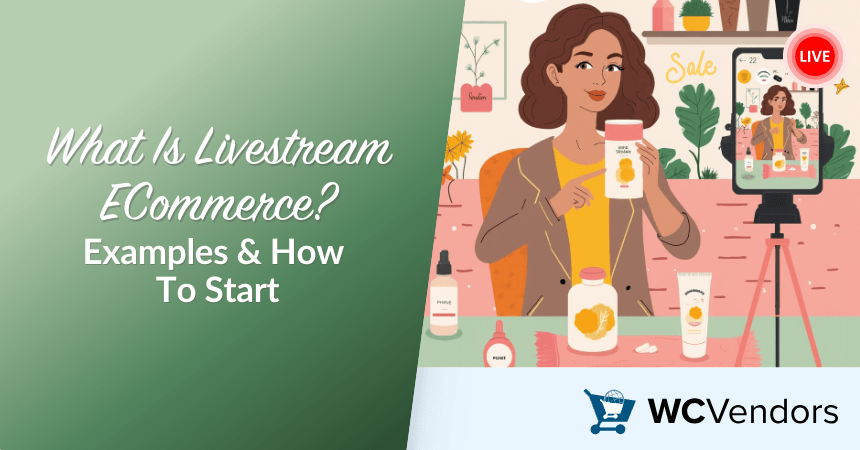TikTok for WooCommerce is changing how online businesses attract customers and drive sales. It’s not just about static product pages anymore. Sellers are building visibility through short-form videos that showcase real people using real products.
Moreover, more shoppers are turning to TikTok to discover what to buy next. Whether it’s beauty, fashion, or niche finds, they’re relying on creators and product demos instead of traditional ads.
This guide walks WooCommerce marketplace sellers through everything from setup and catalog sync to marketing strategies and multi-vendor considerations.
Why TikTok Matters For WooCommerce Marketplace Sellers
TikTok’s short-form videos are quickly becoming a core part of how businesses reach new customers. Shoppers aren’t waiting for polished ads anymore. They’re discovering products through relatable content, honest reviews, and spontaneous demos.
Additionally, this shift is especially relevant for WooCommerce marketplace sellers. With plugins like WC Vendors, sellers can manage their own shops and connect directly with potential buyers. TikTok helps bridge that gap by making product discovery feel natural and interactive.
In a WooCommerce multi-vendor setup, TikTok becomes a valuable discovery engine. It gives each vendor the chance to build trust, show real-life product use, and increase the chances of conversion without needing a big marketing budget.
How To Set Up TikTok For WooCommerce
To connect WooCommerce and TikTok, you’ll need to install the official TikTok for WooCommerce plugin and complete onboarding. Here’s how to get started:
Download and Install the TikTok for WooCommerce Plugin
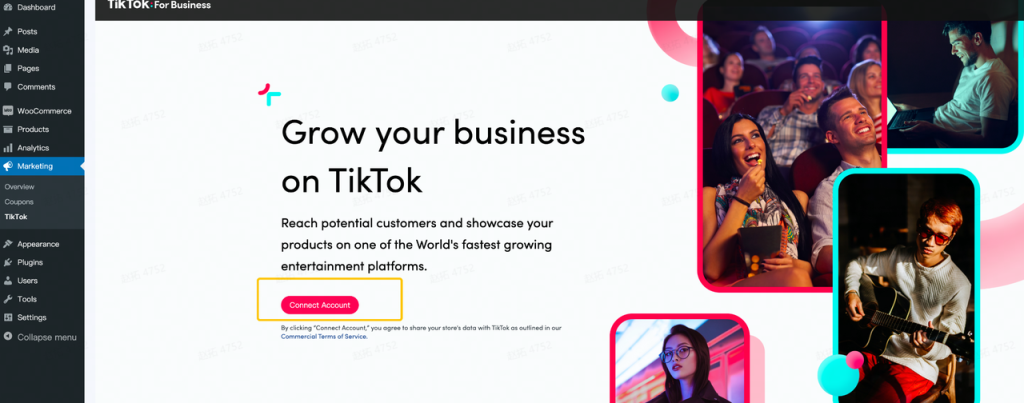
- Go to your WooCommerce dashboard.
- Navigate to Marketing > TikTok or find the plugin via Plugins > Add New.
- Alternatively, locate the plugin via the WooCommerce Extension Marketplace or WordPress.org.
- Click Install and then Activate.
Note: Make sure your WooCommerce store has a valid phone number entered under store settings before you begin.
Connect and Authorize the Plugin
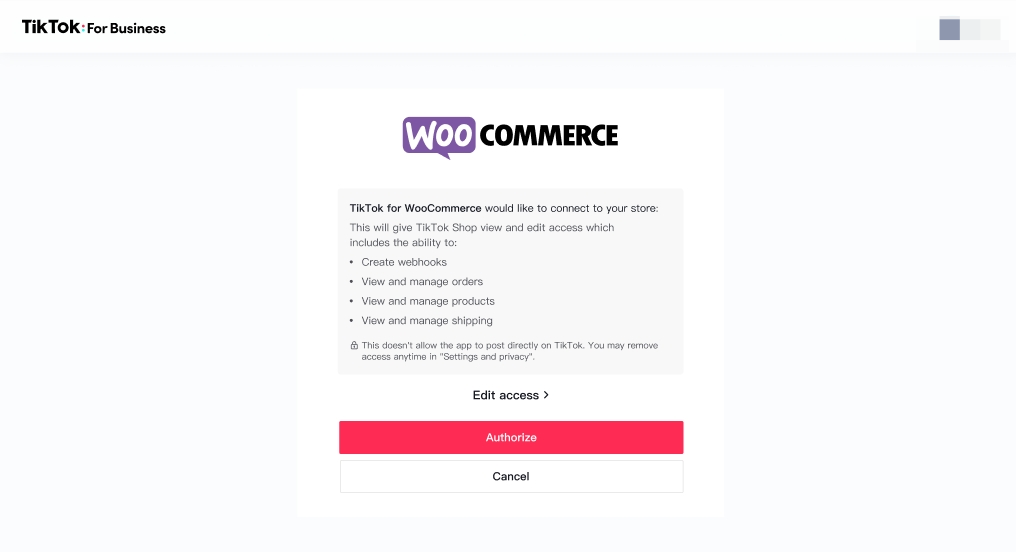
- Open the plugin from the Marketing menu.
- Click Connect to begin.
- Authorize TikTok for WooCommerce to access your store.
Onboard to TikTok Shop
- Select TikTok Shop as the integration type.
- Log into an existing TikTok account or create a new one.
- Authorize access for TikTok for Business.
Important: If you already have a TikTok Shop account, you cannot onboard using the WooCommerce plugin.
Set Up TikTok For Business
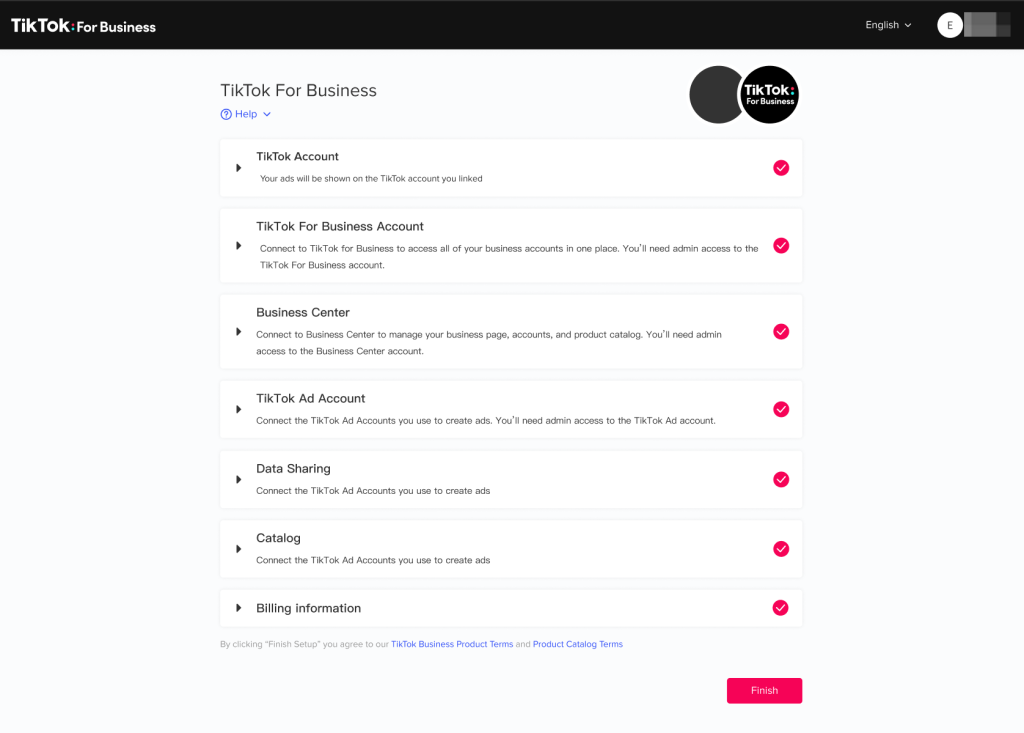
- After authorization, either create or connect an existing TikTok for Business account.
- This will link to your Business Center.
Upload Seller Verification Documents (KYC)
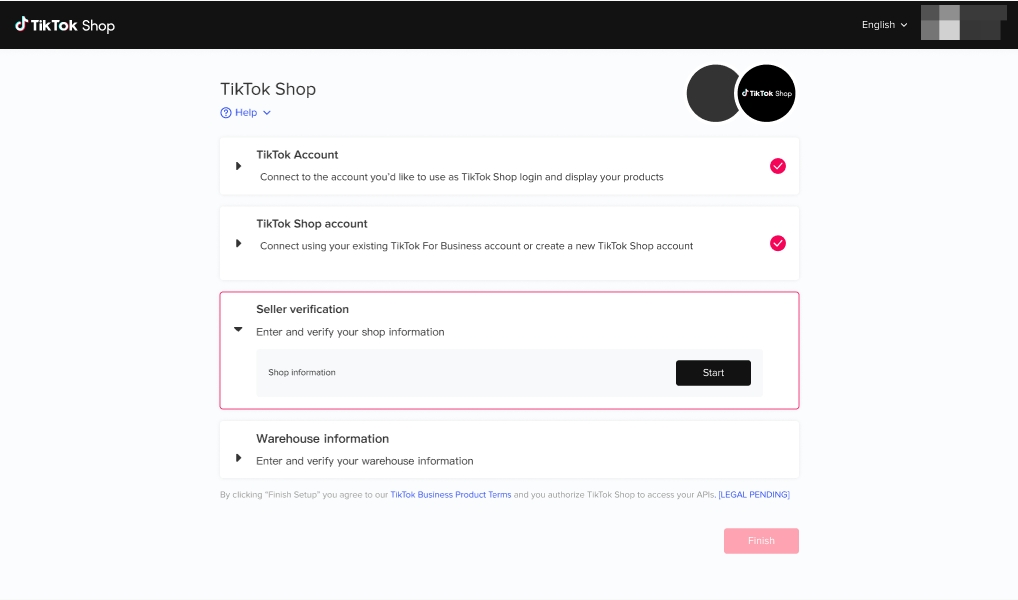
- Provide business type, shop name, country, and upload the required KYC documents.
Add Warehouse Information
- Fill in warehouse/pickup address, contact details, and postal information.
Complete Setup and Await Approval
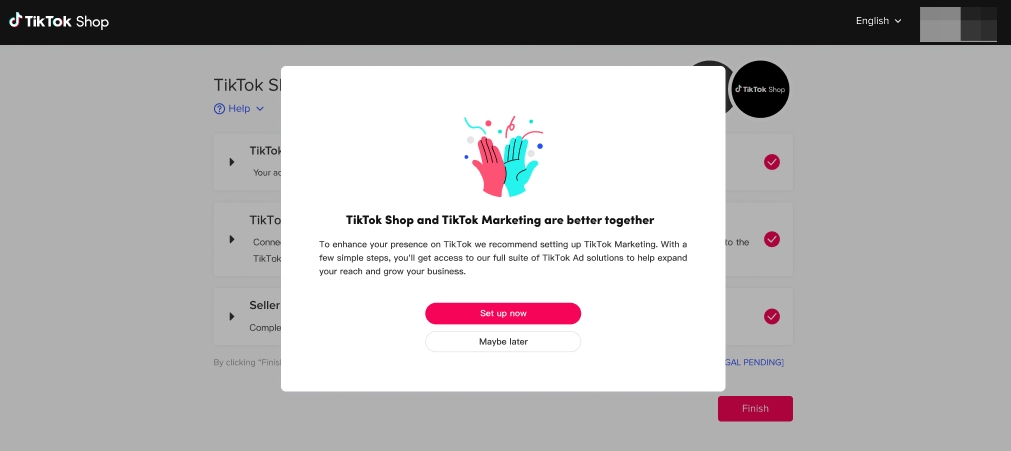
- Click Finish Setup.
- TikTok will review your shop and warehouse details for approval.
After completing these steps, your WooCommerce TikTok integration is ready to support catalog sync, order tracking, and visibility through TikTok Shop.
Understanding The TikTok Business Structure
TikTok’s business tools can feel layered. Here’s how they break down:
- A TikTok Business Account acts as your business identity, allowing you to run ads and sync product catalogs.
- The TikTok Business Center is the hub for managing catalogs, pixels, permissions, and ad accounts.
- TikTok Ads Manager is where you launch and manage your campaigns, fine-tune audience targeting, and set your budget.
Each of these must be linked correctly to activate your TikTok integration. Also, they’re separate tools but work together.
Syncing Your Product Catalog With TikTok Shop
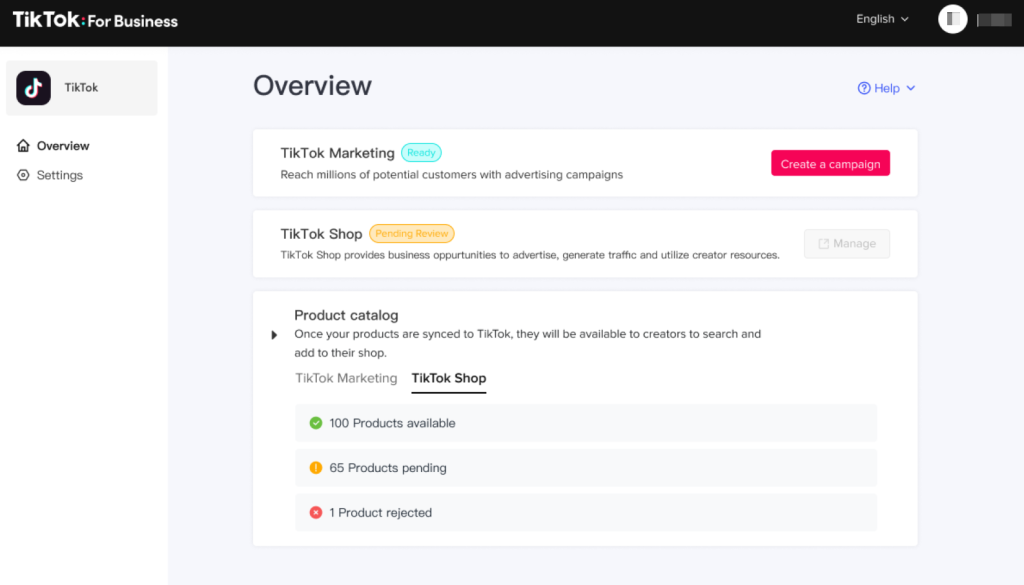
Product syncing connects your WooCommerce store to TikTok Shop. This allows your products to appear natively on TikTok’s shopping surfaces.
The catalog itself lives inside your Business Center. Moreover, every change you make in WooCommerce—such as price updates, stock levels, or product details—syncs automatically.
To keep it running smoothly:
- First, make sure products meet TikTok’s eligibility and quality guidelines.
- Next, use high-resolution photos and clear titles.
- Finally, keep inventory up to date to avoid order issues.
With everything in place, catalog sync turns TikTok Shop into a meaningful sales channel. It becomes more than just a platform for exposure. In fact, it gives vendors the opportunity to reach ready-to-buy users while keeping product data accurate and updated.
Marketing Tips: How Marketplace Vendors Can Succeed On TikTok
Getting noticed on TikTok isn’t about being loud. Instead, it’s about connecting with your audience in a way that feels natural. In fact, relatable content often outperforms overly polished campaigns.
Here are some strategies sellers can use:
- Show behind-the-scenes clips or unboxing your own products.
- Use trending music and hashtags but stay true to your brand.
- Collaborate with creators in your niche to extend reach.
- Apply product listing optimization to make sure your content and product details support discovery.
- Host livestream shopping sessions to interact with viewers in real time.
Live streaming is a big part of TikTok commerce. Many sellers use it to show products in action or answer questions in real time.
Want to learn more? Read our live streaming ecommerce guide.
Don’t worry about producing perfect content. Consistency, clarity, and authenticity matter more!
What Multi-Vendor Sellers Need To Know

If you run a WooCommerce multi-vendor site using WC Vendors, each vendor will need to connect their own TikTok account.
The TikTok for WooCommerce plugin supports syncing from a single store account. So right now, it works best when the marketplace owner manages the catalog.
Also, vendors can still promote their products directly on TikTok using their own Business Center setups. If you’re managing multiple vendors, it’s important to set clear expectations and provide guidelines for social media promotion.
Be transparent with vendors about what the integration does and doesn’t support. As TikTok’s commerce tools expand, more options may open up.
Bonus tip: Consider creating a marketplace-wide content calendar. This helps vendors coordinate promotions around key shopping seasons, TikTok trends, or product launches.
Final Thoughts: Is TikTok Worth It For WooCommerce Marketplace Sellers?
TikTok is changing how businesses connect with customers. It’s a space where creativity and commerce come together in a way that feels engaging and real.
For WooCommerce sellers, it’s more than just a place to run ads. It’s a growing sales opportunity—powered by trends, stories, and the ability to build direct relationships with shoppers.
To recap, here’s what you need to consider:
- Why TikTok Matters for Marketplace Sellers
- Set Up TikTok for WooCommerce
- TikTok Business Structure Basics
- Sync Your Product Catalog
- Marketing Tips for Vendors
- Multi-Vendor Tips and Considerations
TikTok for WooCommerce opens up a modern path to customer engagement. If you’re curious how it could fit into your own marketplace setup, explore our plans or try out the features on our free WC Vendors demo site to see it in action.