
The benefits of upselling extend far beyond higher revenue. It supports vendor growth, improves the customer journey, and gives WooCommerce marketplace owners a way to raise order values without changing their traffic.
For marketplace sellers, upselling is a strategy for offering more value while increasing the profitability of every transaction. You’re not pushing—you’re helping the customer make a more informed, valuable purchase.
In WooCommerce multi-vendor marketplaces, this strategy becomes even more powerful. Vendors gain control over pricing, bundling, and related product offers, while marketplace owners benefit from the larger average order size.
What Is Upselling And How Does It Work In Ecommerce?
Upselling is the practice of encouraging customers to purchase a higher-priced version of a product or an additional add-on. In ecommerce, it can be as simple as recommending a premium upgrade or an extended warranty at checkout.
For marketplaces, upselling often means showing better-value options directly on the product page. For example, suggesting a larger image pack, extra editing licenses, or extended usage rights in a digital marketplace.
What’s the difference between upselling and cross-selling?
Upselling suggests a more premium or upgraded version of the product. Cross-selling offers a related but different item. For instance:
- Upsell: “Get the Pro Plan for just $9 more.”
- Cross-sell: “Customers also bought this tripod with your camera.”
Both techniques can work well together, but upselling tends to increase the average order value more consistently.
Why is upselling important for online sellers?
It helps improve the customer experience by showing more relevant, higher-value options. Rather than letting customers settle for less, it guides them to smarter decisions.
For marketplaces, especially those powered by a WooCommerce marketplace plugin, upselling helps sellers earn more without having to acquire new traffic.
What Are The Top 10 Benefits Of Upselling?
Upselling is a practical way to help your marketplace grow without relying on more traffic or constant discounting. When used well, it adds value for both the customer and the seller. It guides people toward better options while making each sale more profitable.
For WooCommerce multi-vendor marketplaces, the benefits of upselling go even further, with ripple effects that impact vendor sales and platform earnings.
Vendors benefit from smarter sales. Marketplace owners benefit from higher commission earnings. And buyers walk away with more satisfaction and fewer regrets.
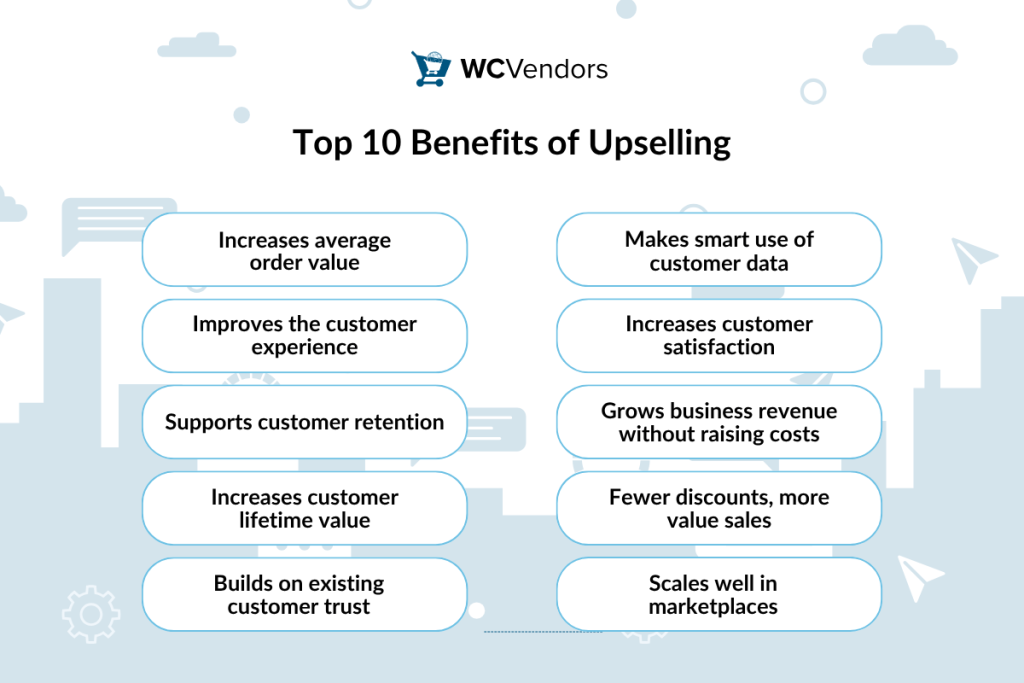
Here are ten proven benefits of upselling, along with practical examples and tips you can apply:
1. Increases average order value
When customers are offered a better version of what they already want, they often choose it, even if it costs more. This leads to a higher average order value across your store. A vendor selling sound libraries might upsell a deluxe edition with bonus loops and license extensions.
Tip: Add “You might also like” offers or product bundles directly below your main product description to catch attention before checkout.
2. Improves the customer experience
One of the lesser-known benefits of upselling is that it reduces buyer uncertainty. Relevant upsells help buyers feel more confident in their choices. Instead of guessing, they see options that fit their goals better. If someone is choosing a hosting plan, a middle-tier offer with priority support could be exactly what they need.
3. Supports customer retention
Helping customers start with the right product builds satisfaction early. A customer who gets everything they need from the beginning is more likely to return, especially in recurring product categories like subscriptions.
4. Increases customer lifetime value
Shoppers who make bigger initial purchases are more likely to stay engaged. A first-time buyer who chooses the “full package” is more invested and often returns for refills, renewals, or related products—raising their total customer lifetime value.
Tip: Offer a loyalty perk or upgrade path on higher-value purchases to encourage repeat visits.
5. Builds on existing customer trust
Returning customers are more open to personalized upsell offers. They’ve already made one purchase, so you’re not building trust from zero. Suggesting something relevant keeps the relationship active.
Tip: Use order history to send upgrade offers 1–2 weeks after delivery, when the product is still top of mind.
6. Makes smart use of customer data
Sellers can use browsing and purchase history to suggest relevant upsells. For instance, a vendor who sees repeat buyers of logo templates can offer a full branding kit next time.
This is one of the benefits of upselling that makes it scalable. Data-informed upsells convert better and feel more helpful.
7. Increases customer satisfaction
Upsells that solve real problems make customers feel understood. Someone buying a course might value lifetime access, a printed workbook, or bonus video content that helps them complete the course more successfully.
8. Grows business revenue without raising costs
Unlike ads or promotions, upselling doesn’t require additional marketing spend. You’re simply increasing the value of existing traffic. Over time, this adds up to higher business revenue with better margins.
9. Fewer discounts, more value sales
This is one of the benefits of upselling that helps shift focus away from constant discounts. Instead of offering frequent sales, upselling allows you to shift focus toward value. Offering a bundle that saves money per item can feel like a deal without reducing perceived quality.
10. Scales well in marketplaces
Upselling isn’t limited to store owners. In a WooCommerce multi-vendor marketplace, every vendor can create their own upsell offers, amplifying the effect. Admins can also configure upsell zones and offer platform-wide tools.
Tip: Train vendors on creating bundles and using related product fields. Even simple upgrades like larger file packs can increase average sale value significantly.
What Are Proven Upselling Techniques?
Upselling strategies work best when they guide buyers toward more valuable options that clearly improve their purchase. Instead of just selling more, you’re helping the customer choose better based on what they already need or want.
The key is timing, clarity, and relevance. Upsells should feel like a logical next step, not a surprise add-on.
For example, if a vendor sells digital planners, they might offer a full productivity bundle at checkout, including a habit tracker and goal planner. It feels helpful, not pushy.
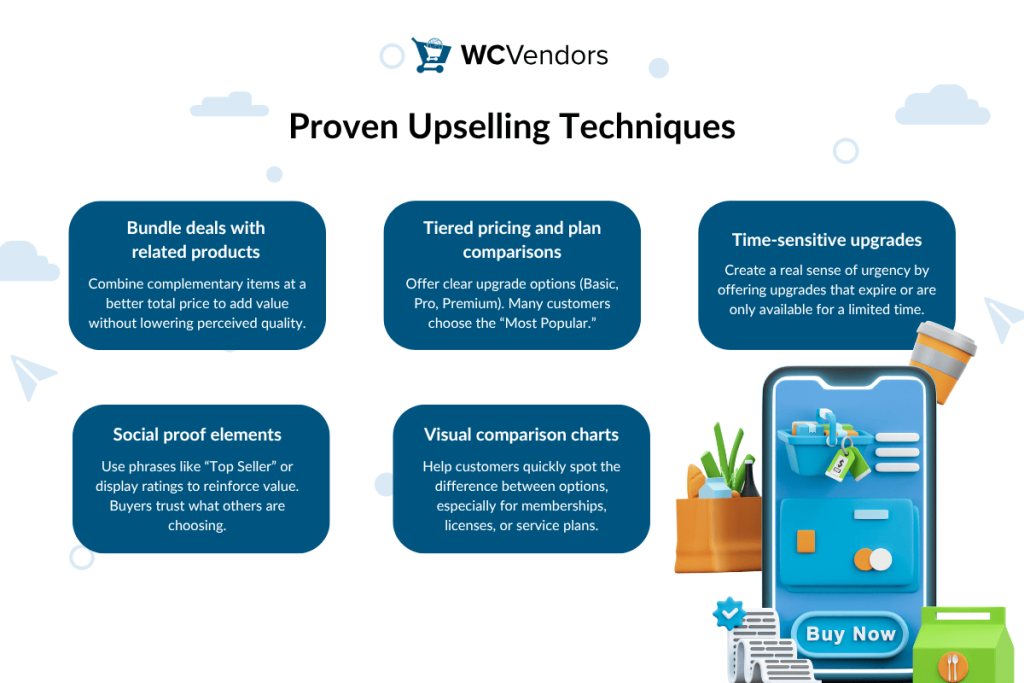
Here are some tested upselling strategies that work in both single-store and WooCommerce marketplace settings:
- Bundle deals with related products: Combine complementary items at a better total price. This adds value without lowering perceived quality.
- Tiered pricing and plan comparisons: Offer clear upgrade options (Basic, Pro, Premium). Many customers choose the middle tier when it’s labeled “Most Popular.”
- Time-sensitive upgrades: Create a real sense of urgency by offering upgrades that expire or are only available for a limited time.
- Social proof elements: Use phrases like “Top Seller” or display ratings to reinforce value. Buyers trust what others are choosing.
- Visual comparison charts: Help customers quickly spot the difference between options, especially for memberships, licenses, or service plans.
These techniques all support effective upselling because they focus on real value and not just increasing revenue for the sake of it.
How Do You Identify Upselling Opportunities In Your Store?
Upselling opportunities are everywhere if you know where to look. The best ones appear naturally during the customer journey, right when buyers are most engaged.
So, where should you place upsell offers? A product page is an ideal spot. If someone’s viewing a basic photo editing tool, showing a premium version with extra features just below can prompt a smarter choice. Cart and checkout pages also work well since the customer is already committed and more open to relevant add-ons.
Even after a purchase, upselling isn’t off the table. Follow-up emails using ConstantContact with upgrade offers or renewal prompts for subscriptions keep the momentum going. For instance, a plugin reminding users to extend their license before it expires can feel helpful, not pushy.
But what makes a good upselling opportunity? Relevance and timing. A well-timed suggestion that solves a real need doesn’t come off as a pitch. It feels like a better option. And when that happens, conversion often follows.
Examples Of Upselling (Booking.com & Netflix)
1. Booking.com
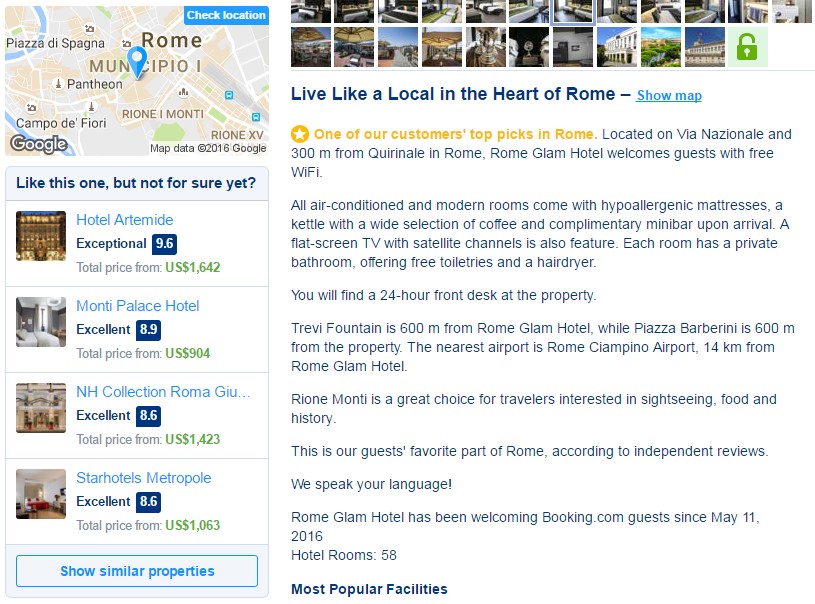
When users browse a hotel listing on Booking.com, they’re shown similar properties in a sidebar. These options come with clear prices, review scores like “9.6 Exceptional,” and helpful badges such as “Top Pick.”
This upselling technique includes:
- Framing better value. Showing nearby properties that are slightly better rated or more cost-effective makes shoppers pause and explore.
- Using social proof. High ratings and guest reviews make the alternatives more appealing without extra sales copy.
- Relevant suggestions. Every comparison feels useful, not random. This helps customers feel they’re making an informed choice.
You can apply the same idea in your store by showing similar or upgraded products on your product pages. The key is to keep suggestions relevant and helpful so customers stay in control while still being guided toward a better option.
2. Netflix
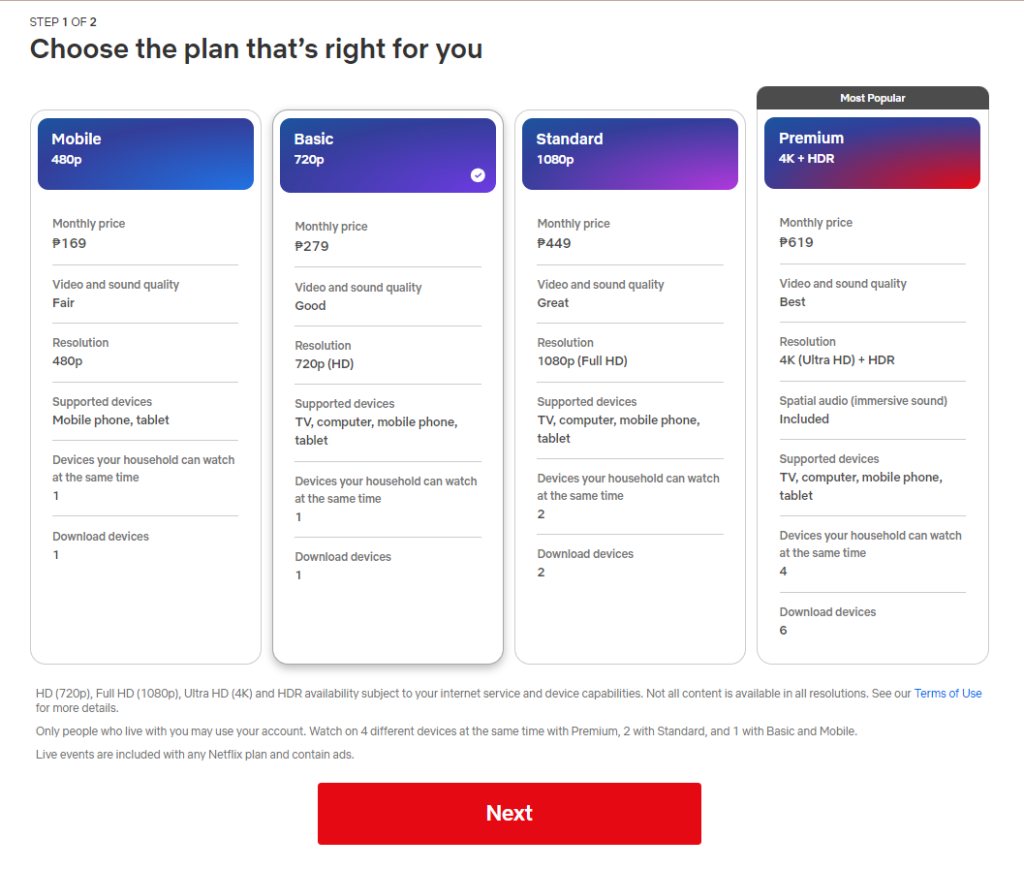
When users are choosing a membership plan on Netflix, they’re shown a range of options with different features such as video resolution, the number of devices supported, and download capabilities. The “Premium” plan is marked as the “Most Popular,” subtly guiding users to consider it over other options.
This upselling technique includes:
- Highlighting premium features. Netflix emphasizes enhanced features like 4K resolution and the ability to stream on multiple devices simultaneously, making the Premium plan more attractive to users who want the best experience.
- Leveraging social proof. By designating the Premium plan as “Most Popular,” Netflix taps into the concept of social proof, suggesting that most users prefer this plan, which increases its appeal.
- Creating a natural comparison. Although there’s no hard push, the contrast between the plans—especially with the larger number of devices supported and superior quality—naturally encourages users to opt for the higher-tier option.
You can apply this idea in your store by providing a clear side-by-side comparison of your products or services. Label the top choice with a “Most Popular” or “Best Value” tag to highlight the advantages of upselling.
How WC Vendors Supports Marketplace-Wide Upselling
WC Vendors is a WooCommerce marketplace plugin that helps marketplace owners and vendors offer product upgrades, bundles and tiered pricing, and related product recommendations.
Admins can set permissions to allow vendors to create upsell and cross-sell offers directly from their vendor dashboard. This flexibility reinforces the long-term benefits of upselling across all vendor stores.
How can vendors upsell in WC Vendors?
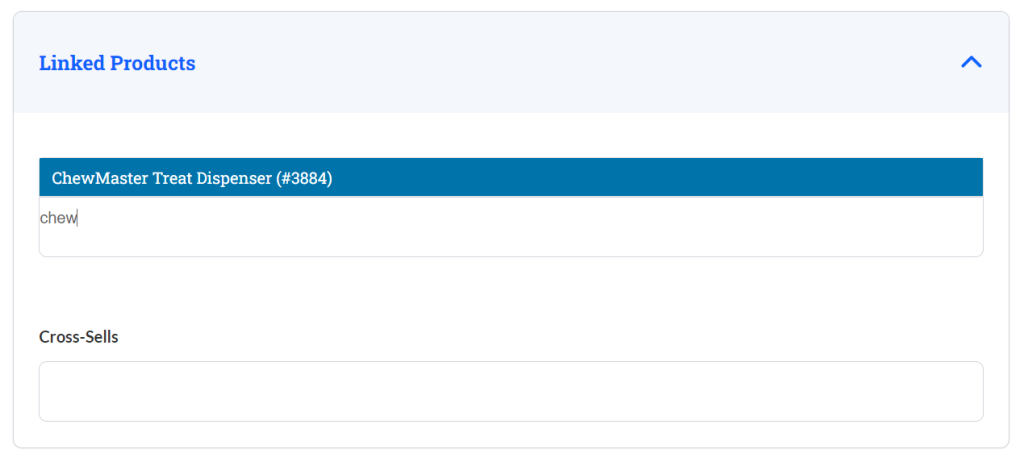
To add upsell or cross-sell products in WC Vendors, vendors can follow these steps:
- Go to the Products tab in the vendor dashboard.
- Click Add Product or edit an existing product.
- Fill in the product details like name, description, price, and images.
- Scroll down to the Linked Products section.
- In the Upsells field, search for and select the products you want to recommend as upgrades.
- Optional: Use the Cross-Sells field to suggest related items that go well with the main product.
- Click Submit or Save Changes.
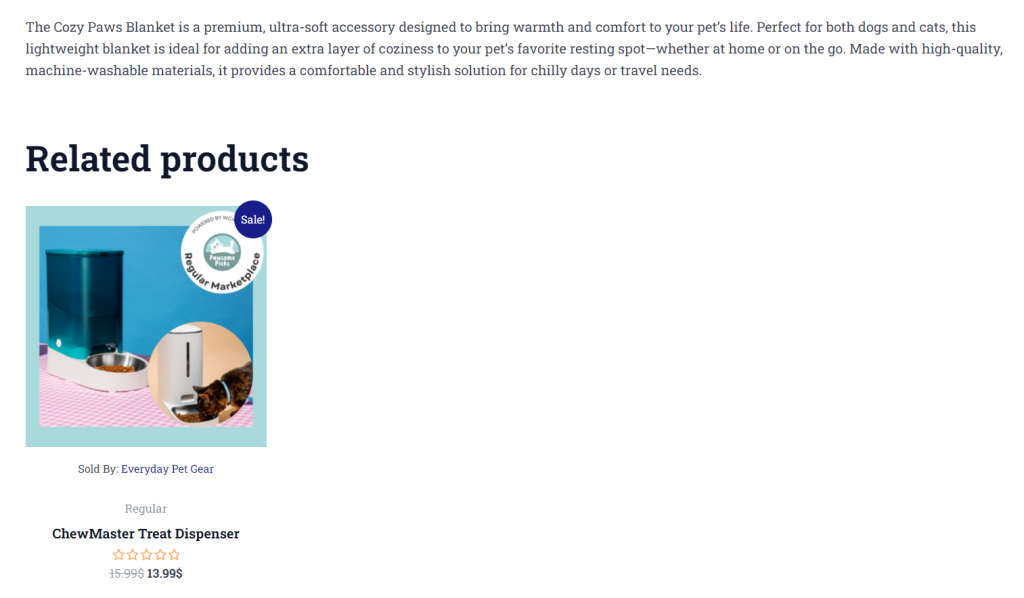
Once saved, the selected products will appear as related products on the storefront. This helps customers discover better-value options or useful add-ons while browsing.
Easy, right? Now that you know how to make upselling work in WC Vendors, let’s wrap up with a quick recap!
Conclusion
The benefits of upselling create value for both your customers and your sellers. It’s a strategy that improves transactions without needing to increase traffic.
To recap, here’s what we covered:
- What is upselling
- Top 10 benefits of upselling
- Proven upselling strategies and techniques
- Identifying upsell opportunities
- Examples of upselling
- How WC Vendors enables upselling
If you’re ready to help your vendors grow while offering customers better outcomes, explore WC Vendors pricing or try the live demo to see how it works in action.
