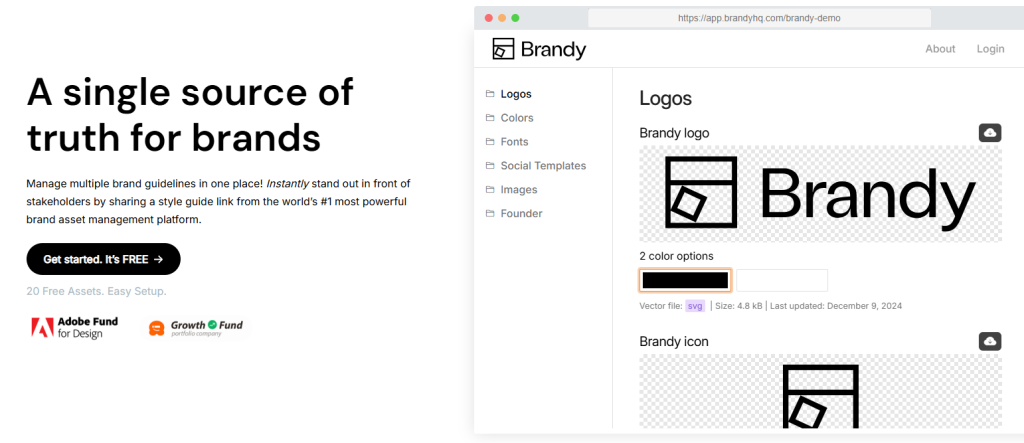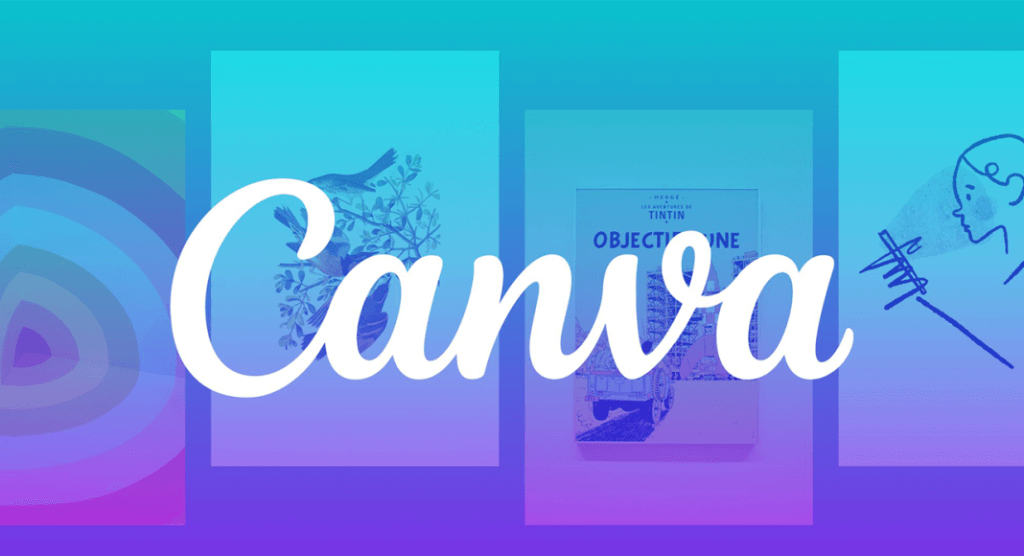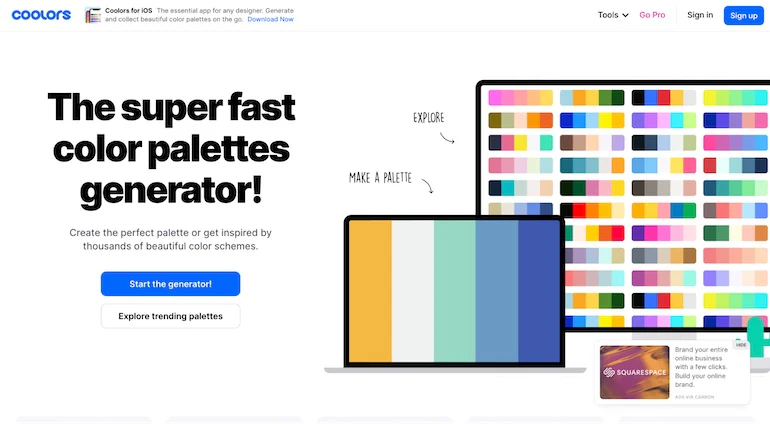If you’re running a WooCommerce site, building a strong brand identity is essential to stand out in today’s crowded ecommerce space. The right branding tools don’t just make design easier; they ensure your store has a consistent, professional look across your website, product pages, emails, and social media.
From logos and color schemes to social posts and product videos, these tools help you create a unified brand that builds trust and increases conversions. And the best part? You don’t need a large marketing team to compete. With today’s AI-driven design assistants, no-code builders, and brand asset managers, even solo store owners can create a professional brand identity.
Here are nine of the best branding tools every WooCommerce marketplace or store owner should consider in 2026.
- 9 Best Branding Tools WooCommerce Site Owners Should Use Today
- 1. Brandy: Centralized Brand Asset Management
- 2. Canva: All-In-One Visual Design Studio
- 3. Looka: AI Powered Logo And Brand Kit Generator
- 4. Frontify: Centralized Brand Guidelines And Asset Management
- 5. Coolors: Instant Color Palette Generator
- 6. Google Fonts: Open Source Typography Library
- 7. Webflow: No Code Branded Website Builder
- 8. Buffer: Social Media Scheduling And Analytics
- 9. Wistia: Branded Video Hosting And Analytics
- How To Choose The Right Branding Tools For Your WooCommerce Site
- Conclusion
9 Best Branding Tools WooCommerce Site Owners Should Use Today
Let’s explore the top branding tools that can help you keep your WooCommerce site polished, consistent, and memorable!
1. Brandy: Centralized Brand Asset Management
Best for: Keeping logos, colors, fonts, and guidelines consistent across teams
Brandy is one of the most useful tools for WooCommerce site owners who want to keep their branding consistent. Instead of saving your logos, product photography, packaging designs, and brand guidelines in scattered folders or email attachments, Brandy gives you a centralized space where everything is neatly organized.
For WooCommerce businesses, this means your product images, banners, and marketing creatives will always be up to date. If you work with freelancers or agencies to design ads, you can easily give them access to the latest versions without worrying about mistakes or outdated assets. With built-in file conversion and support for over thirty formats, it saves you time and ensures your brand always looks professional.
Pricing:
- Pro Plan: $5 per month (1 brand space, 50GB storage)
- Business Plan: $35 per month (2–10 brand spaces, 100GB storage)
- Agency Plan: $50 per month (11–25 brand spaces, 200GB storage)
Brandy offers everything a growing business needs to keep branding consistent without unnecessary complexity or high costs.
2. Canva: All-In-One Visual Design Studio
Best for: Quickly creating graphics, presentations, and marketing materials
Every WooCommerce site needs high-quality visuals, and Canva makes this incredibly simple. Whether you are designing homepage banners, social media ads, product catalogs, or email headers, Canva’s drag-and-drop editor helps you create professional designs in minutes.
For WooCommerce marketplace or store owners, Canva’s Brand Kit is especially valuable. You can save your store logo, fonts, and brand colors so that every design matches your brand identity. Imagine quickly designing a matching product announcement for Instagram, a sale banner for your WooCommerce homepage, and an email flyer, all without needing a professional designer. Canva makes that possible while keeping your visuals consistent.
Pros: User-friendly interface, rich stock library, and mobile apps
Cons: Advanced features like animation and multiple Brand Kits require a paid plan
Price: Free plan with 5GB storage; Pro at $12.99 per user per month; Enterprise pricing on request
3. Looka: AI Powered Logo And Brand Kit Generator
Best for: Affordable logo creation with instant brand guidelines
If you are just starting your WooCommerce business, Looka is a smart choice for creating a brand identity from scratch. Using AI, it generates professional logo designs based on your preferred style, colors, and industry. Once you pick a logo, Looka provides a complete brand kit with fonts, colors, and social templates.
For example, if you launch a WooCommerce store selling eco-friendly candles, Looka can quickly create a logo with nature-inspired colors, fonts, and social media templates. This allows you to set up your store with a professional look right from day one, without needing to hire a designer.
Pros: Quick, affordable, and beginner-friendly
Cons: Limited customization of AI-generated designs; updates require new purchases
Price: Basic logo package $20 one-time; Premium brand kit $80 one-time
4. Frontify: Centralized Brand Guidelines And Asset Management
Best for: Growing startups that need brand consistency across teams
As your WooCommerce site grows and more people become involved in your branding and marketing, keeping everything consistent becomes a challenge. Frontify helps by providing a single source of truth for all your brand assets. It stores your brand guidelines, logos, fonts, and product photography in one place, making it easy for everyone on your team to follow the same rules.
For WooCommerce businesses, this ensures that whether you are running an email campaign, designing a product catalog, or posting on social media, everything stays on-brand. Integrations with tools like Figma and Adobe CC make collaboration even smoother, especially if you work with external designers.
Pros: Excellent for distributed teams; advanced search and tagging
Cons: Pricing may be steep for early-stage startups; longer learning curve
Price: Starter $29 per month; Growth $99 per month; Enterprise custom
5. Coolors: Instant Color Palette Generator
Best for: Creating and refining on-brand color schemes
Colors are one of the most powerful elements of branding. Coolors helps WooCommerce store or marketplace owners quickly generate professional color palettes that reflect their site’s personality. You can lock specific shades, experiment with new combinations, and export them into design tools.
For example, if you own a WooCommerce fashion boutique, you can use Coolors to create a trendy pastel palette that appeals to your audience. If you are running a tech gadget marketplace, you can choose bold and modern shades like blues and grays. By sticking to consistent colors across your product pages, banners, and social media, you create a stronger identity that customers remember.
Pros: Free to use, unlimited palette saves, and smooth keyboard shortcuts
Cons: Too many options can overwhelm beginners; lacks collaboration tools
Price: Free basic version; Pro $3 per month with extra features like team libraries
6. Google Fonts: Open Source Typography Library
Best for: Affordable, flexible typography for web and print
Fonts say a lot about your store’s personality. Google Fonts gives WooCommerce site owners access to more than 1,500 free typefaces that can be used on websites, product packaging, and marketing materials. Since the fonts are free and open-source, you do not need to worry about licensing issues.
For WooCommerce marketplaces or stores, this means you can select fonts that match your brand identity. A children’s toy marketplace might go with playful and rounded fonts, while a luxury watch store could use elegant serif typefaces to create a premium feel. Consistent typography across your site and marketing channels makes your store look more trustworthy and professional.
Pros: Completely free, no licensing restrictions, and regularly updated
Cons: Popular fonts are heavily used; limited advanced typography controls
Price: Free for personal and commercial use
7. Webflow: No Code Branded Website Builder
Best for: Building custom websites without a developer
While WooCommerce is your main ecommerce platform, sometimes you need additional branded landing pages or promotional microsites. Webflow allows you to design visually stunning pages without writing code.
WooCommerce site owners often use Webflow to create seasonal sale pages, branded lookbooks, or product launch campaigns. These pages can then link back to your WooCommerce site for checkout. This approach lets you create immersive customer experiences that enhance your brand while still relying on WooCommerce to manage transactions.
Pros: Pixel-perfect design, CMS integration, and e-commerce support
Cons: Steeper learning curve for new designers; no direct access to backend code
Price: Free to start; Core $18 per month; Business $36 per month; Enterprise custom
8. Buffer: Social Media Scheduling And Analytics
Best for: Maintaining a consistent social media presence
No WooCommerce site can thrive without an active social media presence. Buffer makes it easier to schedule posts, manage campaigns, and analyze performance across multiple platforms. You can plan promotions, product announcements, and customer reviews in advance, ensuring your store stays visible even when you are busy with operations.
For WooCommerce owners, Buffer also provides performance insights. You can see which posts drive the most engagement and traffic back to your store. This helps you focus on content that boosts sales, whether it is product highlights on Instagram or seasonal offers on Facebook.
Pros: Clean dashboard, affordable entry-level pricing, and mobile support
Cons: Limited advanced social listening; deeper analytics require higher tiers
Price: Free for one channel; Essentials $5 per month per channel; Team $10 per month per channel
9. Wistia: Branded Video Hosting And Analytics
Best for: Hosting marketing videos with powerful viewer insights
Videos are one of the most powerful ways to sell products online, and Wistia helps WooCommerce site owners host them in a professional, branded way. You can add videos directly to your product pages, whether they are product demos, tutorials, or customer testimonials.
The customizable player matches your store’s branding, and advanced analytics show how customers engage with your videos. This data helps you refine your content and create videos that convert visitors into buyers. For example, if you notice that viewers drop off before the end of your product demo, you can shorten the video to increase conversions.
Pros: No third-party ads, customizable player, integrates with marketing tools
Cons: Free plan is limited to three videos; advanced features require upgrades
Price: Free for up to 3 videos; Pro $79 per month; Advanced $319 per month
How To Choose The Right Branding Tools For Your WooCommerce Site
Choosing the right branding tools for your WooCommerce site starts with clarity: knowing what you need and how each tool fits into your overall strategy.
- Define your goals: Are you focusing on visual design, brand consistency, or marketing reach?
- Prioritize must-haves: Use Canva or Looka for visuals, Brandy or Frontify for asset management, Buffer for social.
- Start lean: Use free tiers to test before upgrading.
- Check integrations: Ensure tools connect with design, CRM, and automation platforms.
- Refine with analytics: Use insights from Buffer, Wistia, and Brand24 to improve campaigns.
Conclusion
Branding is one of the most valuable assets for a WooCommerce site. A well-branded store not only attracts new customers but also builds trust and loyalty.
With the following branding tools, you can ensure your marketplace or store looks professional and consistent across all channels, from product listings to social media campaigns:
As we move into 2026, WooCommerce site owners who adopt AI-powered design tools, no-code builders, and advanced video branding will have a clear edge over the competition. Start with free or affordable options, build your brand identity step by step, and scale as your store grows.
Your WooCommerce site’s brand is more than just a logo. It is the complete story you tell your customers through visuals, colors, fonts, and experiences. By investing in the right branding tools, you can make that story clear, consistent, and unforgettable