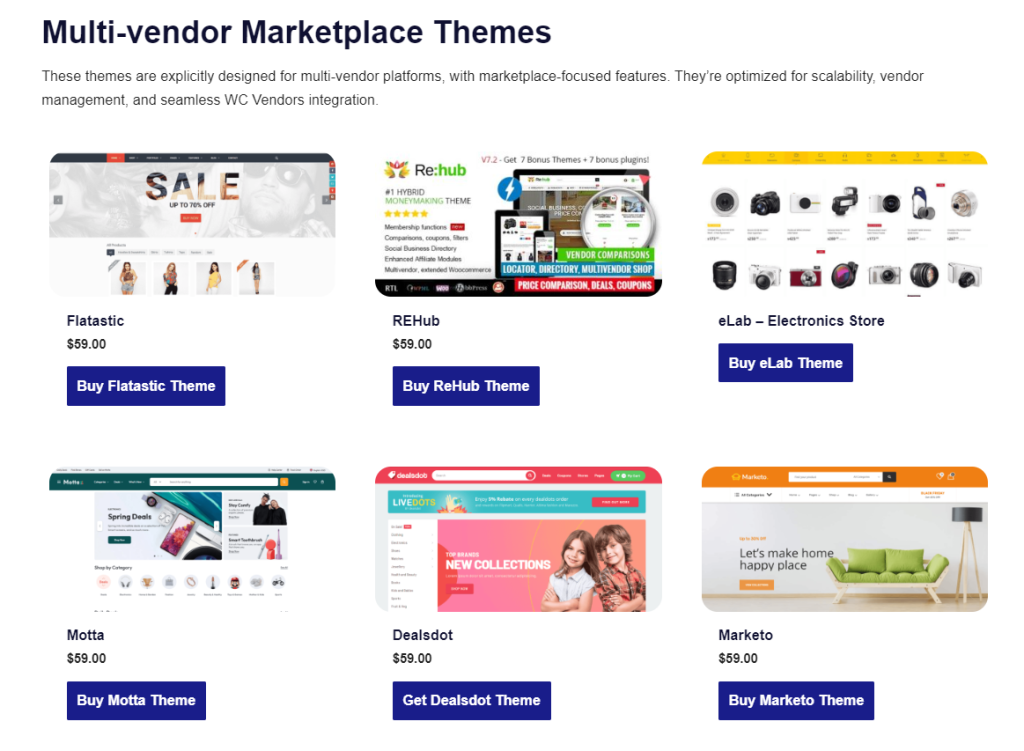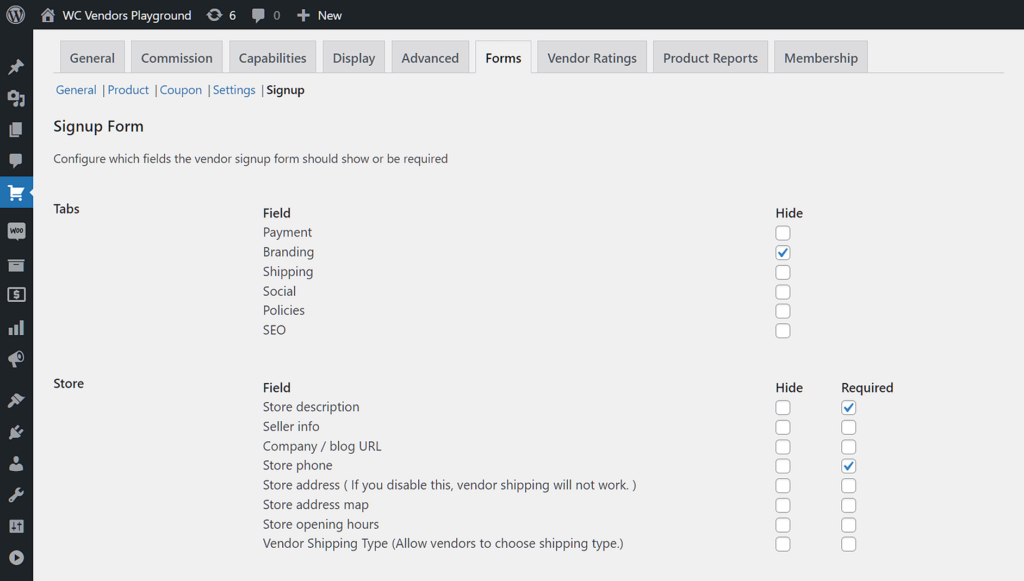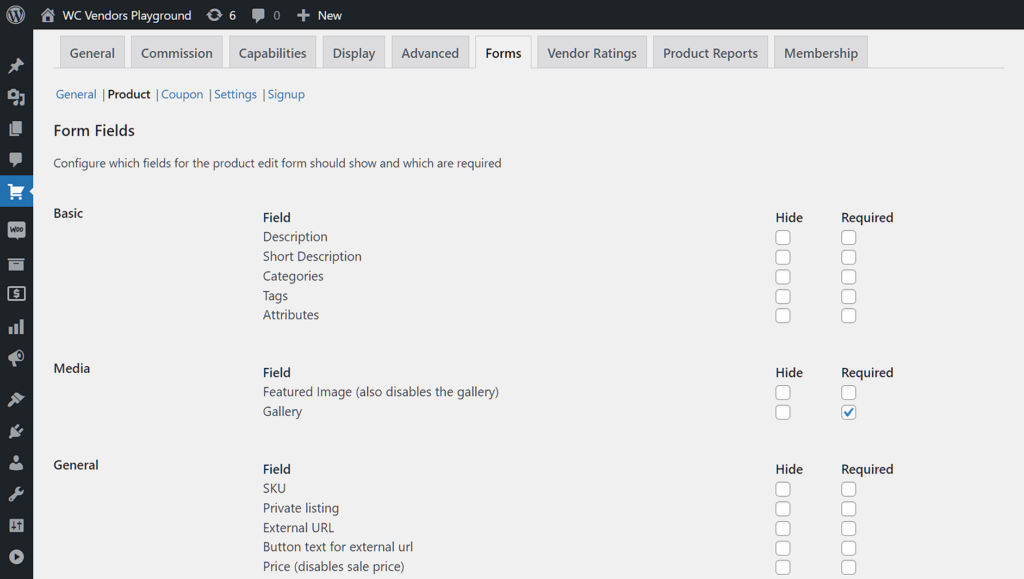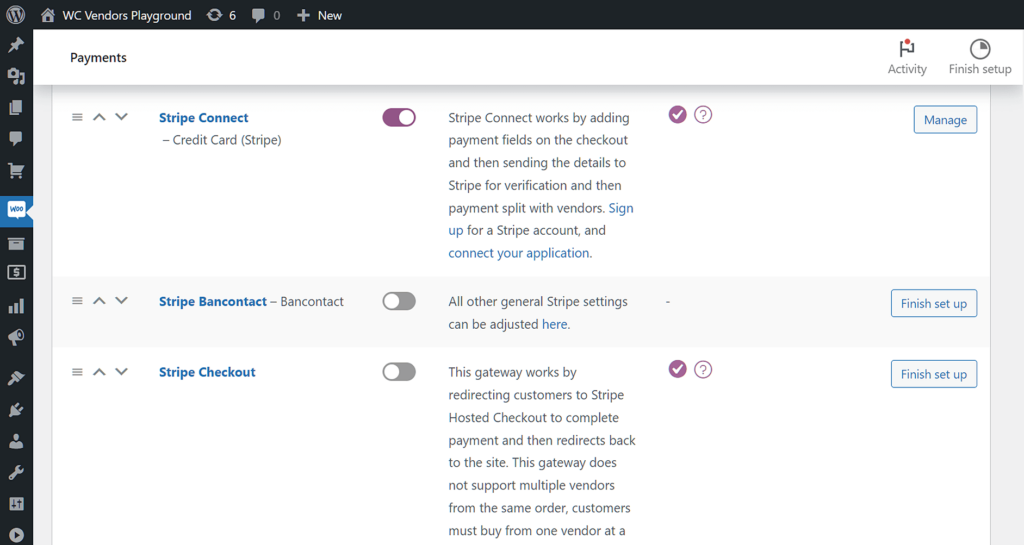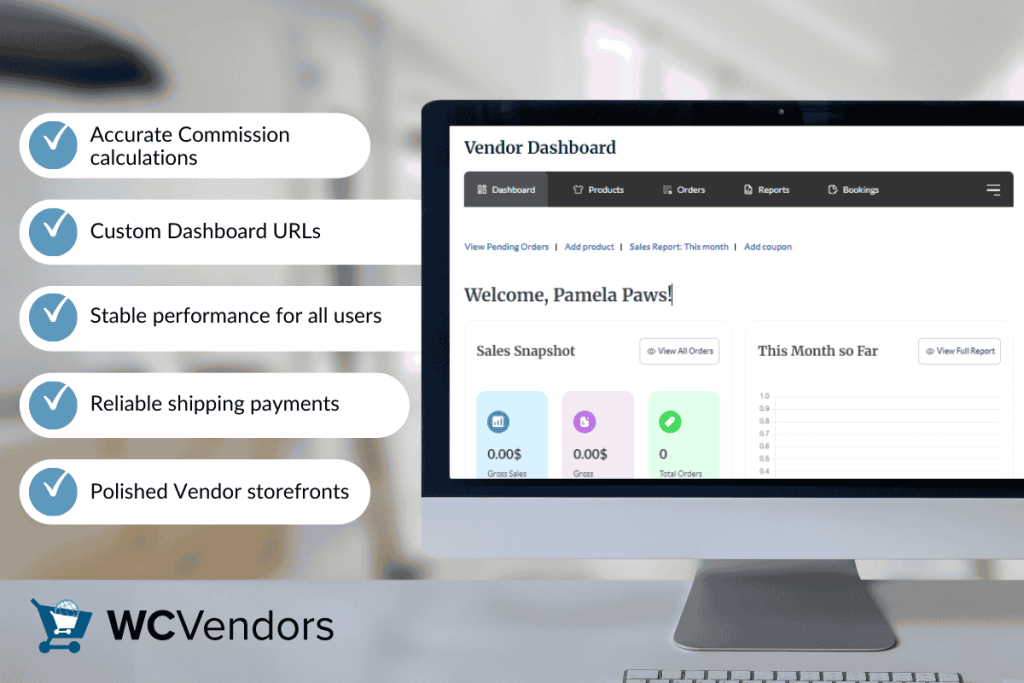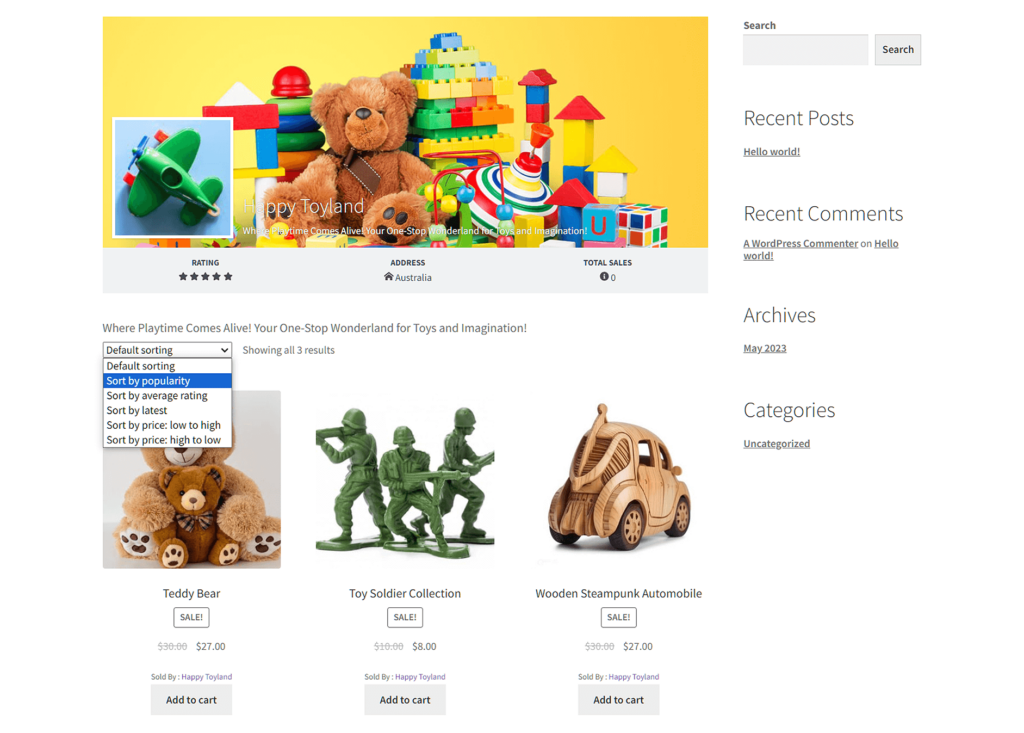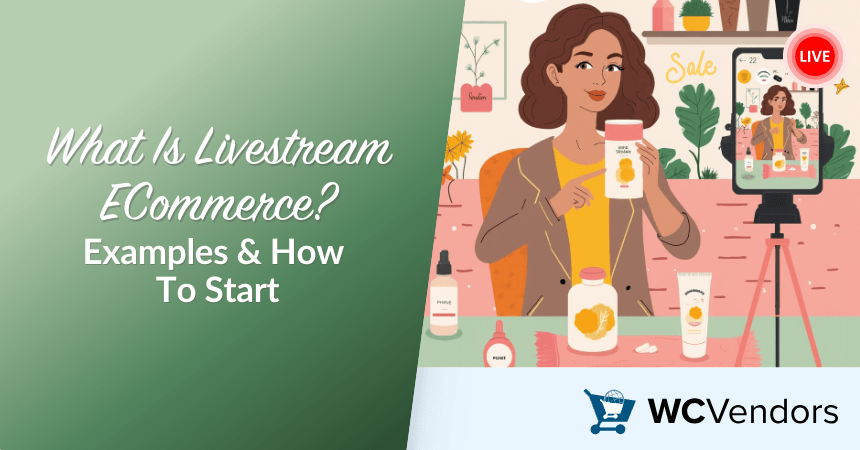Creating a multi-vendor marketplace can be a rewarding business model, allowing you to bring together multiple vendors on a single platform. With successful platforms like Amazon, eBay, and Etsy leading the way, there’s no denying the potential for growth and profitability in this area.
A multi-vendor ecommerce platform combines the benefits of an online store with the power of community-driven commerce. In this guide, we’ll walk you through the steps required to build a successful multi-vendor marketplace, including planning, choosing the right platform, managing vendors, and ensuring long-term growth.
So let’s jump right into it!
Preparation And Planning Your Multi-Vendor Marketplace
Before jumping into technical setups and choosing platforms, it’s essential to lay a solid foundation. Strategic preparation and research will guide the development of your multi-vendor marketplace and help you make informed decisions.
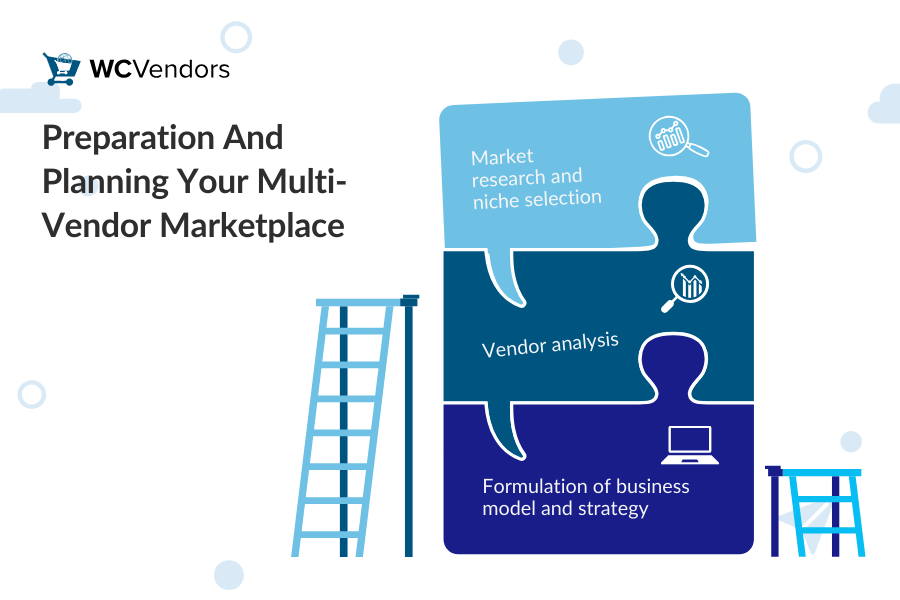
1. Market research and niche selection
Start by understanding your target market. Who are your buyers, and what are their preferences? Conducting proper market research will help you pinpoint where the demand is and identify gaps in the market.
To conduct effective research:
- Use tools like Google Trends, SEMrush, or Ubersuggest to analyze search volume and competition.
- Talk to potential customers via surveys or interviews to learn more about their needs.
- Observe online forums and social media platforms where your target audience gathers. This will help you understand their pain points.
Once you’ve gathered your data, select a niche that resonates with your interests and aligns with market demands. Whether you’re focusing on eco-friendly products or creating an online auction marketplace or digital marketplace for freelancers, a well-defined niche can be your marketplace’s competitive edge.
2. Vendor analysis
The vendors are the heart of your marketplace, so attracting the right vendors is key. Research the best potential vendors who align with your marketplace’s goals and your chosen niche.
Example: Upwork has grown successfully by focusing on specific service categories, such as writing and design. This strategic choice allowed them to cater to a specific group of freelancers and clients, ensuring both vendor satisfaction and customer trust.
To recruit the right vendors:
- Offer competitive incentives, such as free trial periods or promotional opportunities.
- Ensure your registration process is easy and intuitive, enabling vendors to quickly upload their products and manage their inventory.
- Look for vendors who follow similar standards and values. This will help create consistency in your marketplace.
3. Formulation of business model and strategy
Now, decide on your marketplace business model. Will you charge vendors a subscription fee, take a percentage-based commission on each sale, or use a hybrid approach? The model you choose will influence how your marketplace operates and generates revenue.
For instance, Amazon uses a commission-based model, while Etsy combines listing fees and transaction fees. Subscription-based models work well for marketplaces offering premium services or enhanced visibility for vendors.
Real-Life Example: Etsy uses a combination of fees and commissions, which has helped them scale by offering a low entry point for vendors while ensuring they generate consistent revenue. This model helps maintain marketplace growth without burdening sellers.
Once you decide on your revenue model, map out your marketing strategy. How will you bring vendors to your marketplace? How will you attract customers? Creating a clear plan is essential to growing your platform.
Technical Implementation: Building Your Multi-Vendor Marketplace
Once you’ve laid the groundwork, the next step is to build your multi-vendor marketplace platform.
The following steps involve selecting the right platform, integrating payment gateways, managing vendors, and ensuring a seamless user experience.
1. Platform selection
Choosing the right platform for your multi-vendor marketplace is a pivotal decision. Some of the most popular platforms include:
- WC Vendors: A flexible and cost-effective option, ideal for small to medium-sized businesses. WC Vendors integrates seamlessly with WooCommerce, offering strong vendor management tools, customizable product listings, and scalable features. It’s a great choice for businesses looking to grow without high upfront costs.
- Shopify: A user-friendly platform, great for quick setup, but offers fewer customization options.
- Magento: Suitable for large-scale platforms but requires more technical knowledge.
- Adobe Commerce: A strong option for enterprise-level platforms, offering flexibility but requiring expertise.
Real-Life Example: WC Vendors is widely used by small businesses due to its flexibility and low cost. Many sellers choose this combination because it allows them to tailor their platform as they grow, without the complexity of more expensive options like Magento.
For your platform selection, consider your budget, scalability needs, and the features each platform offers. Make sure to select a multi-vendor ecommerce platform that can grow with your business.
2. Website development and design
A user-friendly website design is essential for both vendors and customers. Vendors need easy access to product management tools, and customers should be able to browse, search, and purchase products without difficulty.
Additionally, make sure your website prominently showcases products, services, and vendors. And don’t forget to use calls to action to entice customers to make purchases!
At the end of the day, the design of your multi-vendor marketplace should cater to vendors looking to list their offerings as well as buyers seeking a pleasurable shopping experience.
Thankfully, marketplace extensions such as WC Vendors support thousands of free and paid WooCommerce themes, allowing you to shape a shopping haven that’s as pretty to look at as it is fun to explore!
3. User registration and vendor onboarding
Streamline the onboarding process for users and vendors alike. This involves creating a hassle-free registration procedure that efficiently collects necessary information only.
Thanks to the various options WC Vendors offers, you have complete control over the vendor registration process. For example, you can manually or automatically approve vendor applications; decide what information aspiring vendors must submit; require images for branding purposes; and more.
In addition, it’s a good idea to implement a robust vendor verification process to ensure the legitimacy of your potential sellers’ businesses. This not only bolsters the trustworthiness of your platform but also safeguards the interests of all participants.
4. Product listing and management
Your platform should offer an easy-to-use product listing system. Vendors need the ability to upload products, add descriptions, set prices, and manage inventory.
Thus, develop a user-friendly product management system equipped with essential features like category organization, tags for easy discovery, and flexible pricing options. This simplifies the process for vendors. Not only that, it also enriches the browsing experience for buyers, making it a win-win situation!
WC Vendors provides excellent features to manage product listings, ensuring that vendors can display their products in an organized and search-friendly way. Offering SEO features for product listings will help vendors gain more visibility online.
Bonus Tip: Save Time with AI for Product Listings
Writing product descriptions can take a lot of time, but using AI tools like the StoreAgent Product Description Assistant can speed up the process. This tool helps you craft eCommerce descriptions that not only save you time but also boost your product visibility and SEO.
Want to try it out? Check out our full guide on AI Product Description tool to get started.
5. Payment gateway integration
Facilitate secure and seamless transactions by integrating trusted payment gateways.
To protect the sensitive information provided by vendors and customers alike, compliance with industry standards is a must. In addition, offer various payment options to cater to your user base’s diverse preferences.
Online marketplace solutions can prove useful here. For example, WC Vendors boasts integration with popular payment gateways including Stripe Connect, thus allowing you to process credit card payments and award commissions to your vendor commissions automatically.
Lastly, ensure your checkout process is as convenient as possible, as this can enhance buyer satisfaction and encourage repeat business.
6. Vendor management tools
Give your vendors the ability to efficiently manage their operations within your marketplace.
Therefore, develop a dedicated vendor dashboard that grants sellers control over their inventory, order processing, and customer interactions. Said dashboard should also provide performance analytics and insights to let your vendors optimize their strategies and offerings.
This dashboard should also provide performance analytics and insights to help vendors optimize their strategies and offerings.
The recent revamp of the WC Vendors Pro dashboard introduces several improvements:
- Streamlined Navigation: Menus have been reorganized for easier access to key tools.
- Enhanced Tooltips: Clarify complex settings to reduce confusion.
- Customizable Dashboard URLs: Vendors can now have personalized dashboard links, such as
/seller-dashboard, for a more branded experience. - Improved Report Defaults: Reports now default to today’s date, eliminating the need for manual adjustments.
- Ratings Card Visibility: Admins can control the visibility of the ratings card, allowing for a cleaner interface.
- Character Limits for Text Areas: Set maximum character limits for fields like store descriptions to maintain consistency and professionalism.
These enhancements aim to provide a cleaner, more intuitive workspace for both admins and vendors, saving time and reducing confusion.
7. User experience optimization
Last but not least, focus on creating a convenient and pleasurable shopping experience for your customers.
Incorporate thoughtful features, such as advanced search functionality that can help users quickly locate desired products. Integrate user reviews and ratings to enhance credibility and guide purchasing decisions. Furthermore, we recommend offering personalized recommendations based on user preferences.
Of course, you should also prioritize responsive customer support. After all, when you address inquiries promptly, you keep your customers happy, encouraging them to stay loyal to you.
Launch And Grow A Multi-Vendor Marketplace
With your multi-vendor marketplace up and running, your journey has only just begun. The launch phase is pivotal, and ongoing efforts are essential to sustain and grow your platform.

1. Marketing and promotion
To effectively promote your multi-vendor marketplace, consider the following strategies:
- Engage Your Audience on Social Media: Utilize platforms like Facebook, Instagram, and TikTok to connect with potential customers and vendors. Share engaging content, behind-the-scenes looks, and product highlights to build a community around your marketplace.
- Invest in Content Marketing: Create valuable content such as blog posts, tutorials, and vendor success stories to educate your audience and improve SEO.
- Collaborate with Influencers: Partner with influencers who align with your marketplace’s niche to extend your reach and credibility.
- Leverage Livestreaming: Incorporate livestream events to showcase products, host Q&A sessions, and engage with your audience in real-time. This interactive approach can drive sales and build a loyal customer base.
To learn more about live product demonstrations and how they can benefit your marketplace, check out our comprehensive guide: What Is Livestream ECommerce? (Examples & How To Start)
By combining these strategies, you can effectively promote your marketplace and attract both vendors and customers.
2. Quality control and feedback loop
Because maintaining high-quality standards is essential, you must regularly monitor the activities of your vendors to ensure their adherence to guidelines.
Implement a feedback loop that encourages open communication. Additionally, address concerns promptly and use feedback to refine your processes. This commitment to quality will instill trust in both vendors and buyers.
3. Customer engagement and retention
Prioritize the satisfaction of your buyers.
One way to do this is to deliver exceptional customer support to address queries and concerns.
Another is to implement engagement strategies that keep customers connected to your platform. We recommend using loyalty programs, special discounts, and exclusive deals to incentivize repeat business. Remember: Happy customers not only return but also spread positive word-of-mouth.
4. Continuous innovation
Because online marketplaces are always evolving, you must embrace innovation to get ahead in the game.
Thus, keep up with the trends and adapt your marketplace to meet the evolving needs of users. This could mean adding new marketplace features or improving the vendor management tools you offer.
A Comprehensive Guide On How To Build Your First Multi-Vendor E-Commerce Website
In this article, we discussed the strategies you need to employ if you want to create a multi-vendor marketplace. However, to actually build the website that will serve as said marketplace, you’re going to need an entirely different guide.
Therefore, if your dream is to become a marketplace operator, your next step is to read our article, “How To Build Your First Multi-Vendor E-Commerce Website (Full Guide).”
This is a highly recommended, in-depth tutorial on how to use WC Vendors to transform an ordinary online store into a fully functional multi-vendor marketplace.
Conclusion
Creating a multi-vendor marketplace takes careful planning, the right tools, and a long-term commitment. By following the steps outlined in this guide, you’ll be well on your way to building a marketplace where vendors and customers can connect—and your business can grow.
To summarize, before you can create a multi-vendor marketplace, you must first come up with a solid plan for the building of its foundation. This involves engaging in:
Once you know what you want out of your multi-vendor marketplace, it’s time to consider and implement its technical aspects. This means concerning yourself with:
- Platform selection
- Website development and design
- User registration and vendor onboarding
- Product listing and management
- Payment gateway integration
- Vendor management tools
- User experience optimization
Finally, to launch your platform and ensure its growth, you should prioritize:
- Marketing and promotion
- Quality control and feedback loop
- Customer engagement and retention
- Continuous innovation
Remember, success in the multi-vendor marketplace arena hinges on your ability to provide value to both vendors and customers. So follow the steps in this guide to create a win-win ecosystem that fosters growth and prosperity!
Do you have any questions about how to create a multi-vendor marketplace? Let us know in the comments below!
Frequently Asked Questions
How do I attract vendors to my new marketplace?
Offer incentives like low fees, easy onboarding, and marketing support. Engage in niche communities, leverage social media, and provide tools that simplify selling.
How much does it cost to launch a multi-vendor marketplace?
Costs vary widely. Using plugins on WooCommerce or Shopify can start from $500–$5,000. Custom-built solutions may exceed $20,000, depending on features and development.
What are common challenges in running a multi-vendor marketplace?
Challenges include managing vendor quality, ensuring timely payouts, handling disputes, and maintaining platform performance. Robust vendor management and clear policies are essential.
Can I build a multi-vendor marketplace without coding skills?
Yes. Platforms like Shopify (with apps like Webkul), WooCommerce (with WC Vendors), and SaaS tools like Yo!Kart offer no-code or low-code solutions for launching marketplaces.