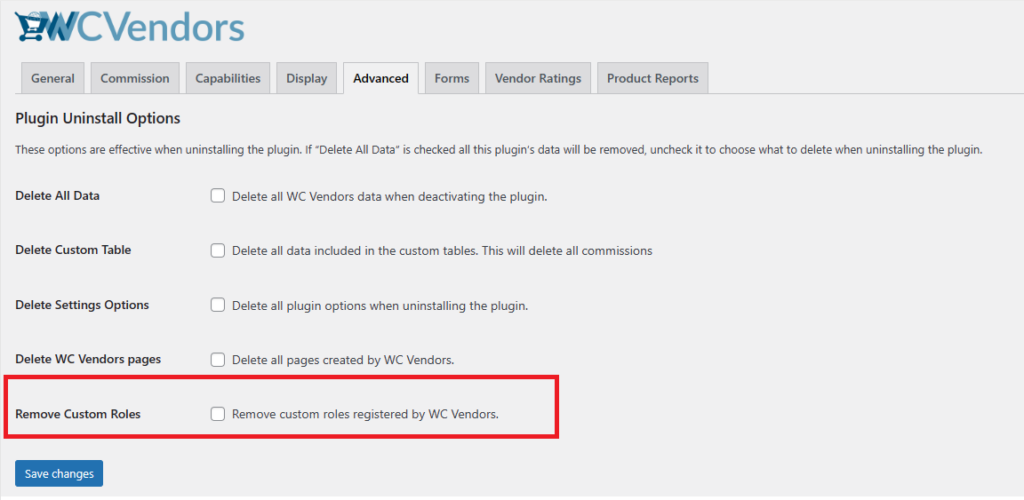The Advanced tab in the WC Vendors Settings provides advanced options related to WC Vendors. These options are accessible for both WC Vendors Marketplace and WC Vendors Pro. These options allow the marketplace admin to reset particular parts of WC Vendors or completely remove WC Vendors from their database.
Plugin Uninstall Options
- Delete all data
- Delete Custom Table
- Delete Settings Options
- Delete WC Vendors Pages
- Remove Custom Roles
Delete all data
Utilizing this option you can delete all the WC Vendors data after uninstalling the WC Vendors plugin.
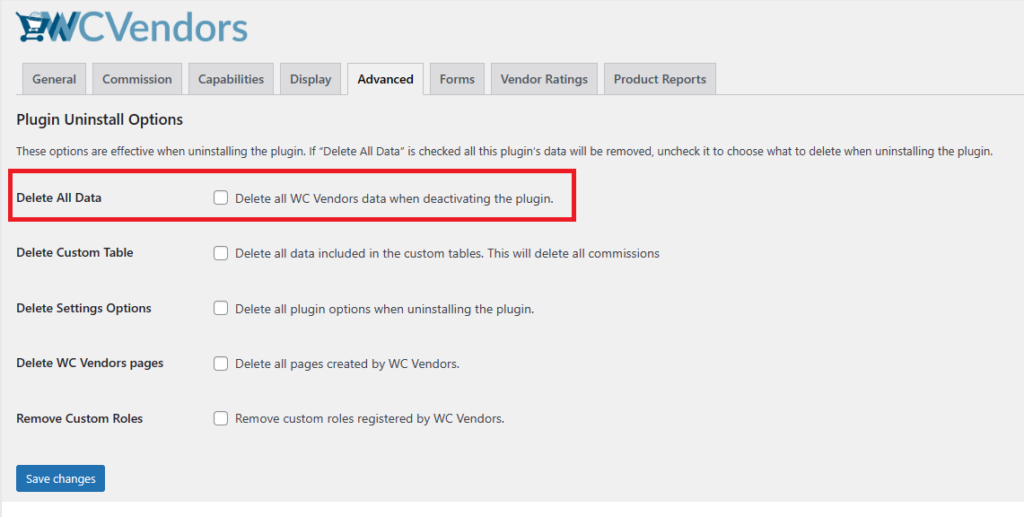
Delete Custom Table
This option is used to delete custom table data. You can also delete all commission data after uninstalling the WC Vendors plugin.
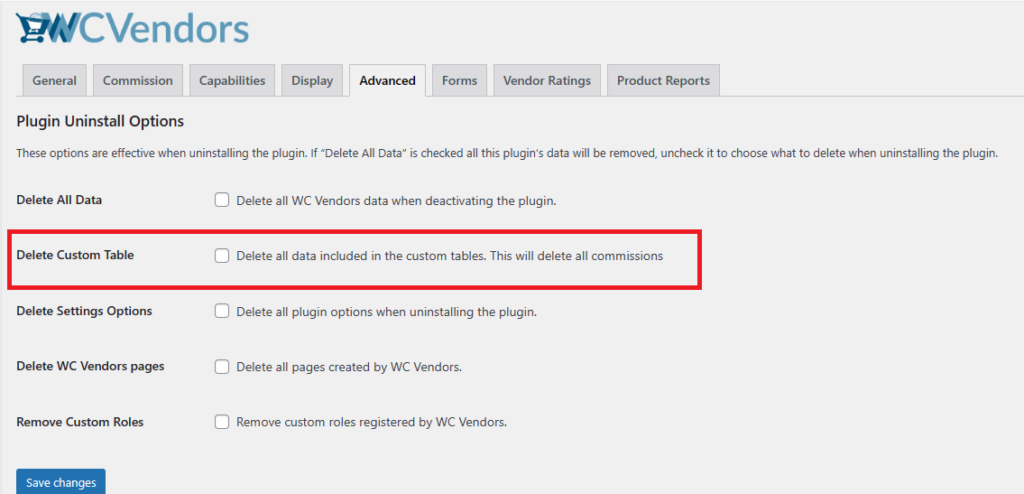
Delete Settings Options
This option is used to delete all settings after uninstalling the WC Vendors plugin by deleting settings options.
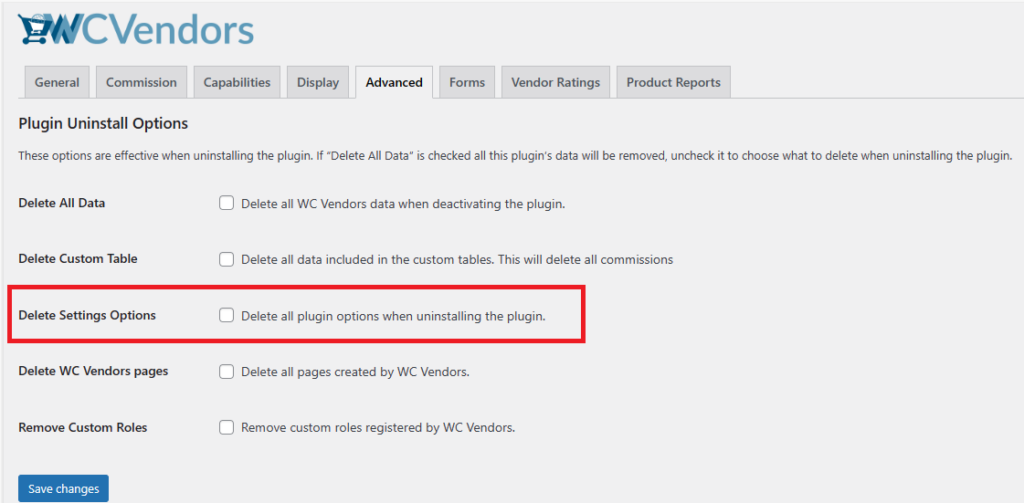
Delete WC Vendors Pages
Using this option you can delete all pages which were created by WC Vendors when uninstalling the WC Vendors plugin.
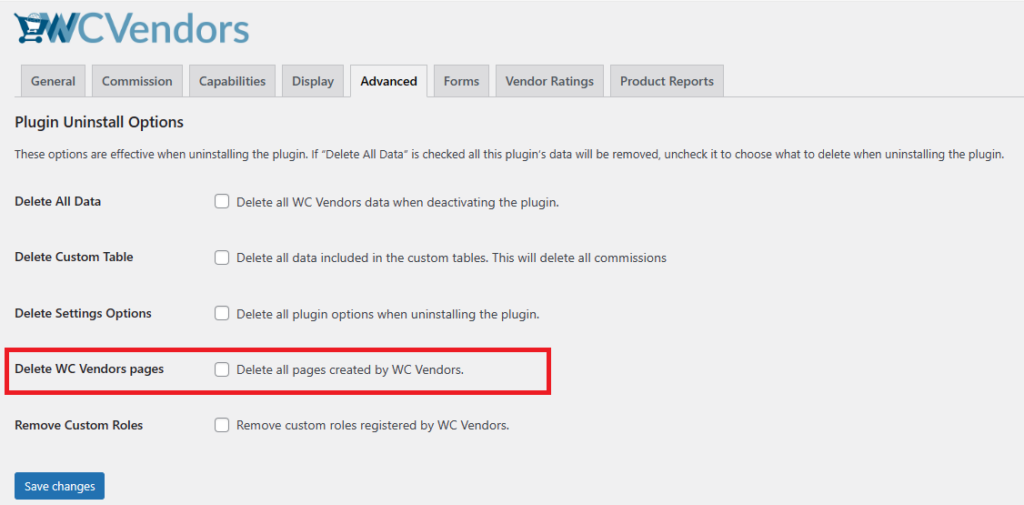
Remove Custom Roles
This option will help you to remove all the registered WC Vendor rolls data when uninstalling the WC Vendors plugin.