
Choosing the right vendor platform directly impacts how your marketplace functions, grows, and supports vendors. It shapes everything from onboarding and order management to payouts and communication.
This decision matters whether you’re building a product marketplace, service marketplace, or booking-based site. It determines how you handle vendor operations at scale.
In this guide, we’ll walk through what a vendor platform does, what features matter, and how to choose one that aligns with your marketplace goals.
What Is A Vendor Platform?
A vendor platform is a backend system that lets you manage sellers, products, and transactions in a multi-vendor environment. It provides vendors with tools like storefronts, dashboards, and automated payments.
Unlike a basic vendor portal—which may only support login access or form submission—a vendor platform handles the entire vendor lifecycle. That includes onboarding, contract setup, inventory syncing, and payouts.
A good platform connects to your marketplace platform, enabling smooth coordination between backend operations and frontend shopping experiences.
Vendor Platform Vs. Marketplace Platform
Understanding the difference between a vendor platform and a marketplace platform is an important step in designing the structure of your marketplace.
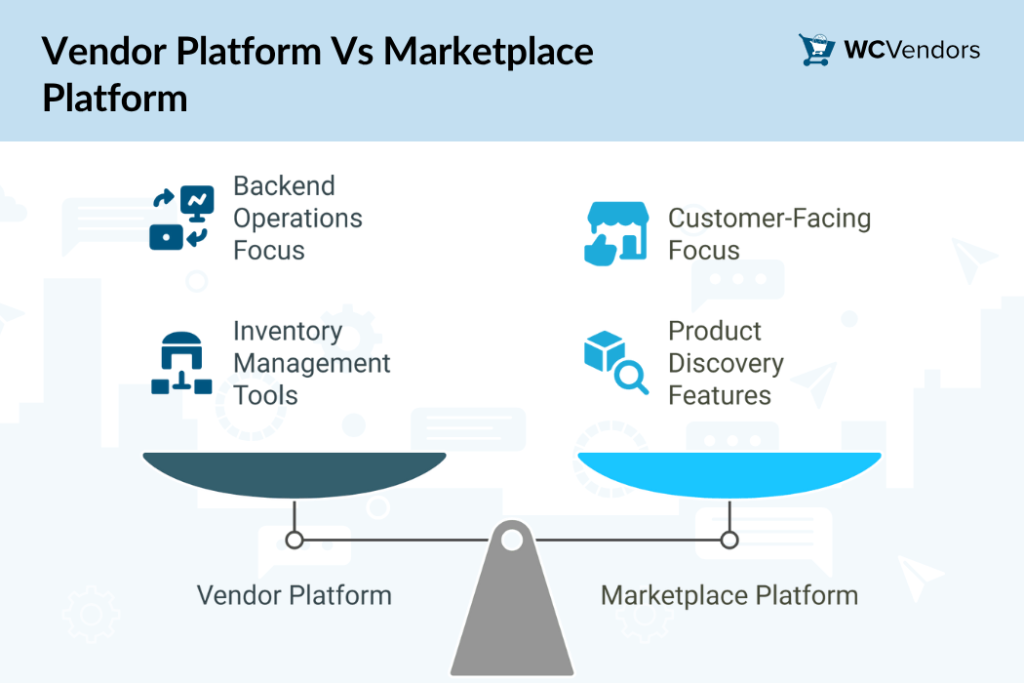
A vendor platform focuses on backend operations. It gives marketplace admins and vendors access to essential tools for onboarding, managing inventory, setting commissions, processing payouts, and maintaining communication.
Meanwhile, a marketplace platform refers to the customer-facing side. It powers search, checkout, product discovery, and browsing.
In some enterprise contexts, the term vendor platform may point to internal vendor management software for procurement, contract management, and compliance.
However, if you’re building a vendor marketplace, the meaning shifts. Here, it is the software that enables you to manage sellers and the goods or services they offer.
This is exactly what WC Vendors provides through its WooCommerce marketplace plugin. It gives you the tools to run a full WooCommerce multi-vendor marketplace—offering vendor dashboards, store management features, and automated commissions.
Rather than separating operations, WC Vendors acts as both a vendor management tool and the operational core of your site. It connects the backend functionality with the customer-facing features of a marketplace platform, helping you manage the full workflow through one dashboard.
Key Features To Look For In A Vendor Platform
Certain key features are essential when comparing options:
- Customizable vendor onboarding
- Moderation tools and store approvals
- Contract management for commissions and terms
- Vendor-level order syncing and inventory tracking
- Shared dashboards for messaging and updates
- Sales reports per vendor
- Tax, shipping, and region-specific settings

A platform that offers these also functions as reliable vendor management software, supporting your vendor portal setup and automating complex workflows.
How A Vendor Platform Supports The Multi-Vendor Lifecycle
Every multi-vendor marketplace operates through a familiar structure. First, vendors are recruited; then, their sales activities are supported; finally, payouts are processed based on the configured rules.
Your vendor platform should support every phase of lifecycle management:
- Accept and review vendor applications
- Set up commission and shipping rules
- Send order notifications
- Track fulfillment by vendor
- Automate payments
Without these systems, vendor experiences suffer and your marketplace can become harder to manage over time.
Choosing The Right Vendor Platform For Your Multi-Vendor Marketplace
Choosing the right vendor platform directly impacts how your marketplace functions, scales, and supports vendors throughout their journey. It defines how you handle onboarding, product and customer management, communication, and payouts.

To make an informed decision, you need to know what the platform should support now—and how well it can serve you as your operations expand.
Start by asking:
- Does it support your model (products, services, bookings)?
- Can it grow with your multi-vendor catalog?
- Does it integrate with procurement software and shipping tools?
- Are commission, tax, and payout settings intuitive to configure?
Below is a comparison table of top platforms for marketplaces:
| Vendor Platform | Best For | Key Features |
|---|---|---|
| WC Vendors | WordPress-based marketplaces | Vendor dashboards, automated commissions, flexible shipping/tax |
| Sharetribe | No-code marketplace setup | SaaS hosted, vendor onboarding, service/product selling |
| Arcadier | Customizable marketplaces | Inventory sync, vendor analytics, multilingual support |
| Marketplacer | Enterprise-level marketplaces | Vendor integrations, search/browse control, content management |
| Mirakl | Enterprise B2B/B2C platforms | Vendor onboarding, compliance tools, analytics |
Each option comes with tradeoffs in terms of control, cost, and flexibility. For WordPress-based sites, WC Vendors stands out due to its deep integration with WooCommerce and commitment to ownership without platform lock-in.
It also offers standout features that support day-to-day marketplace operations, including:
- Separate vendor registration and approval flows
- Built-in vendor store pages with SEO-friendly URLs
- Role-based access controls for managing vendor permissions
- Integration with tools like Stripe for split payments
- Support for product, booking, and subscription marketplaces
Ultimately, WC Vendors offers a solid foundation for building and scaling a marketplace on your terms. Now, let’s take a look at a real-world example of how the right vendor platform can drive marketplace growth.
Skolmagi’s Success Story With WC Vendors
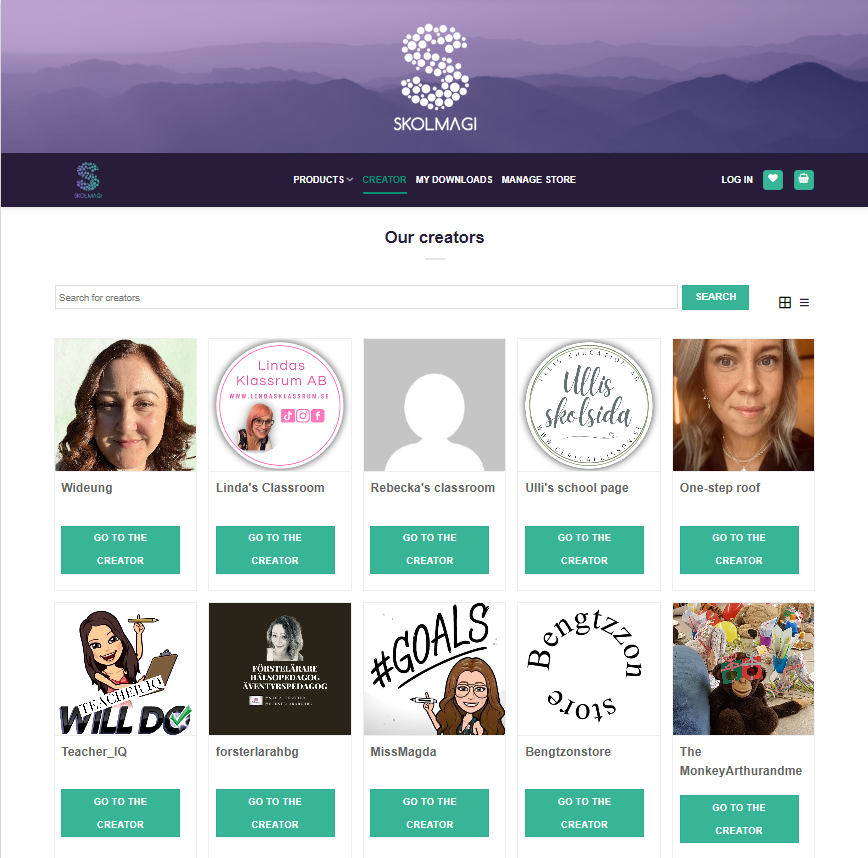
Skolmagi, a Swedish educational vendor marketplace, saw a 20% increase in revenue after switching from their previous solution to WC Vendors. This transition made it easier to onboard vendors and manage the overall platform without needing extra tools or workarounds.
Their shift to a WooCommerce multi-vendor structure gave them more control over backend settings and improved the seller experience across the board. This demonstrates how the right vendor platform—such as the WC Vendors WooCommerce marketplace plugin—can have a measurable impact on business performance. For the full story, read their case study.
Conclusion
Choosing a complete vendor solution means more than ticking boxes. Your platform should support the entire vendor lifecycle while aligning with your long-term growth plans.
To recap, here’s what you need to focus on when choosing a vendor platform:
- What is a Vendor Platform?
- Vendor Platform vs. Marketplace Platform
- Key Features to Look for in a Vendor Platform
- How a Vendor Platform Supports the Multi-Vendor Lifecycle
- Choosing the Right Vendor Platform for Your Multi-Vendor Marketplace
- Skolmagi’s Success Story with WC Vendors
By carefully evaluating each area, you’ll find a platform that supports automation, communication, and shared accountability—features that truly matter in a growing multi-vendor marketplace.
Ready to explore a solution designed for marketplace success? Check out our pricing plans or experience it yourself on the WC Vendors demo site.
