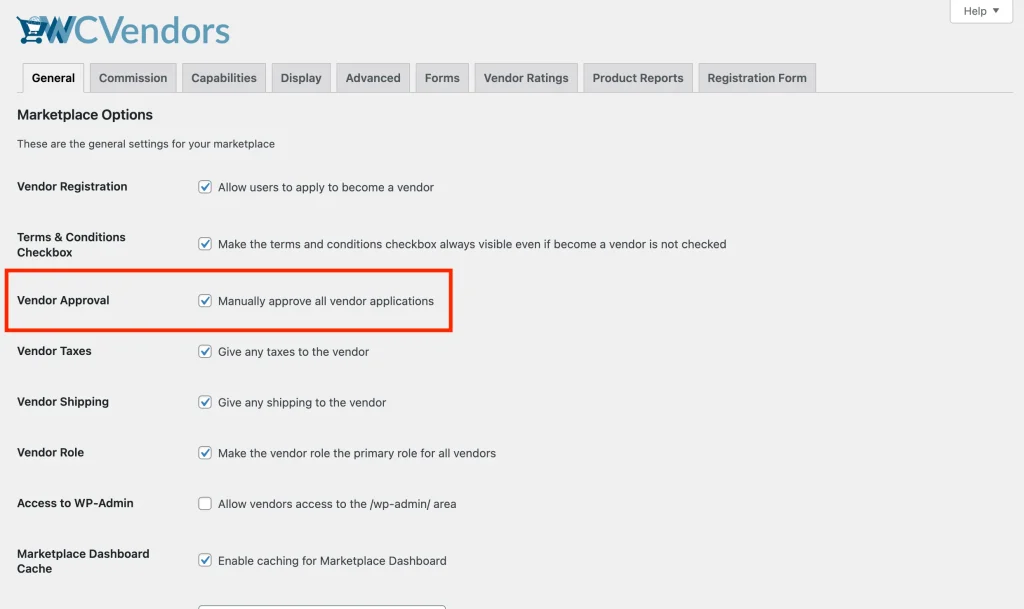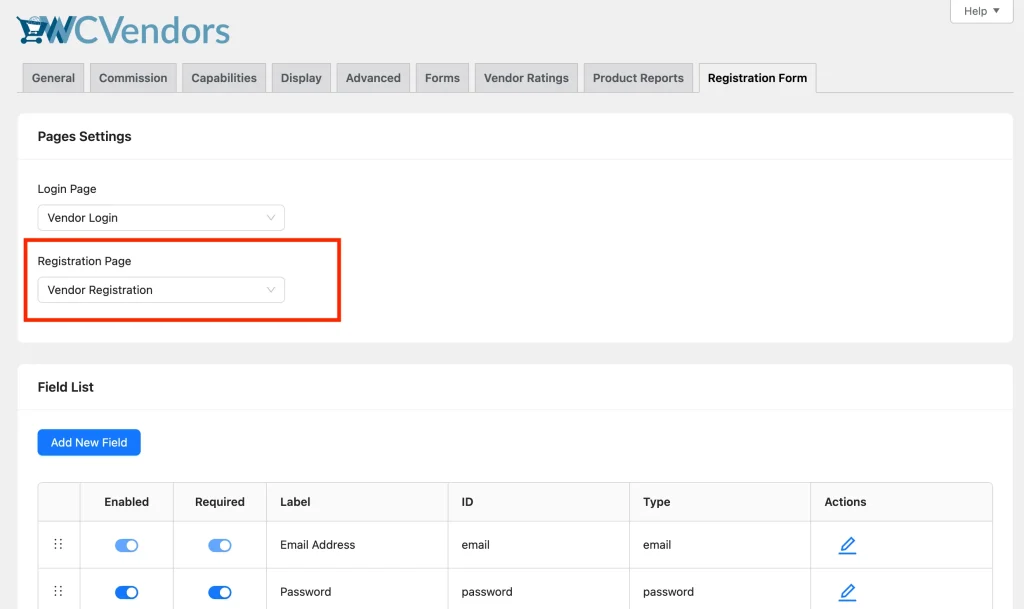Once you set up your custom vendor registration form using the WC Vendors Signup plugin, the next step is to configure your email notifications. This guide explains how the email workflow operates during the vendor registration and approval process.
How Vendor Registration Works
- Vendor fills out the custom registration form
You can create and customise your vendor signup form using the Form Builder in the WC Vendors Signup plugin.
You can include standard fields like Email, Password, Store Name, and Payout Method, or add custom fields such as Business License Upload or Social Links. - Admin receives a new application notification
When a vendor submits the form, the admin receives an email notification about the new application. - Manual or automatic approval
- Manual Approval: The admin reviews the application under WC Vendors > All Vendors and approves or rejects it.
- Automatic Approval: You can enable automatic approval under WC Vendors > Settings > General by disabling the “Manually approve all vendor applications” option.
- Vendor receives status update emails
Once you review the registration, the vendor receives an email letting them know if their application was approved or denied. Approved vendors also receive login details to access their dashboard.
Email Notifications Overview
Both admins and vendors receive automated email notifications throughout the registration process.
Admin Emails
- Admin Notify Vendor Application – Sent when a new vendor application is received.
- Admin Notify Vendor Approved – Sent when a vendor has been approved.
Vendor Emails
- Vendor Notify Application – Sent to confirm that the application has been received.
- Vendor Notify Approved – Sent when the vendor’s application is approved.
- Vendor Notify Denied – Sent when the vendor’s application is denied.
You can customise these email templates under WooCommerce > Settings > Emails.
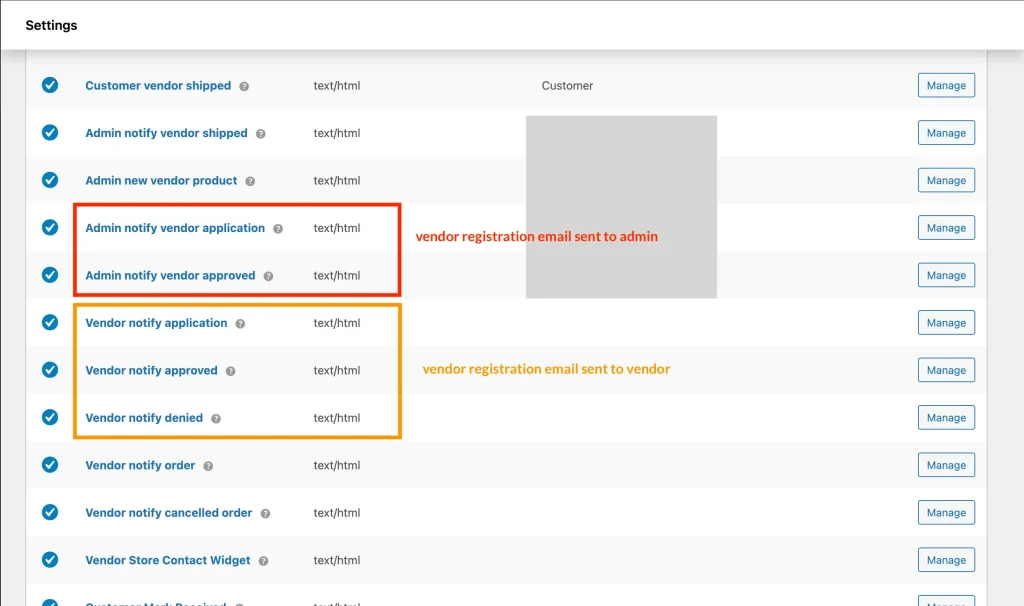
The WC Vendors Signup plugin allows you to streamline your vendor onboarding process with ease. This setup ensures a smooth experience for both admins and vendors from start to finish.
If you’re having trouble receiving or sending the emails, please refer to our email troubleshooting guide here for detailed steps on how to resolve common issues.