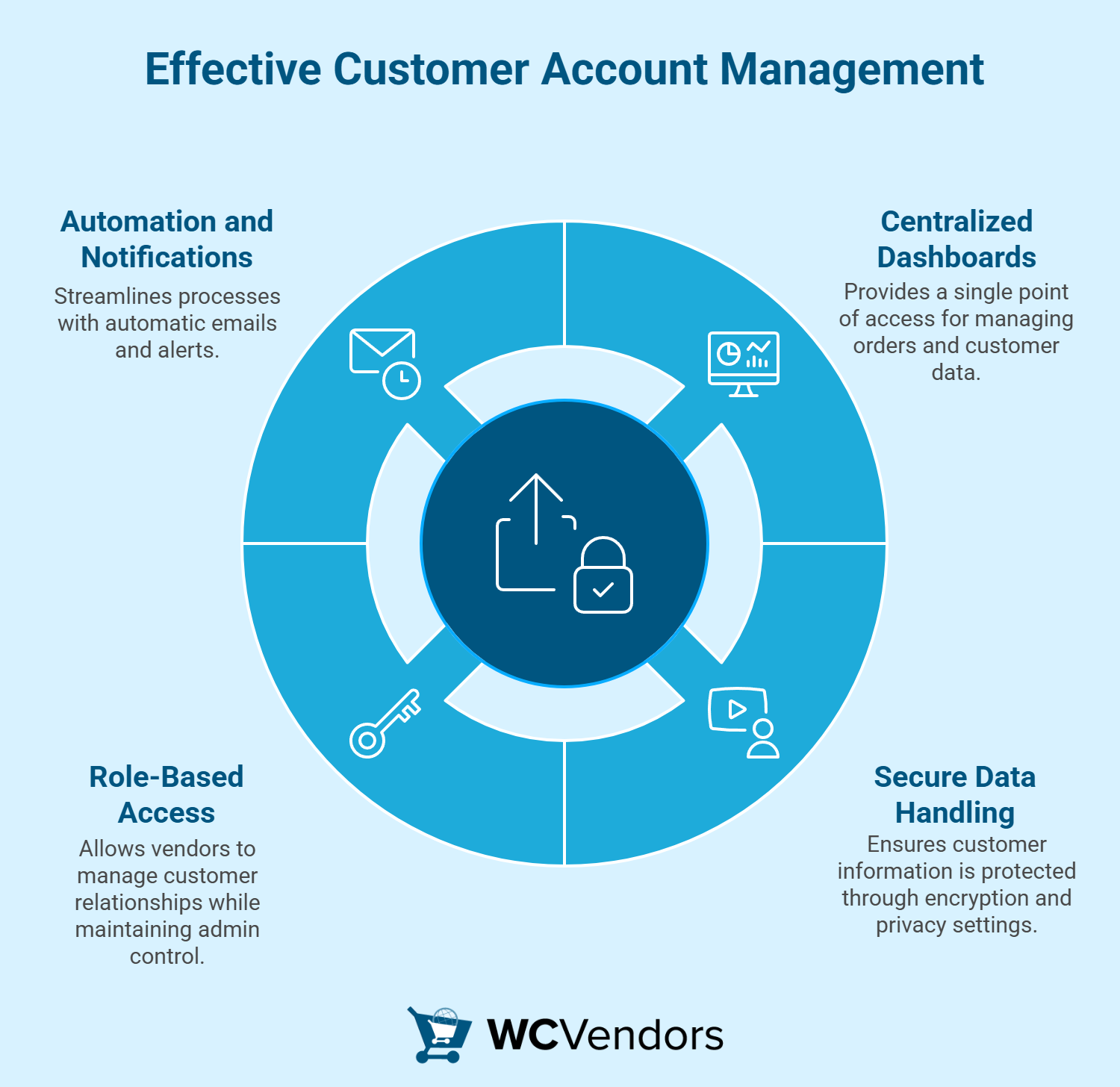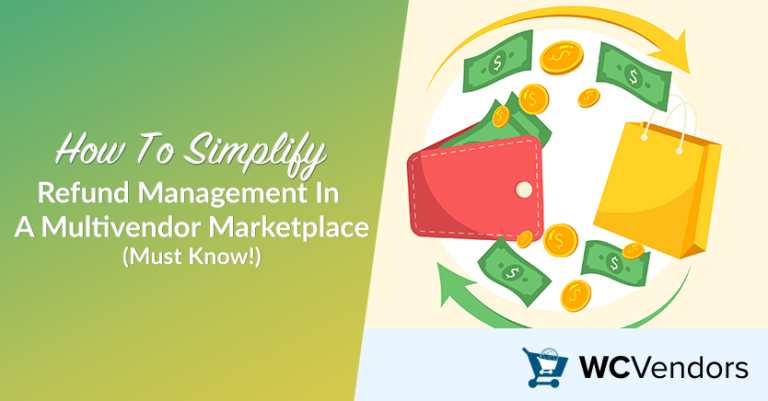When people talk about running a marketplace, they often focus on sales or marketing. However, behind the scenes, customer account management has a significant influence on the overall effectiveness of the system. If accounts are hard to manage, vendors spend more time fixing problems. Even marketplace admins feel the pressure.
That’s why in this article, we will take a closer look at customer account management. You will learn why it matters for both vendors and customers, and how the proper account management process creates better customer relationships.
Let’s get to it!
Understanding Customer Account Management In Marketplaces
In a marketplace, customer account management refers to the process by which customer information, orders, and interactions are managed. It covers everything from the moment a customer signs up to how their profile, purchase history, and messages are managed over time.
For vendors, this means they can see what customers have ordered, answer questions, and process refunds without waiting for admin help. For buyers, effective account management makes it easy to update details, track orders, and communicate directly with vendors.
When the account management process works well, everyone saves time. Vendors focus on selling, customers feel supported, and marketplace owners can see how things are running from one place.
Why it matters for marketplace growth
Customer account management plays a crucial role in this process, as it helps keep things organized.
When customers have a seamless experience, they are more likely to return. When vendors can handle customer relationships independently, they respond more quickly and sell more. The marketplace owner benefits as well, since there are fewer complaints, and buyers and sellers remain active.
In the long run, a clear account management strategy leads to stronger customer relationships and more repeat orders. It also reduces administrative work since many tasks, such as order tracking and communication, are handled within the account itself.
Key Features Of Effective Customer Account Management
1. Centralized account dashboards
One important feature of customer account management in any marketplace is a central place where everything comes together. Buyers should be able to view their orders, messages, and account details in a single dashboard. Vendors should view customer information and sales in the same spot. This makes the account management process clear for everyone.
When vendors have a single dashboard, they don’t have to switch between different tools to answer customer questions or check orders. The marketplace owner also benefits because it is easier to track what is happening in real time. This single point of access helps vendors and customers feel like the marketplace is organized and easy to use.
You may also read about: Everything You Need In A Vendor Dashboard (Top Features).
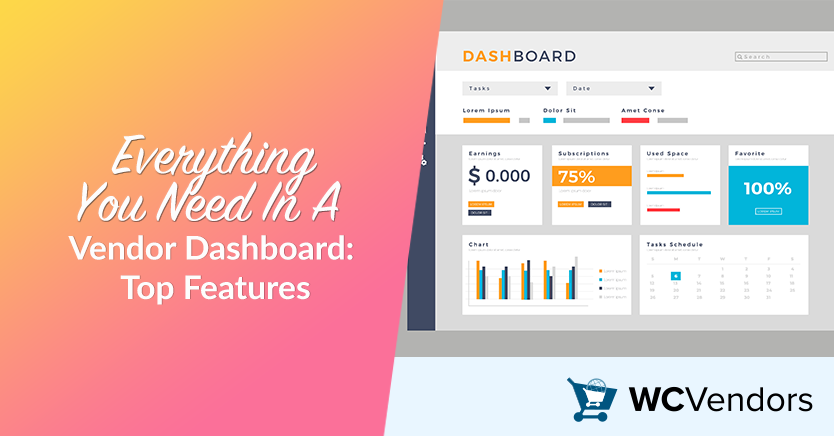
2. Secure data handling
Another key aspect of account management is maintaining the security of customer information. Buyers share their names, addresses, and payment details, so the system needs strong security measures. Password protection, encrypted storage, and privacy settings help protect this data.
For vendors, this means they can handle customer relationships with confidence, knowing that sensitive information remains private. For customers, it builds trust when they see clear steps to protect their accounts.
You may also read “The Marketplace Security Blueprint: Leveraging Product Reports Within WC Vendors.”

3. Role-based access for vendors
In many marketplaces, vendors handle their own customer relationships. Role-based access allows them to view customer profiles and order history without modifying settings that should only be controlled by the marketplace admin.
This balance is essential to customer account management. Vendors require sufficient access to assist customers promptly, while administrators maintain control over financial settings, product listings, or platform rules.
4. Automation and notifications
Automation makes the account management process easier for everyone. For example, customers can get automatic emails when their orders ship. Vendors can receive alerts about new questions or reviews. Password reset links and order confirmations can also be sent automatically without additional work.
These small features save time and reduce mistakes. They also enhance the customer experience because buyers are informed about the status of their orders without needing to ask.
Best Practices To Optimize Customer Account Management
Improving customer account management in a marketplace is not just about adding more tools; it’s about leveraging them effectively. Here are some account management best practices that can help create better customer relationships and a more substantial customer experience.
Keep account creation simple
First impressions matter in any marketplace. If signing up feels like filling out a long school form, people will leave before they even start browsing. That is why, to have an effective customer account management, you should keep registration quick. A short form with only the name, email, and password is enough to get started.
Some marketplaces also offer one-click sign-ups using Google or Facebook accounts. This streamlines the account management process for new customers, enabling them to reach the buying stage more quickly. Vendors benefit too because fewer people abandon the sign-up page. Everyone wins when joining the marketplace feels like a few easy steps, rather than a big task.
Use self-service options
No one likes waiting for a reply just to track an order or change an address. Self-service tools fix that problem by giving customers control. The “My Orders” page displays shipping updates in real-time. A simple “Profile Settings” page allows buyers to update their contact details without needing to send emails.
In customer account management, these tools save time on both sides of the process. Customers handle simple tasks on their own, and vendors focus on selling instead of answering the same concerns all day.
Integrate messaging tools
Questions will always come up in a marketplace. What matters is how fast customers get answers. Messaging tools built into the account dashboard let buyers and vendors talk without leaving the platform.
💡 Tip: Marketplaces can leverage tools like StoreAgent to handle routine tasks in more innovative ways. StoreAgent Chat brings AI to store conversations. It can display product links and images directly in chat messages, allowing customers to click and go straight to a product page. It also shows if the chat is active, which helps build a good customer experience
Prompt responses lead to stronger customer relationships and an enhanced customer experience.
Regularly update account features
Marketplaces are never finished. Customer needs change, and new ideas come up all the time. That is why account managers should review account features often. Some buyers want a wish list to save items for later. Others like seeing a full order history to help with returns or tax paperwork.
Adding small updates over time demonstrates that the marketplace is responsive to its users. It also keeps vendors happy because they get better tools to manage customer relationships. A marketplace that grows with its users keeps people coming back.
How WC Vendors Helps With Customer Account Management
Managing customers in a marketplace can become complicated when multiple vendors, buyers, and orders are all active simultaneously. WC Vendors makes this easier by providing vendors with the tools they need to manage their own accounts. It transforms a marketplace into a platform where vendors can manage orders, communicate with buyers, and maintain customer relationships without requiring constant administrative assistance.
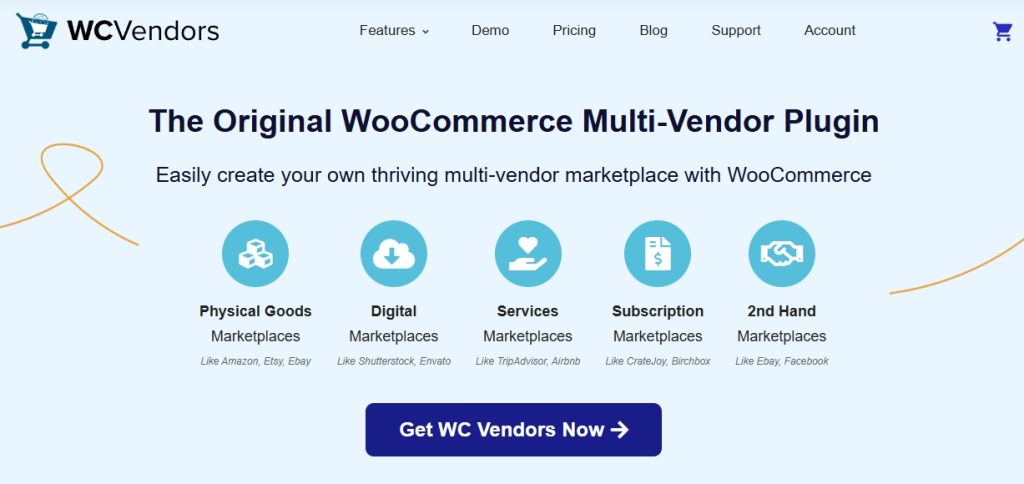
Marketplace owners can enhance the account management process for both vendors and buyers. Some ways to do this include:
- Clear order tracking: Customers should be able to check order status, shipping updates, and full order history right from their account dashboard.
- Unified customer dashboard: A simple dashboard helps customers manage their personal details, payment methods, and communication preferences in one place.
- Smooth checkout process: A simple and secure checkout saves time for repeat buyers by keeping their payment information and preferences ready.
- Easy access to support: Customers appreciate a clear link to help or FAQs inside their account for fast issue resolution.
While WC Vendors already does well with vendor dashboards, payments, and order tools, marketplace owners can add WooCommerce extensions or WordPress plugins that focus on customer accounts for even more features.
Vendor dashboard tools
WC Vendors provides marketplace owners with a simple way to enhance customer account management through vendor dashboards. These dashboards enable vendors to view their sales, track customer orders, and address customer questions all in one place. Instead of switching between emails and spreadsheets, vendors can manage everything directly within the platform.
You may also read: How To Customize Vendor Dashboard Notifications (In 3 Steps).

Messaging and notifications
Another feature that supports the account management process is messaging. WC Vendors includes features that enable vendors and buyers to communicate within the marketplace.
Notifications also keep everyone updated. Vendors get notified of new orders, customers receive messages when their orders ship, and admins stay informed as well. This makes customer relationships stronger because buyers never feel ignored.
Extensions and integrations
WC Vendors works with various tools that enhance customer account management even further. For example, shipping integrations help vendors print labels or track packages. Payment gateways enable customers to pay using their preferred method. CRM tools connect with the marketplace, allowing vendors to view customer history and buying patterns.
These integrations provide vendors with additional ways to manage accounts without requiring extra work. The whole experience feels smoother when payments, shipping, and communication happen in one place.
You may also read: 12 Best WooCommerce Extensions That All Store Owners Should Use.
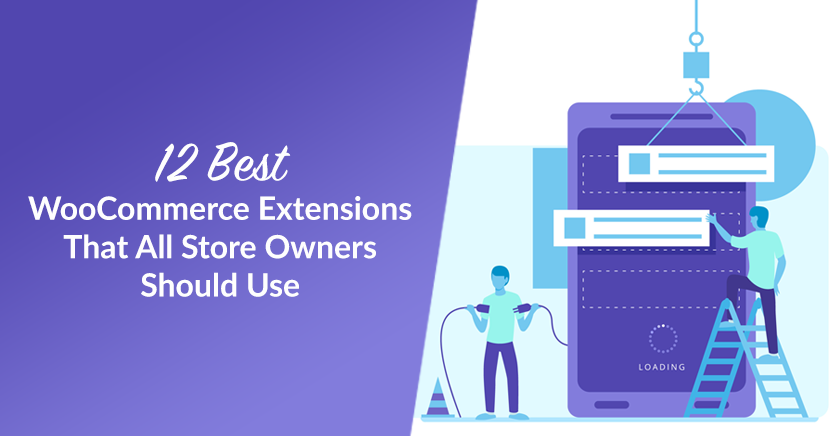
Other Related Articles
Conclusion
Marketplaces that last know one thing well: customer account management can make or break the entire experience. The difference often comes from simple changes and steps that turn a marketplace from a busy, confusing system into one where everyone knows what to do.
To recap, here are the things we discussed in this article:
- Understanding customer account management
- Key features
- Best practices
- How WC Vendors helps with account management
WC Vendors gives marketplaces a strong starting point, but success comes when owners pair its features with the right account management strategy. With the right setup, vendors stay organized, buyers trust the system, and the marketplace grows without the usual roadblocks. Effective customer account management not only resolves issues but also lays the groundwork for long-term growth.
Frequently Asked Questions
What is customer account management in a marketplace?
Customer account management is the process of handling customer profiles, orders, and communication inside a marketplace. It covers everything from account sign-up to order tracking and support. Effective account management enables buyers, vendors, and administrators to work together more smoothly.
How can I make account creation easy for customers?
Keep the sign-up form short. Request only the basic details, such as name, email, and password. You can also add social logins or single sign-on options, allowing customers to start using their accounts immediately.
How does WC Vendors help with customer account management?
WC Vendors provides vendors with dashboards to manage orders and address customer questions. It includes messaging tools, notifications, and works with extensions for shipping, payments, and customer support. This makes it easier for vendors to handle customer relationships without relying on admins.
Can I add more tools to improve customer accounts?
Yes. WC Vendors works well with many WooCommerce extensions and WordPress plugins. These add features like loyalty programs, advanced messaging, or better analytics so marketplace owners can build stronger customer relationships.