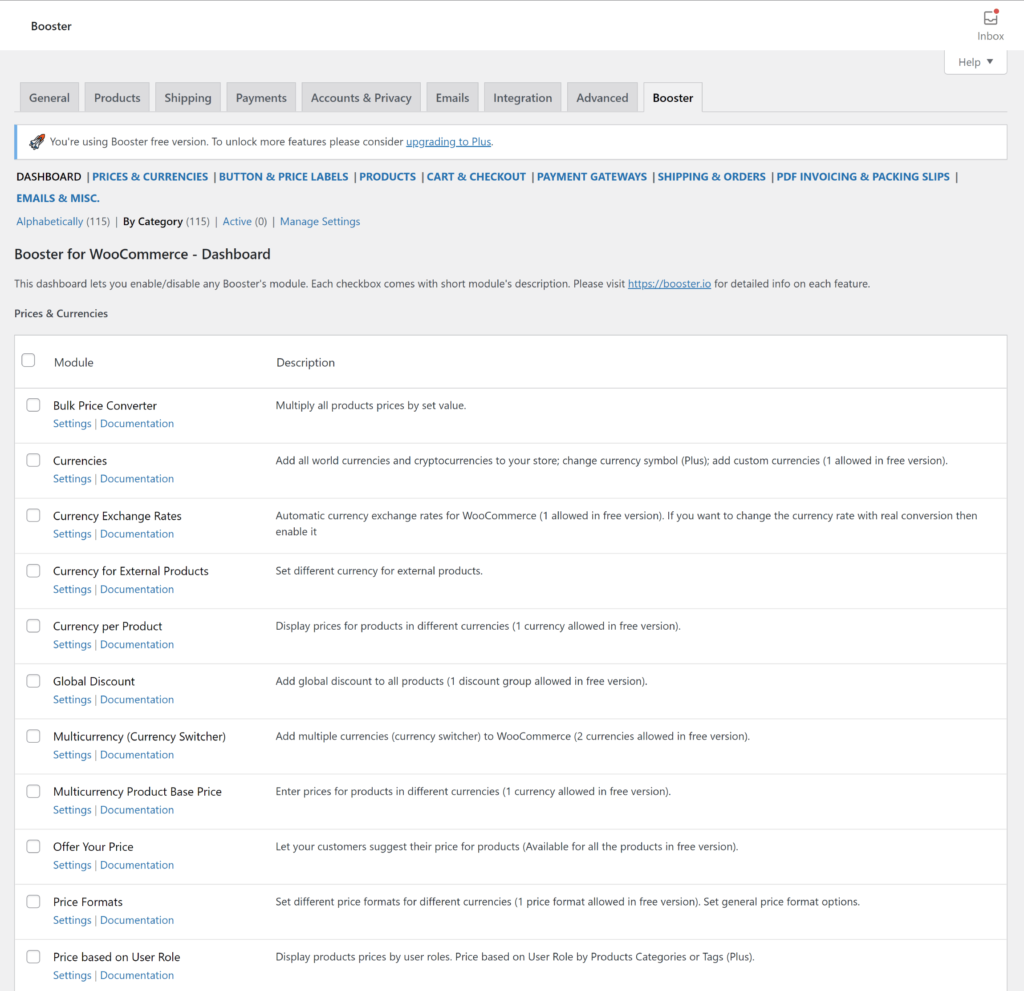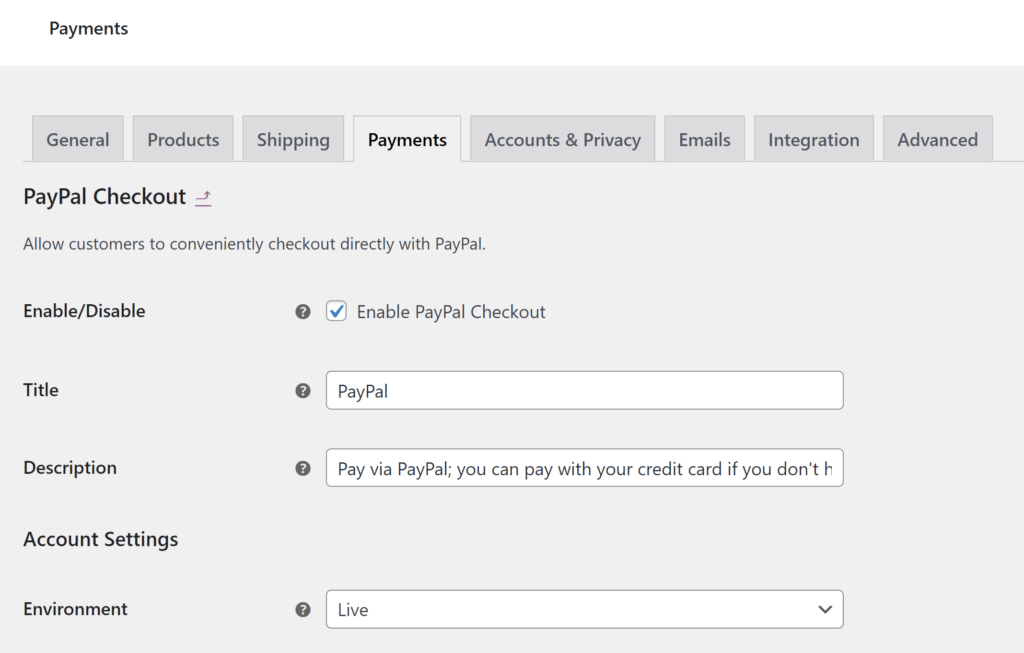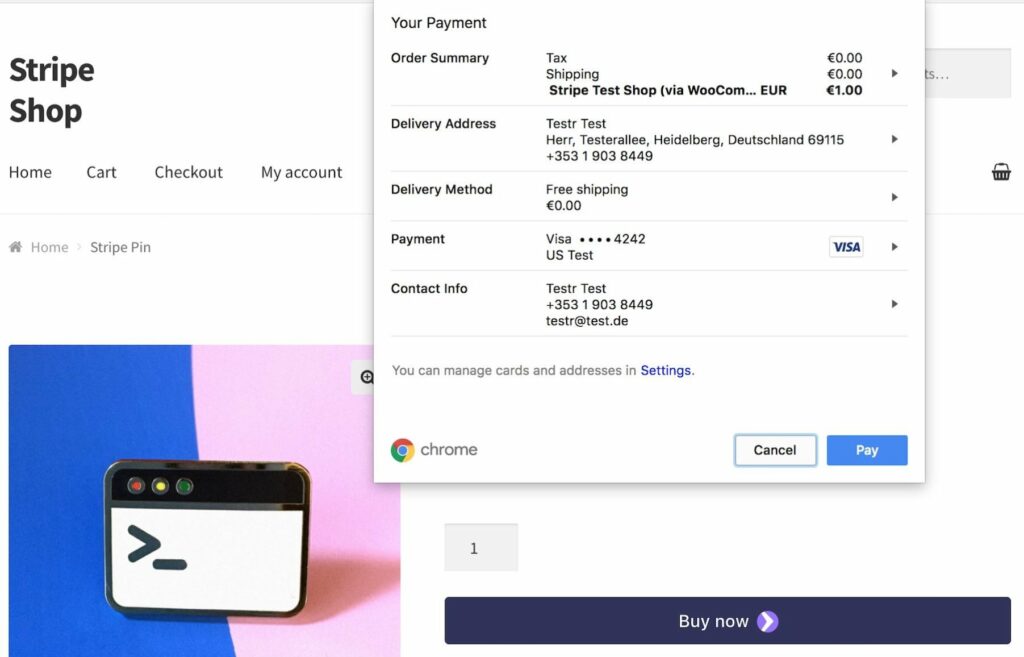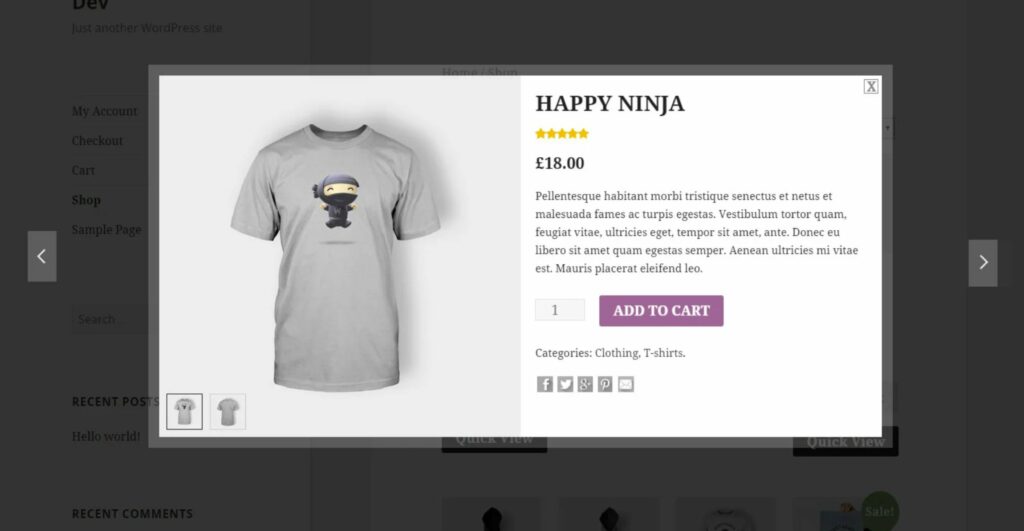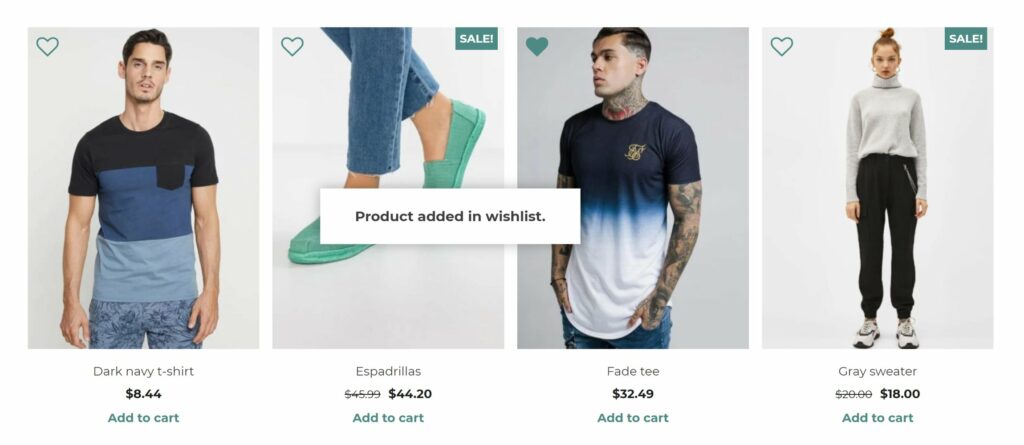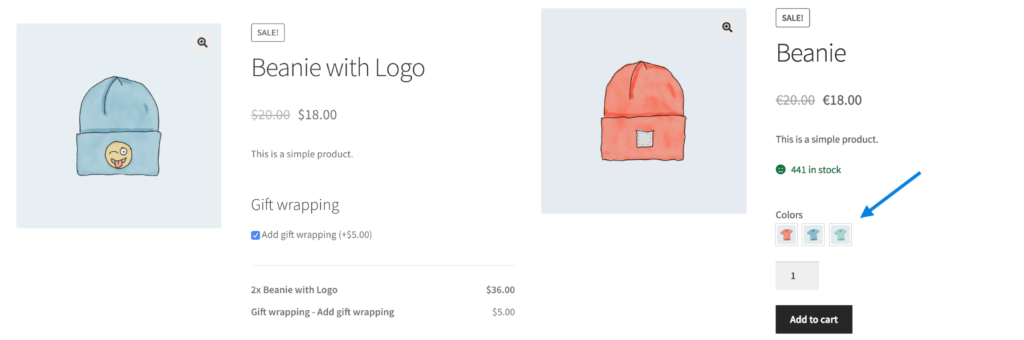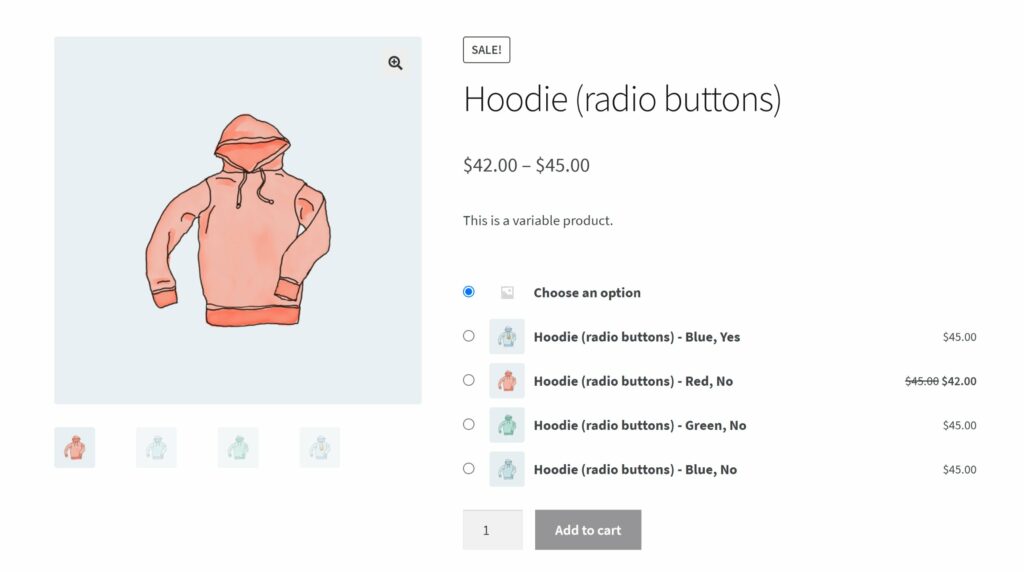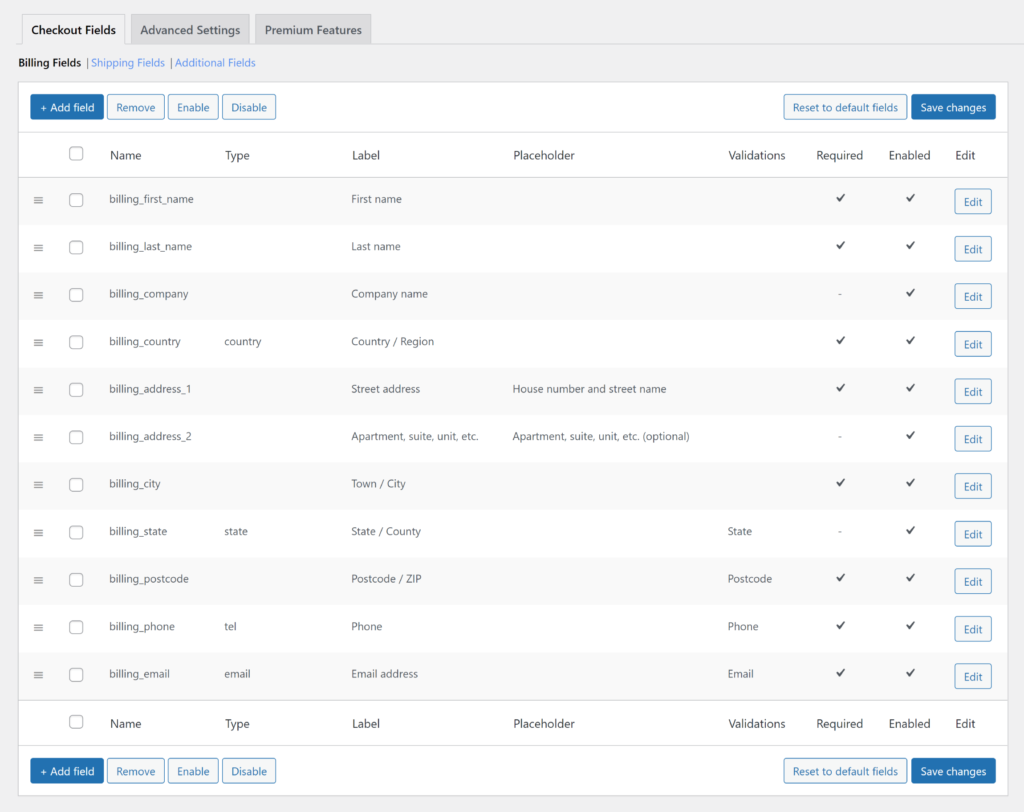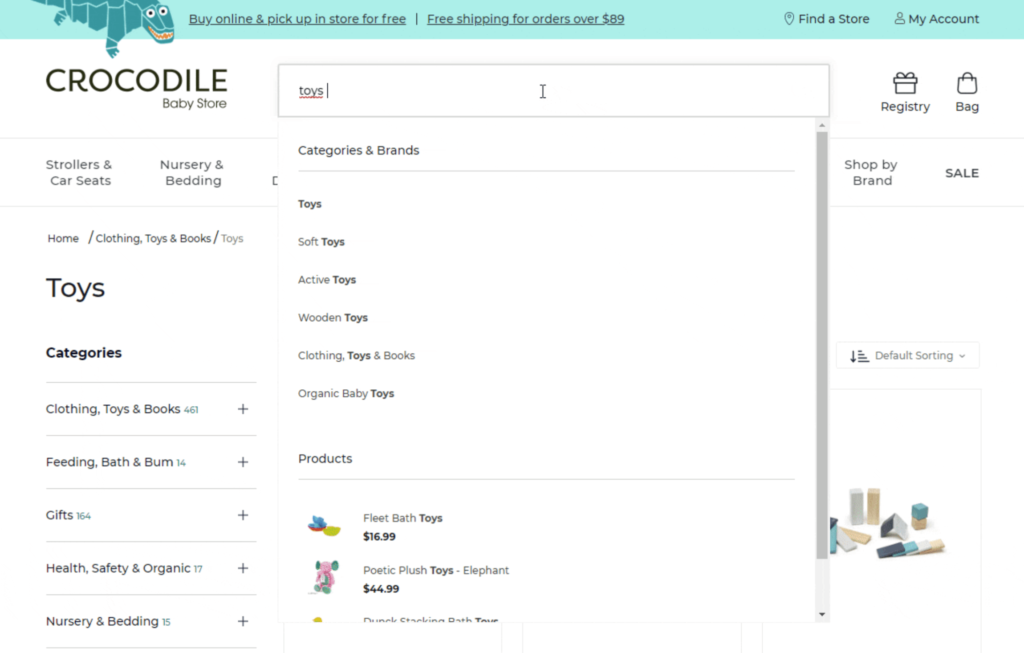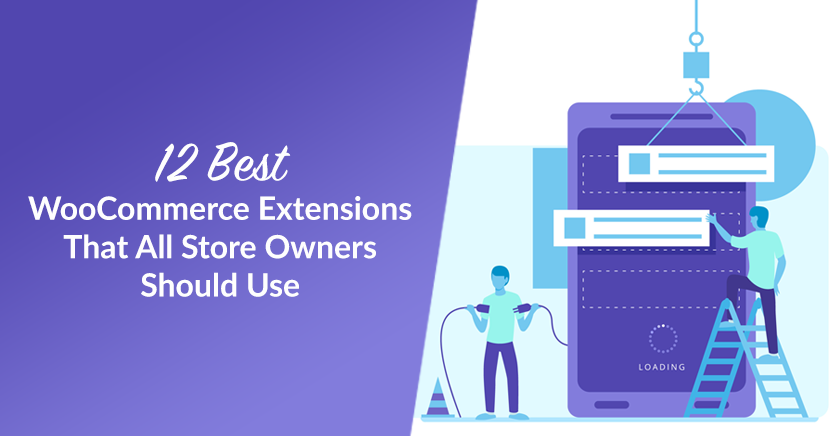
WooCommerce is a popular e-commerce solution that you can use for any type of store, be it a small online shop or a large online marketplace. To prevent it from becoming bloated, its core version is restricted to essential functionality that every store owner needs. Therefore, to unlock its full power, you need to expand your online store’s features and functionality using the best WooCommerce extensions.
There are thousands of WordPress plugins available online that help you expand and customize your online store in many wonderful ways. However, we’d like to share with you 12 WooCommerce extensions so powerful that every shop owner should be using them.
As always, be sure to test each of these plugins yourself before applying them to a live website. With that in mind, let’s check them out!

1. Booster For WooCommerce
Booster for WooCommerce is the Swiss army knife of the e-commerce world. Essentially, the plugin unlocks a whopping 115 modules for WooCommerce. There are modules for currencies, pricing, buttons, labels, products, shopping carts, payment gateways, shipping, orders and emails. Just like Jetpack, it lets you activate any module you need for your store and ignore the rest.
A pro version of the plugin is available for $16.99 and up per year. It adds advanced features for PDF invoicing, product input fields, reporting tools, and more.
2. WooCommerce PayPal Checkout Payment Gateway
WooCommerce PayPal Checkout Payment Gateway is an official WooCommerce plugin extension that lets you sell products and subscriptions via PayPal. For one thing, it allows you to customize the checkout page with your own custom branding and styling. For another, it gives you full control over how buttons are displayed.
You can enter PayPal API details on the plugin settings page manually. However, it’s easier to simply connect to your PayPal account by logging in to PayPal and approving a connection.
3. WooCommerce Stripe Payment Gateway
The official WooCommerce Stripe Payment Gateway plugin is among the best WooCommerce extensions currently existing. After all, it lets you easily integrate Stripe into your online store.
Stripe allows you to accept a host of different payment types on your store. Some of these include Visa, MasterCard, American Express, Discover, JCB, Diners Club, and Bitcoin.
In comparison to the WooCommerce PayPal Gateway plugin, you only get a limited number of branding and styling options. However, there are some options for payment buttons. Furthermore, the plugin works well with the WooCommerce Subscriptions plugin.
4. Enhanced Ecommerce Google Analytics Plugin For WooCommerce
Are you looking for more information about sales, customers, and traffic? Then we recommend installing Enhanced Ecommerce Google Analytics. You can use this plugin to generate behavior reports about shopping, checkout, products, sales, and more.
The free version of the plugin limits you to 500 products. However, for $1505, you can upgrade to Actionable Google Analytics for WooCommerce. This offers a total of nine behavior reports and gives you more information about devices, payment methods, and conversions.
Check out the official WooCommerce Google Analytics plugin extension if Enhanced Ecommerce Google Analytics doesn’t meet your requirements.
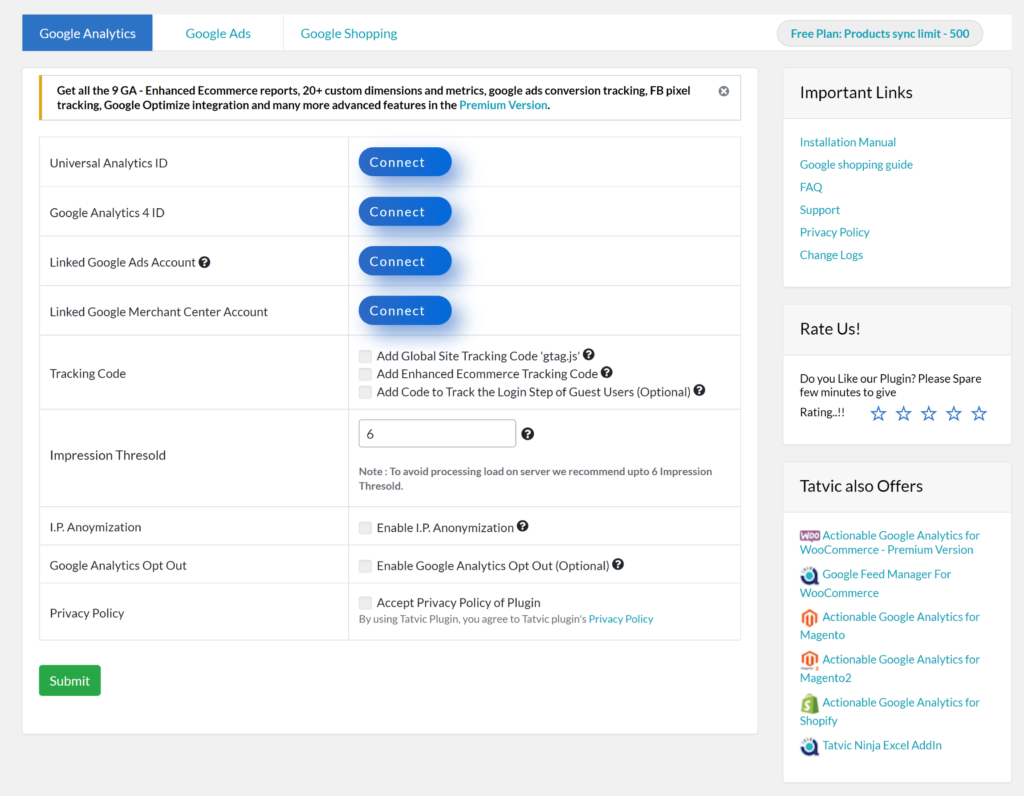
5. YITH WooCommerce Quick View
Quick viewing lets customers click a product to view a larger image of said product as well as extra information about it. Lots of amazing free WooCommerce plugins, such as WPC Smart Quick View and Quick View for WooCommerc, focus on this quick-viewing functionality. However, the YITH WooCommerce Quick View premium version, which costs £59.99 annually, is among the best WooCommerce extensions that store owners should use.
While YITH WooCommerce Quick View’s free version boasts a great look and performs wonderfully, it comes with only a few styling options. Thankfully, upgrading to the premium version lets you use a lightbox for images, select from various styles and viewing modes, and unlock dozens of styling options.
6. WooCommerce PDF Invoices & Packing Slips
WooCommerce PDF Invoices & Packing Slips is a useful WooCommerce plugin that automatically adds a PDF invoice to customer emails. In addition, it lets you define which emails the invoice is attached to and which fields are displayed.
The pro version of the plugin retails for €59 and up. It unlocks advanced features such as custom titles, static file attachments, billing customization, and PDF document exporting. Moreover, a template plugin extension is available for €39. This gives you access to two premium templates and a drop-and-drop template customizer.
If you want a good alternative to WooCommerce PDF Invoices & Packing Slips, consider WooCommerce PDF Invoices, Packing Slips, Delivery Notes & Shipping Labels.
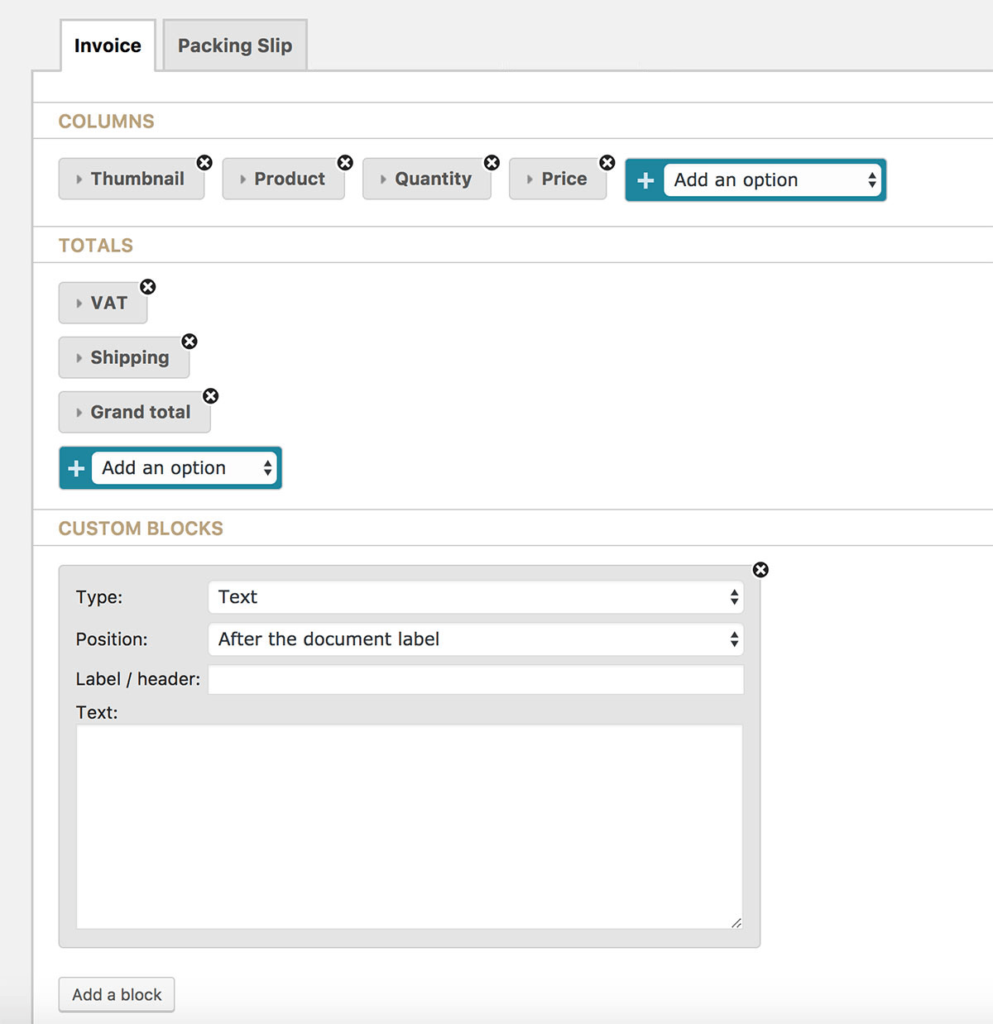
7. YITH WooCommerce Wishlist
Wishlists let shoppers save their favorite products for viewing later—a convenience that can encourage sales and improve customer retention. While the official WooCommerce Wishlists plugin retails at $89 per year and boasts useful features, YITH WooCommerce Wishlist is the better solution, overall.
For starters, you can download YITH WooCommerce Wishlist for free. Furthermore, it gives you a dedicated wishlist page where you can view the products you’ve saved. You can even include social media buttons on said page and change the style of your text and descriptions.
YITH WooCommerce Wishlist’s free version already boasts many features most shop owners need. However, the plugin’s pro version lets you create multiple wishlists and keep track of popular products. Moreover, it allows you to send promotional emails to customers who have saved specific products. If you want to go pro, you can purchase it for €109.99 per year.
8. WooCommerce Product Add-Ons
WooCommerce Product Add-Ons is an official WooCommerce plugin extension that retails at $59 per year. You can use it to add text boxes, dropdowns, text areas, checkboxes, and many other personalized options to products.
For example, you can use the plugin to add image-based selections, custom pricing, and checkboxes for gift wrapping. The plugin works well with other WooCommerce plugin extensions such as WooCommerce Subscriptions and WooCommerce Bookings. Such benefits explain why WooCommerce Product Add-Ons belongs to our list of the best WooCommerce extensions every e-commerce store owner should use.
9. WooCommerce Product Bundles
Another official WooCommerce plugin extension we recommend is WooCommerce Product Bundles. Retailing at $59 per year, this plugin lets you group products into bundles. This can be useful for offering discounted bundle purchases and encouraging customers to spend more by bundling related products together.
The plugin supports physical and digital products. Additionally, it allows dynamic pricing rules that change according to which products were added to the shopping cart. Definitely one of the best WooCommerce extensions you can benefit from!
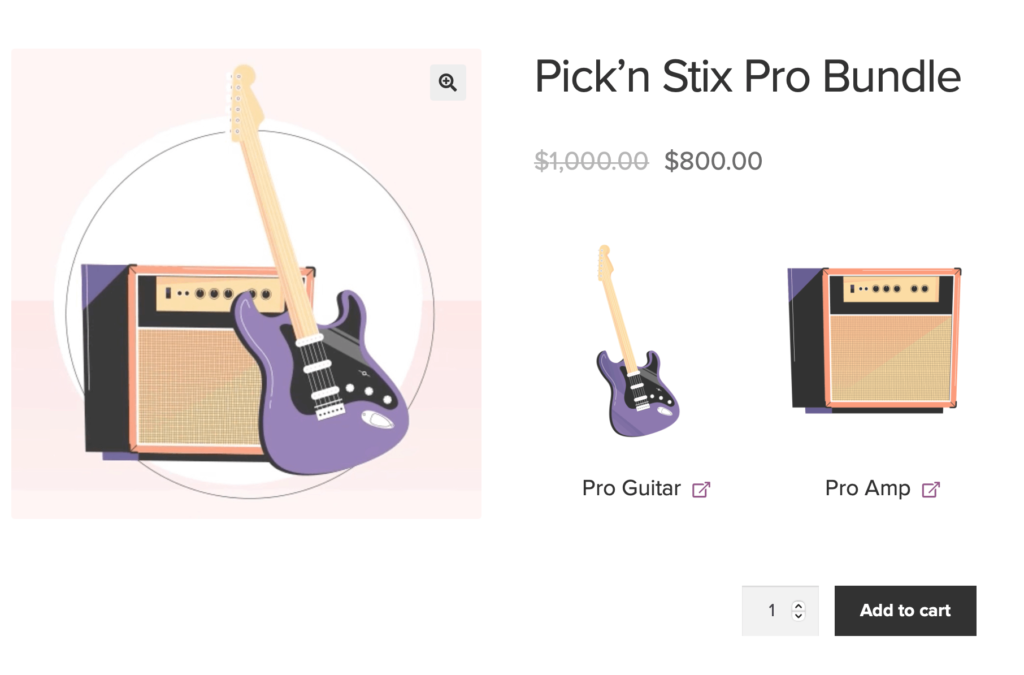
10. WPC Variations Radio Buttons For WooCommerce
WPC Variations Radio Buttons for WooCommerce is among the best WooCommerce extensions you can use. After all, it helps make product pages more user-friendly by using four different selection types to display product variations. The options are HTML select, ddSlick, Select2, and radio buttons. From the settings area, you can enable and disable fields such as images, availability, and descriptions.
A premium version of the WPC Variations Radio Buttons is available for $29 and up. Basically, it gives you settings for individual products.
11. Checkout Field Editor For WooCommerce
If you would like more control over your checkout page, we recommend Checkout Field Editor for WooCommerce. This plugin lets you modify fields, define which fields are required, and change the order of checkout fields. Furthermore, you can easily add new fields.
Checkout Field Editor Pro retails for $49. It features 17 custom checkout field types, custom sections, conditional fields, field validation, and more.
Other good checkout field editors to consider include WooCommerce Checkout Field Editor, Flexible Checkout Fields, and Checkout Field Editor and Manager for WooCommerce.
12. FiboSearch
FiboSearch adds an AJAX search bar to your online shop that shows search suggestions in real-time. It allows you to change the text displayed in the search bar. On top of this, it lets you define how many products are listed and whether images and descriptions are shown.
Upgrading to FiboSearch Pro starts at $49 per year. This version lets you quickly search up to 100,000 products. Moreover, it enables features such as fuzzy searching, synonyms, advanced search matching, searching with categories, and more. For these reasons, FiboSearch belongs to our list of best WooCommerce extensions you should use.
Conclusion
WooCommerce is a versatile e-commerce solution. However, to maximize its potential, you should consider using the best WooCommerce extensions that you can download.
In this article, we introduced 12 powerful WooCommerce plugins that every shop owner should use. They are:
- Booster for WooCommerce
- WooCommerce PayPal Checkout Payment Gateway
- WooCommerce Stripe Payment Gateway
- Enhanced Ecommerce Google Analytics Plugin for WooCommerce
- YITH WooCommerce Quick View
- WooCommerce PDF Invoices & Packing Slips
- YITH WooCommerce Wishlist
- WooCommerce Product Add-Ons
- WooCommerce Product Bundles
- WPC Variations Radio Buttons for WooCommerce
- Checkout Field Editor for WooCommerce
- FiboSearch
With these plugins, you can enhance every customer’s shopping experience, thus contributing to greater profits. Of course, remember to test every extension before applying it to your live website.
What do you think are the best WooCommerce extensions that e-commerce store owners shouldn’t do without? Let us know in the comments section below!