
Staging sites. Why are they important? Why use them at all? Before we can answer these questions, let us pose another one.
How many times have you updated a plugin or theme and found a bug that stops your website from being able to process orders? Yesterday? Last week? Last month?
You’re not alone. And we have to admit: we, too, have experienced this. The fact is that people use updates without first determining whether or not they’ll benefit their live site. Before WordPress 5.2, this could result in your site getting the dreaded white screen of death – which has caused many to spiral into a panic as they tried to get their website up and running again.
Thankfully, staging sites can help relieve this pain point by adding a layer of protection between your updates and your site. For this reason, today’s article will explore how using staging sites can do your online multi-vendor marketplace a lot of good.
So let’s get started!
What Is A Staging Site?
Simply put, a staging site is a copy of your live website. You can use one to test new website features or fresh updates to your plugins or themes.
In general, staging sites are non-public facing, so you can keep your testing hidden and inaccessible to your customers.
Plugin and theme developers often ask to have access to a staging site to do testing while they provide support. This ensures that any changes they make don’t interfere with your business.
As plugin developers, we at WC Vendors adhere to a strict policy to never perform any debugging or testing on live sites. This way, we can thoroughly test our products while maintaining the integrity of our clients’ websites.
So, do marketplace owners really need staging sites? To answer this question properly, we must first understand what development and production sites are.

Do You Really Need A Staging Site?
You may have heard of terms such as development site, QA site, testing site, or production/live site. These are all various stages in the development of a website, with the last one being its finalized and officially deployed version that the public or its target users can access.
Before going live, a website is usually hidden behind agency walls. Therefore, end-users normally can’t access a pre-live version of a website. Thus, if you want to understand or take control of a developing website’s technical aspects, it’s a good idea to use a staging site.
To help you understand the importance of staging sites, let’s discuss the developmental stages a little further:
Development site
Normally, a development site refers to the first version of a website in development. For one thing, it contains all your code. For another, it usually requires loads of debugging as you’ll be using it to test new features, plugins, or themes.
This version won’t have any of the same data as your production site. Basically, it serves as the sandbox for your development and testing.
A development site can be locally or remotely hosted. As it’s usually created by the developer or agency, it might not be available in your setup.
Staging site
As you already know, a staging site is a copy of your live site. It’s usually located on a web server that can be accessed remotely but is protected from user view.
The staging site is where the changes you tested in development can be tested using actual data to iron out any remaining issues (such as bugs). Normally, they’re used before the website goes live. However, they’re also used to test any new updates or features before implementing such changes on established websites.
Production/live site
The production or live site is the end product of the development process. In other words, this is what your customers or target users will be using. And as the core of your business, it should be treated as such.
Your production site should only get updates once it has passed the rigorous testing that you subjected its previous versions to.

The importance of staging sites
Are you selling and processing financial transactions online? Do you have a lot of readers? If you’re running an e-commerce business that’s powered by WordPress and possibly WooCommerce, having a staging site is an absolute must. After all, implementing an update that causes your site to go down can cost you a significant amount of money, time, and effort.
In contrast, you don’t have to shell out a lot of money to have a staging site. Therefore, it’s best to include one in your initial business plan before you even consider building your website.
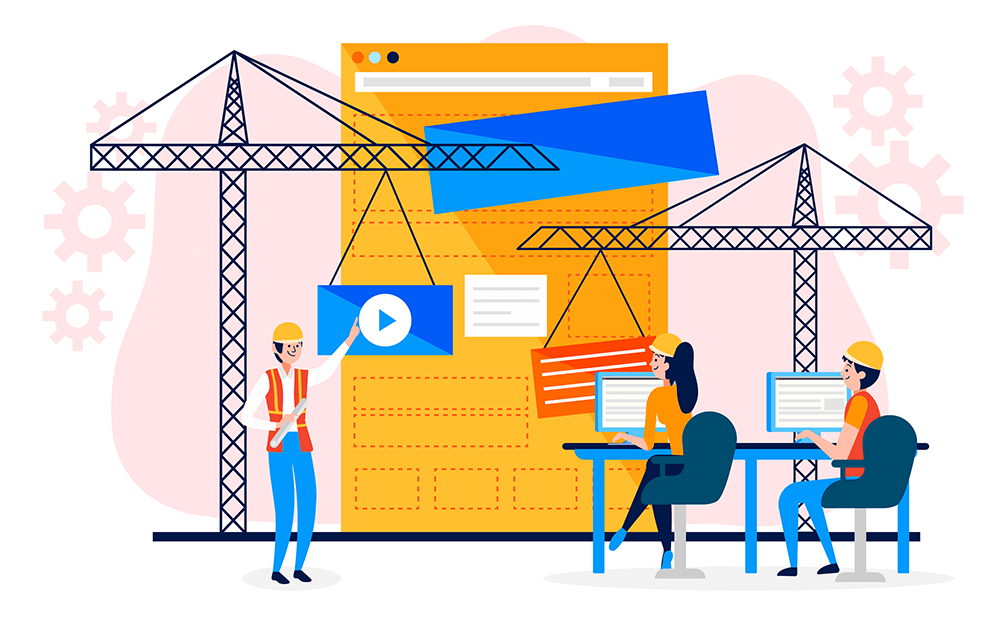
How To Set Up A Staging Site
There are multiple ways to set up a staging site. The easiest is to ensure that you have web hosting that includes staging sites in their package. This makes it as easy as a few clicks to get your staging site up and running.
If this isn’t possible, then a plugin is your next best option. However, we recommend seriously considering moving your hosting to a provider that includes a staging site.
With that in mind, here are the two main ways to set up a staging site:
1. Using a web hosting service
Most popular WordPress hosting companies boast simple 1-click staging systems. Therefore, using a web hosting service that can host staging sites is the easiest route you can take.
Such companies often include systems that allow you to sync either one way (transfers changes from production sites to staging sites) or both ways (transfers changes between staging sites and production sites).
The fine folks over at WP Beginner have a detailed tutorial on setting up a staging site on various popular web hosts.
2. Using a plugin
What if you can’t find a web hosting service that offers the option to host staging sites? Then one thing you can do is use a plugin.
While you have several options available, there are two plugins that we highly recommend to our users:
WP Staging
WP Staging is the go-to staging plugin that we recommend to our users regularly. It allows you to create an exact copy of your entire website for staging or development purposes – and depending on the size of your site, you can accomplish this within seconds.
Essentially, this plugin creates a clone of your website that includes an entire copy of your database. Then, it places said clone in a subfolder of your main WordPress installation.
Both a free version and a Pro version are available. One of the main differences is that you can use the free version for a single site only. Meanwhile, the pro version can be handy if you have multiple team members and require more control over your staging process.
Key features:
- Clone WordPress and create unlimited staging sites
- High-performance database backup and restoration
- Scheduled backups
- Backup retention
Pricing: If you’re hoping to use WP Staging for a single website, a plan is available for €89 per year. However, if you’re a business owner with multiple sites, the plans that are ideal for you start at €139 per year.

Duplicator
Another great plugin, Duplicator allows you to make a complete copy of your website. In addition, you can use it to create a local copy of your site manually.
Fundamentally, this plugin lets you create an easy-to-use packaged zip file and installer file. As a result, you can easily download and move your site to another host, including for staging purposes.
For years, we at WC Vendors have been using Duplicator for various projects. We can’t recommend it enough!
Key features:
- Unlimited backups and migrations
- Secure file encryption
- Server-to-server import
- Cloud Storage integrations
- Advanced migration tools
Pricing: You can avail of the Basic Plan, which is good for up to two sites, for $49.50 per year. However, we recommend the $99.50 Plus Plan and above to business owners.

Conclusion
If you’re the owner of a WordPress-powered multi-vendor marketplace, having a staging site is a must.
With a staging site, you can continue operating your business while testing all updates. In addition, you can use the staging environment to first test any new features that you want to add to your live website.
To recap, there are two ways business owners can set up staging sites:
When it comes to plugins, your two best options include:
Do you have any questions about staging sites? Let us know in the comments section below!

One thought on “Top Reasons Why Staging Sites Are Important For Marketplaces”
Comments are closed.