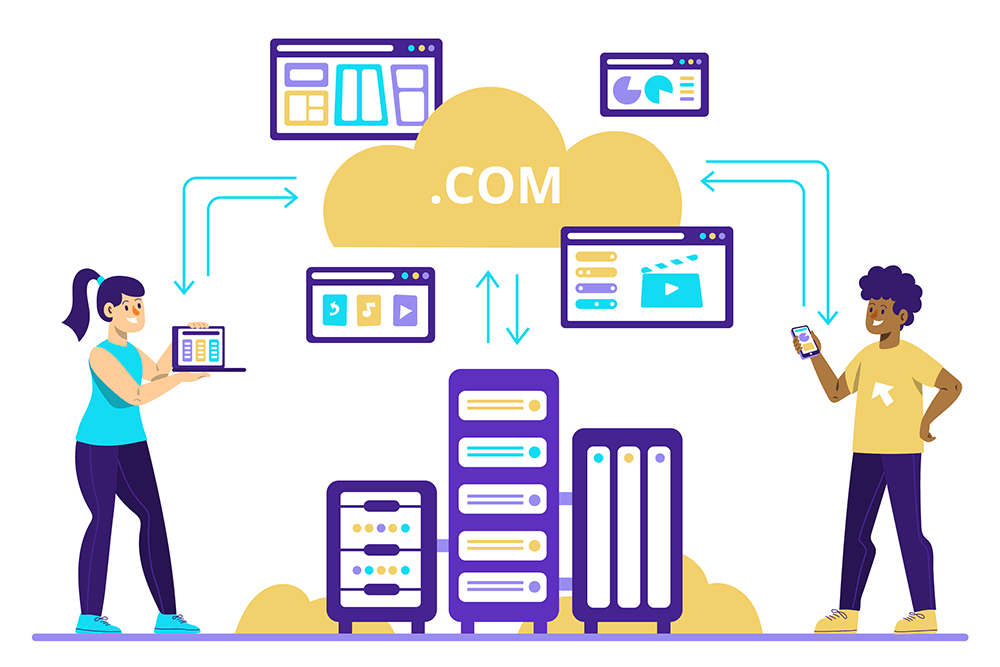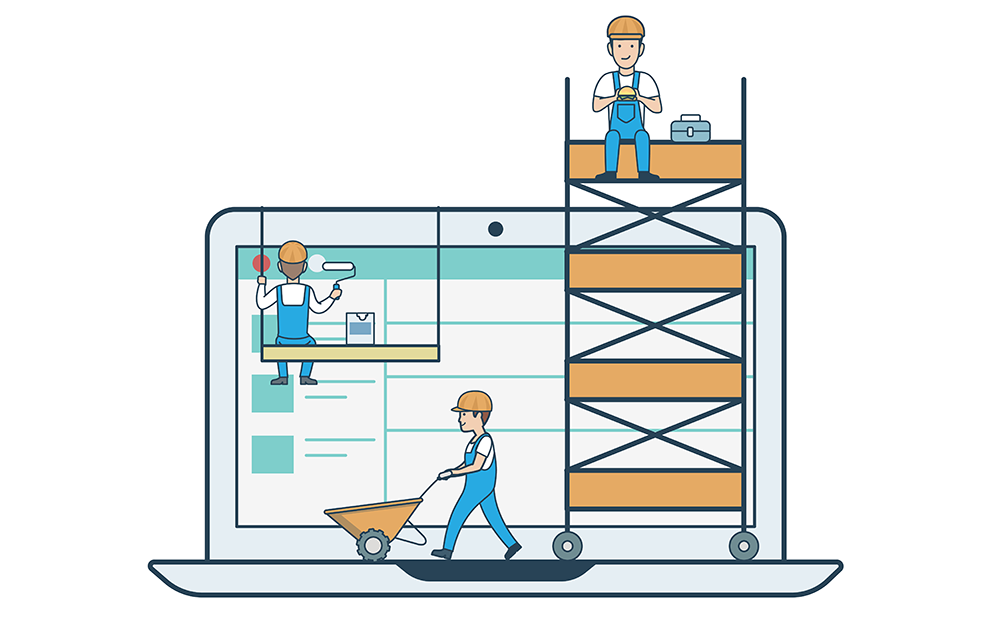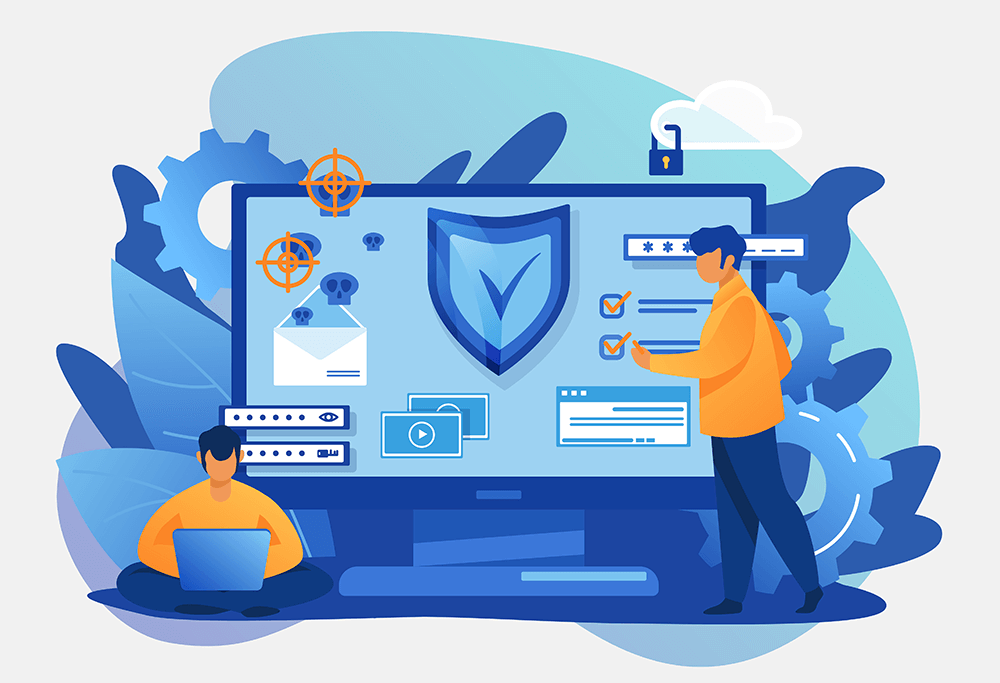We are often asked what WordPress hosting requirements we recommend for multi-vendor marketplaces.
Lots of variables go into answering this question. Thus, we thought it best to outline our criteria when selecting WordPress hosting. Any great hosting company should meet these conditions as a standard feature of their plans.
So, if you’d like to learn more about key WordPress hosting requirements for your online shopping hub, read on!
WordPress Hosting VS. Traditional Web Hosting
Before we discuss WordPress hosting requirements, we want to outline the main differences between WordPress hosting and traditional web hosting.
WordPress hosting
- Specialized for WordPress: WordPress hosting is tailored specifically for hosting WordPress websites. These hosting plans are optimized to provide the best performance and security for WordPress and sometimes WooCommerce sites.
- Isolated sites with dedicated resources: WordPress hosting usually isolates each site and allocates dedicated resources. Basically, this ensures optimal performance and stability for each website.
- Managed services: Many WordPress hosting providers provide managed services. Basically, this means they take care of routine maintenance tasks such as WordPress updates, backups, security monitoring, and performance optimization.
- WordPress-specific features: WordPress hosting plans often boast features designed to enhance the WordPress experience. For example, you can expect one-click WordPress installation, staging environments, and specialized support for WordPress-related issues.
- Scalability: WordPress hosting plans may offer scalability options to accommodate the growth of WordPress websites. For instance, you may be granted automatic scaling resources or easy upgrades to higher-tier plans.
Traditional web hosting
- General-purpose hosting: Traditional web hosting is more general-purpose. As such, it can typically host various website platforms, including WordPress, Drupal, Joomla, and custom HTML sites.
- Shared resources: Traditional web hosting often involves shared resources among multiple websites hosted on the same server. This can sometimes lead to performance fluctuations. However, it offers a more cost-effective hosting solution.
- Greater flexibility: Traditional web hosting plans offer greater flexibility in terms of customization and control over server resources. Thus, users have more freedom to configure their server settings and install additional software or applications.
- DIY maintenance: With traditional web hosting, users are typically responsible for managing their website’s maintenance tasks. For example, they must carry out software updates, security measures, backups, and performance optimization by themselves.
- Suitable for non-WordPress sites: Traditional web hosting accommodates a diverse range of websites, regardless of their platform. This option is preferable for users seeking extensive control and flexibility over their hosting setup.
In summary, WordPress hosting is specialized and optimized for hosting WordPress websites, offering managed services and WordPress-specific features. In contrast, traditional web hosting is more general-purpose and provides greater flexibility. However, it requires users to manage their website’s maintenance tasks independently.
Take note…
Dedicated managed WordPress hosting companies have been around for quite a while now. Usually, they’re on the higher end of the monthly charges compared to normal hosting.
You can acquire cheap yet effective shared hosting for $6.95 a month. On the other hand, big hosting companies will cram hundreds of sites onto a single host and squeeze as much value out of you as possible – all while providing no useful services beyond a barely usable hosting solution.
Now that we’re up to speed on what sets WordPress hosting apart from traditional web hosting, let’s explore the WordPress hosting requirements!
7 WordPress Hosting Requirements To Consider
Here are 7 WordPress hosting requirements a hosting provider must meet to ensure your marketplace runs smoothly.
1. Ease of use
The first in our list of WordPress hosting requirements might be obvious. However, it needs to be said: the WordPress hosting solution should be easy to use.
Far too many affordable hosts will use a default cPanel or Plesk control panel and leave you to your own devices. In contrast, a great WordPress host will usually create their own custom dashboard experience. This is a tell-tale sign that you’re dealing with WordPress experts.
These dashboards make it easy to add new sites or migrate your existing site. They provide clear statistics about your site’s health, traffic, and more.
The key difference between a custom dashboard and a generic web hosting dashboard is that the former only includes the features you need. In short, it doesn’t offer hundreds of unnecessary options that can just lead to confusion.
2. Staging sites
We’ve mentioned staging sites in a couple of our previous articles. This is because we believe that they are key to any decent WordPress hosting setup.
You need staging sites to test all updates to your plugins and themes. In addition, they ensure that any new features you plan on introducing to your marketplace have been rigorously tested.
Great WordPress hosts will include staging sites for free. Furthermore, they’ll make said sites extremely easy to create or destroy. Thus, if your hosting company doesn’t provide staging sites, you should look for another host.
3. Backups
Everyone should be backing up their data. For instance, you should find secure storage for the data on your personal devices, computers, servers, websites, and everything you need to run your business.
Data can be compromised by various issues, including malware, hacking, and user error resulting in accidental website damage or data deletion. At any rate, if you ever experience any problems with your website, you need to be able to quickly recover your data and continue working.
The best WordPress hosting companies will always provide backups for your sites. While they usually do this onsite, some will also provide a way for you to get a copy of your backups in your own storage systems. This ensures that if there is a critical issue with your hosting company, you always have a copy of your site.
Any hosting company can fall victim to critical issues. Thus, the best companies test backups from time to time. Furthermore, they retrieve stored data for free, so if your hosting company charges you to recover their “free backup,” move along.
4. Security scanning and fixes
Security is paramount when running your multi-vendor marketplace. As such, it’s among the most crucial WordPress hosting requirements.
To prevent hacking attempts, the propagation of malware, and other concerns, you must ensure that your site is secure at all times. Thankfully, you can do this by sourcing your plugins from their original developers, keeping your site updated, and conducting regular performance checks.
Almost all good WordPress hosting companies provide free security scanning to ensure that your site is clean. If there are any issues, they are reported to you in a timely fashion. Some newer WordPress hosting companies now provide free fixes if your site gets hacked or infected with malware. This is a great addition and something you should seriously consider.
5. Great support
Great customer support can be the difference between a passable host and an amazing one. Technical support is critical for keeping your business going and your multi-vendor marketplace operating. In addition, support should be available 24/7 and have great response times.
Depending on the level of assistance that you require, you should be able to contact someone quickly and have your issue resolved in a satisfying manner.
In addition, make sure you have an easy-to-use dashboard so that you can obtain extra metrics. A lot of the time, the problem might actually be on your end, so it’s a good idea to have monitoring systems in place.
6. Monitoring systems
If you’re considering a WordPress hosting company, make sure that it comes with great monitoring systems. You should be able to use a dahsboard and external status pages to easily access relevant data. This allows you to quickly determine if your hosting company is having an issue or if the problem is local.
Moreover, it’s a good idea to activate some of your own monitoring systems. You can achieve this by using free services like Uptime Robot, which provides you with basic information about your site. In its simplest form, uptime monitoring will tell you if your site is up or not.
Other services, such as Robot Ninja, can monitor your checkout process and ensure that it’s working at all times.
7. Performance
Site performance is key to providing a great experience for your customers and vendors. If your site is slow, you’ll suffer in search, conversions, and all other aspects of your site.
Thus, ask the host you’re considering for sample sites they’re hosting. This will allow you to judge the kind of response and load times you get when navigating the sites.
It’s well known that a site that takes more than 3 seconds to load will have serious issues retaining customers, making sales, and more. Thus, you should look at WordPress hosting companies that use big cloud providers as their main infrastructure.
The larger cloud providers include Google Cloud, AWS, Azure, Vultr, and Digital Ocean. These are currently the world’s most popular hosting providers for the world. However, there are more regional systems that can also work exceptionally well for you.
Conclusion
Before we start recommending specific WordPress hosting companies, we wanted to provide a solid set of criteria you can use to select your host. It’s important to pick the host that best meets your particular WordPress hosting requirements.
To recap, the following 7 criteria should help make that decision a little easier:
- Ease of use
- Staging sites
- Backups
- Security scanning and fixes
- Great support
- Monitoring systems
- Performance
We always recommend only considering dedicated WordPress hosting companies. They may be costly, but by preventing a ton of problems, you end up saving more, overall.
Would you like to know more about WordPress hosting requirements that you should look into? Reach out to us and let us know; we’d be happy to hear from you!