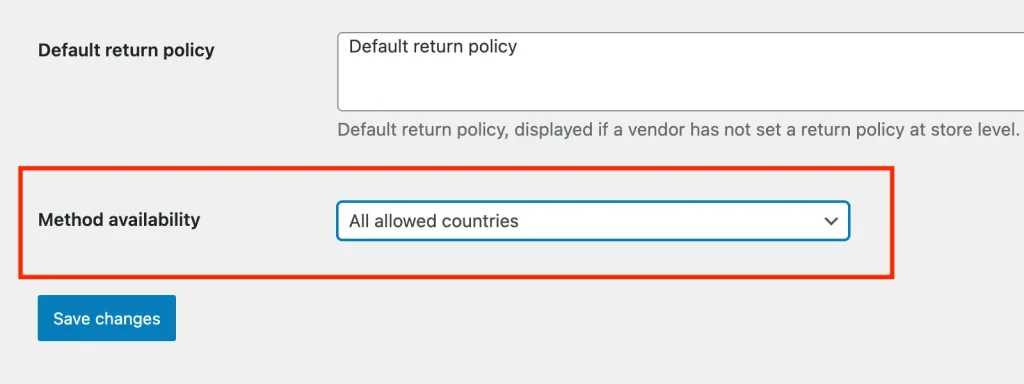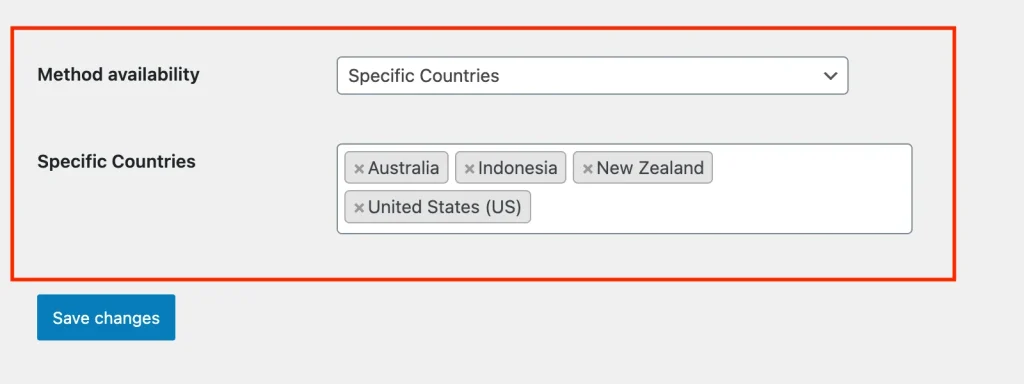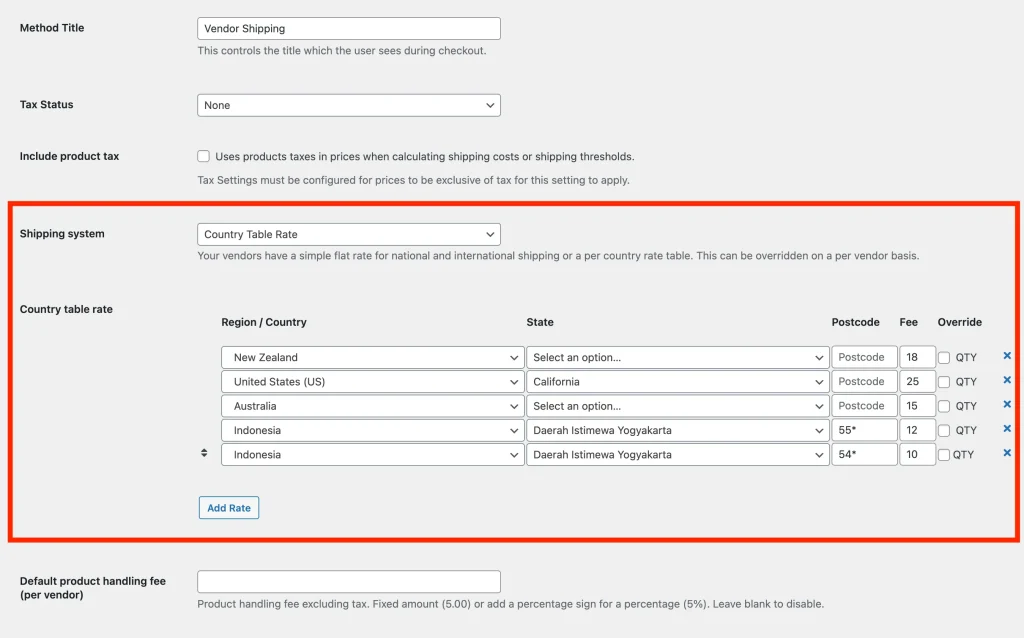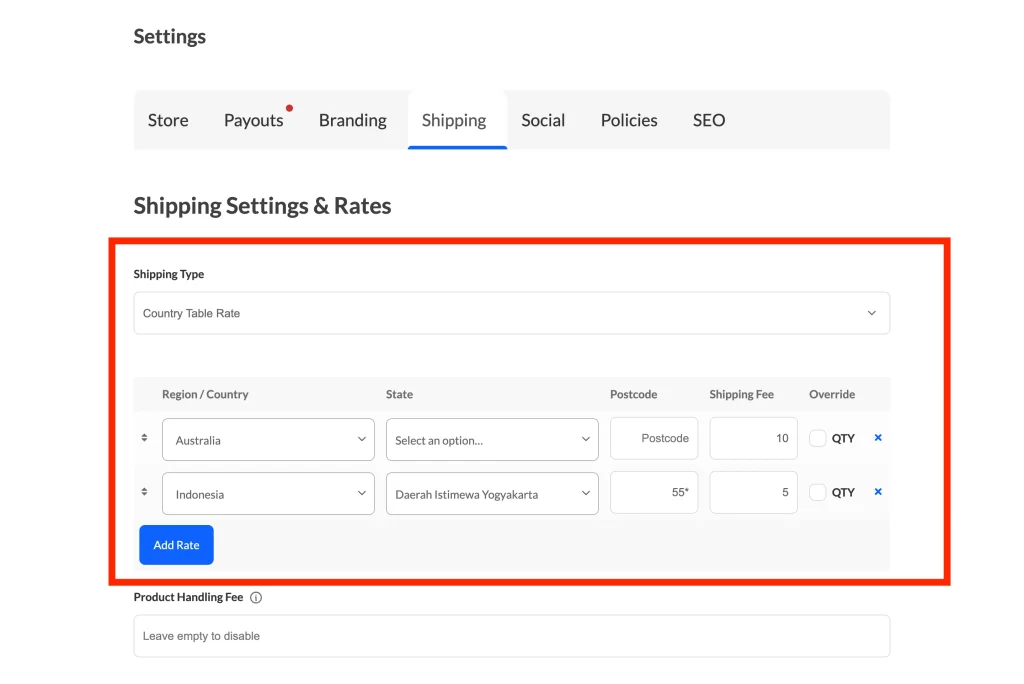The WC Vendors shipping system gives you complete control over where vendors can ship their products.
There are two shipping methods available for your vendors: Flat Rate and Country Table Rate.
The latter offers more flexibility, allowing you to restrict vendor shipping by country, state, or even specific postcodes.
In addition, you can set fallback rates for “everywhere else” to cover locations not specifically listed.
Limit Shipping by Country
To control which countries vendors can ship to:
- Go to WooCommerce > Settings > Shipping > Vendor Shipping.
- Look for the Method availability setting.
- Choose one of the following options:
- All Allowed Countries: Uses the global WooCommerce settings under WooCommerce > Settings > General > Shipping location(s).
- Specific Countries: Lets you select exactly which countries vendors can ship to.
Please note that when you select Specific Countries, only those countries will appear as available destinations during checkout.
Important: The vendor’s shipping settings always take priority over the global WooCommerce shipping configuration.
This means that if your global shipping mode is set to Table Country Rate, and you’ve defined a rate for a specific country or region (for example, “Country X”), customers will only be able to ship there if the vendor has also set a rate for that same country or region in their vendor shipping table.
Even if Country X exists in the global vendor shipping settings, it will be ignored unless the vendor includes it in their own shipping setup.
However, if you’ve set a shipping rate for a certain country through WooCommerce > Settings > Shipping > Shipping Zones, that rate will still apply, even if it isn’t configured in the global vendor shipping settings or the vendor’s own shipping settings.
In other words, be sure to use the Specific Countries option if you need to restrict vendors from shipping to certain countries.
Limit Shipping by State
If you’re using table rate shipping, WC Vendors also supports shipping by state. The available states come directly from WooCommerce.
When you set a shipping rate for a country, that rate automatically applies to all states within it.
If you want a different rate for a specific state inside that country, just add a new row in your table and select that state with its own rate.
This gives you a mix of broad country rates and fine-tuned state-specific rules.
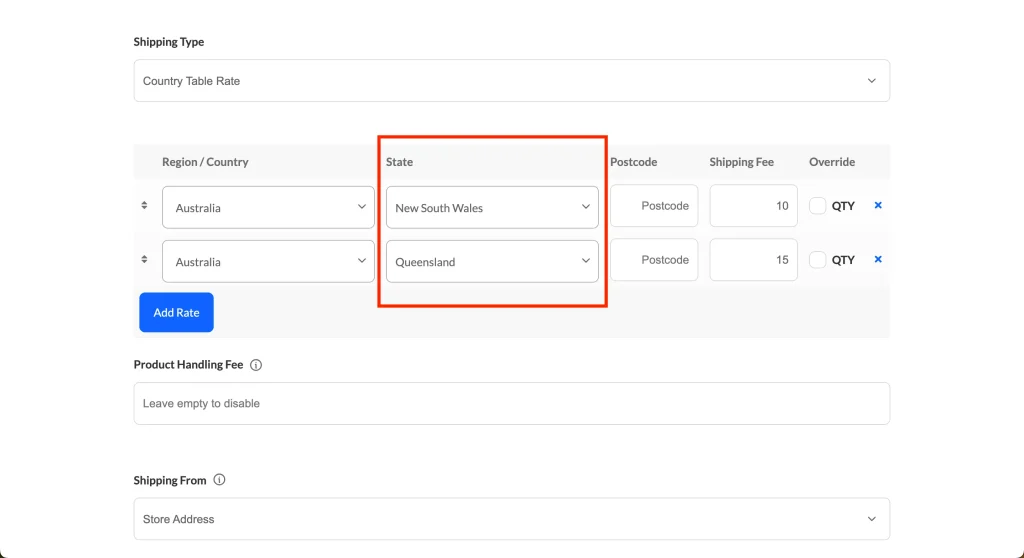
Use the “Everywhere Else” Option
WC Vendors includes a special option called Everywhere Else, which isn’t part of standard WooCommerce shipping.
This allows vendors to set a default rate for all locations not already covered by other rules.
For example, if you’ve added rates for Australia, you can use “Everywhere Else” to define a fallback rate for all remaining countries.
This feature helps ensure customers outside your main countries can still check out, without needing to create a long list of other countries manually.
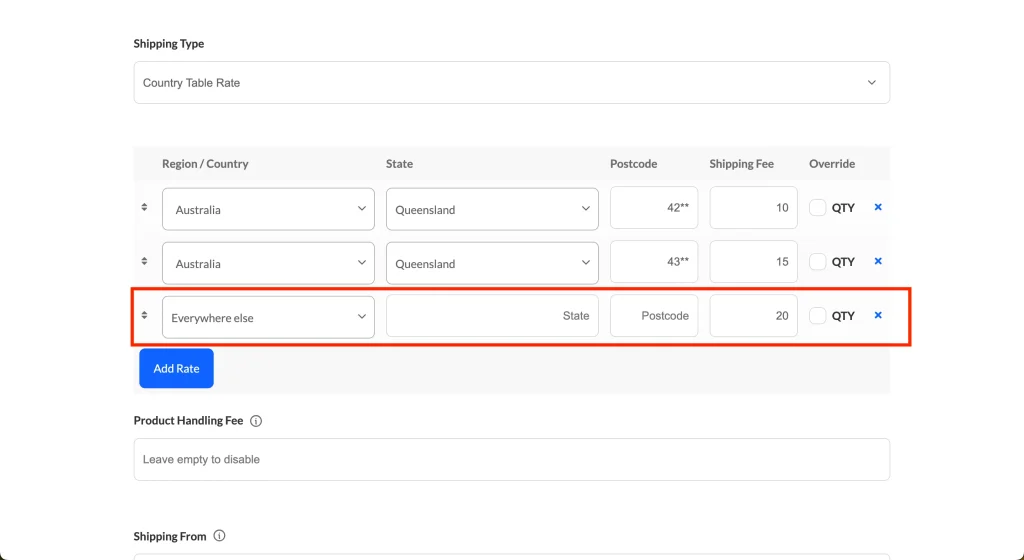
Restrict Shipping by Postcode
For even more control, you can target specific postal codes. WC Vendors supports three formats:
- Single postcode: Set a rate for one postcode only.
Example: 4301 – applies only to postcode 4301. - Range: Use a hyphen (-) to cover a range of postcodes.
Example: 4000-4300 – applies to all postcodes between 4000 and 4300. - Wildcard: Use an asterisk (*) to include all postcodes starting with certain digits.
Example: 48* – applies to postcodes 4800–4999.
These options let vendors control shipping costs precisely by location.
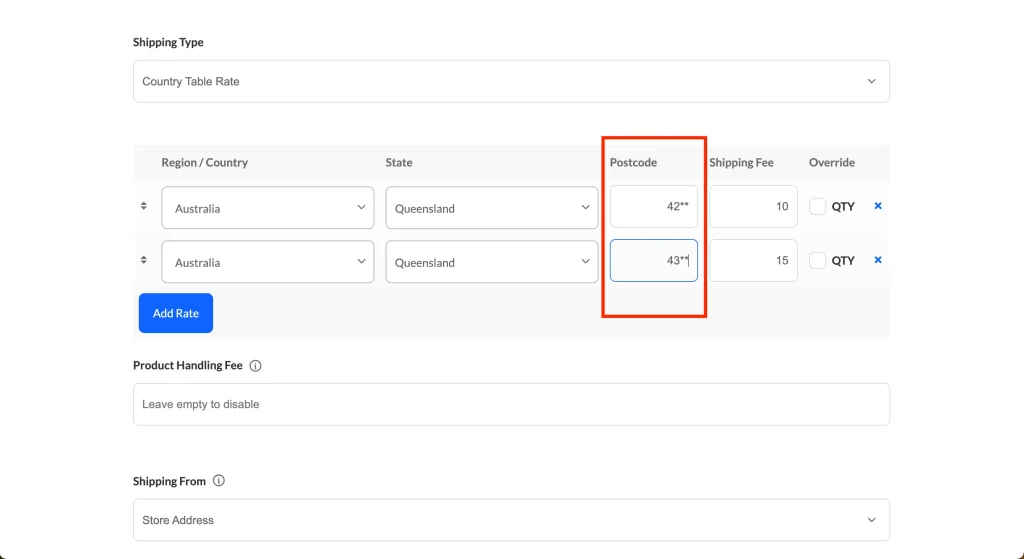
Summary
With WC Vendors shipping settings, you can:
- Limit shipping to specific countries or regions.
- Set fallback rates for “Everywhere Else.”
- Fine-tune delivery areas using postcode rules.
Keep in mind that vendor shipping settings override global WooCommerce shipping options. If the global settings define a rate for a country or region, but the vendor doesn’t include a matching rate, customers won’t be able to ship to that location.
This ensures that each vendor has complete control over where they ship, while maintaining flexibility for your marketplace.