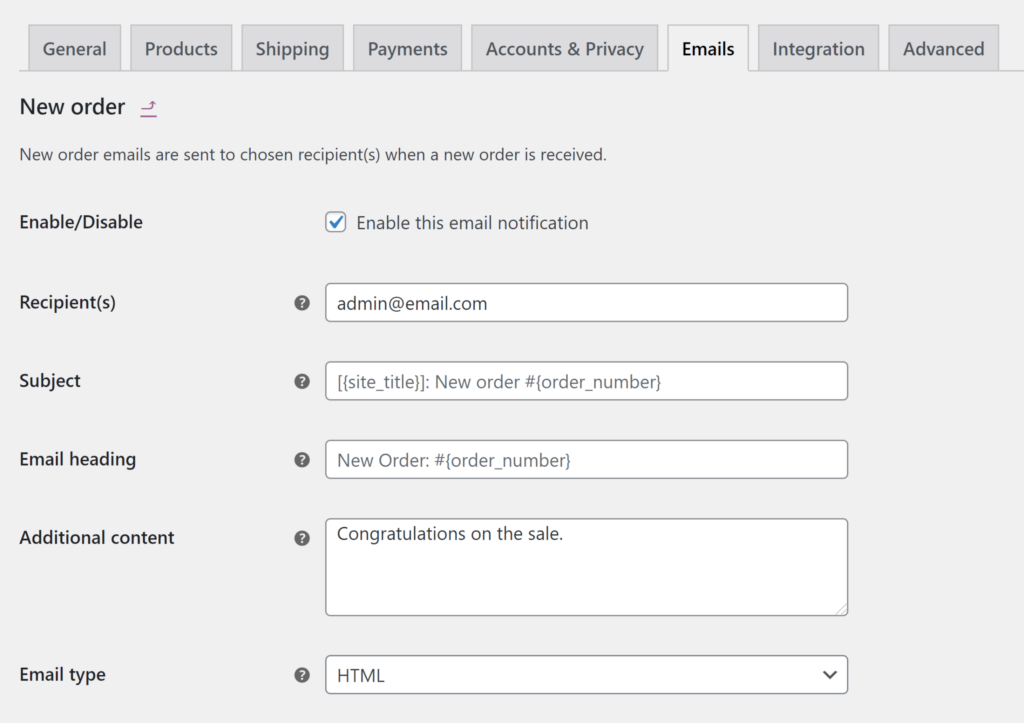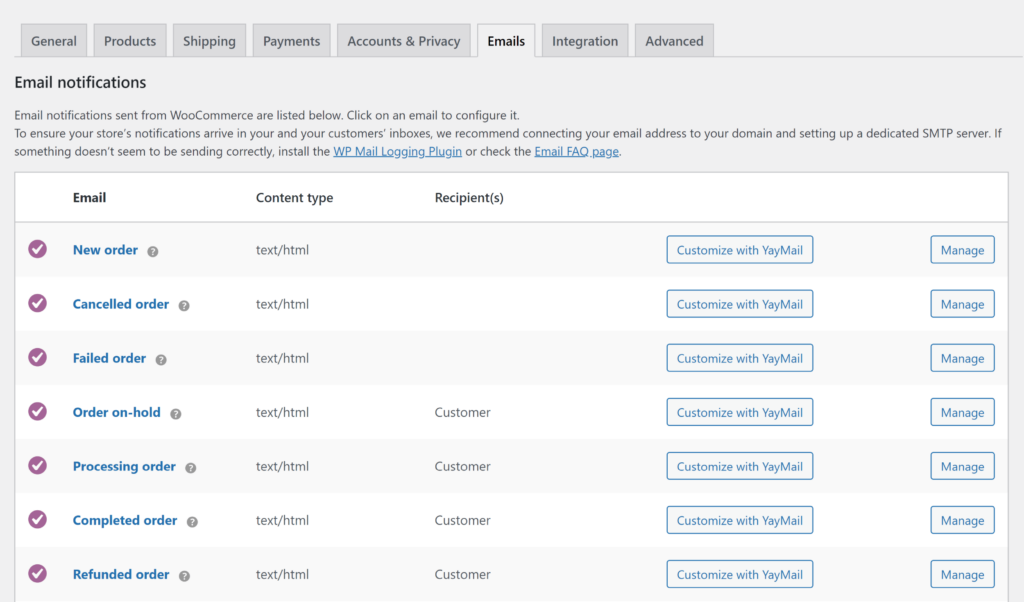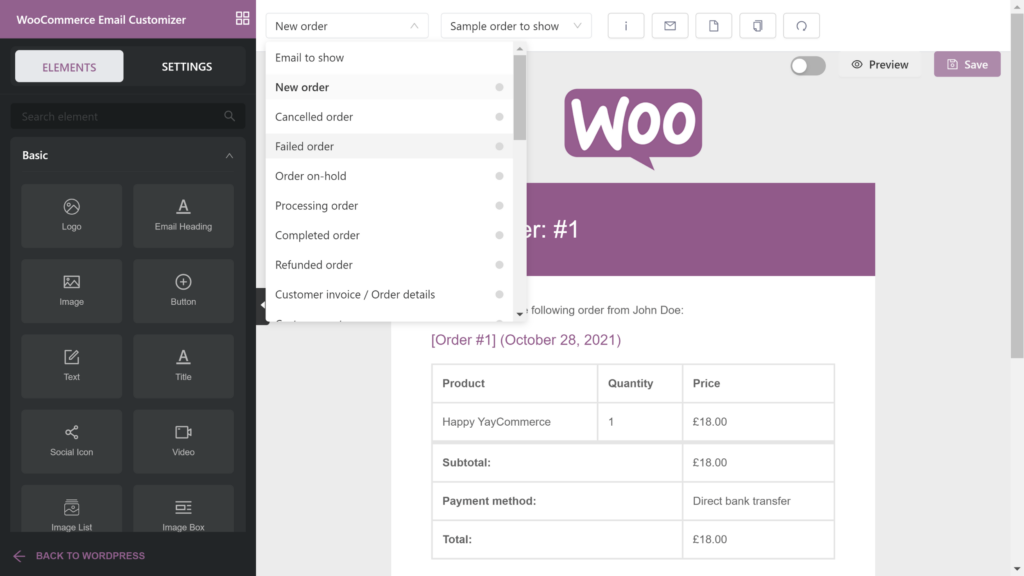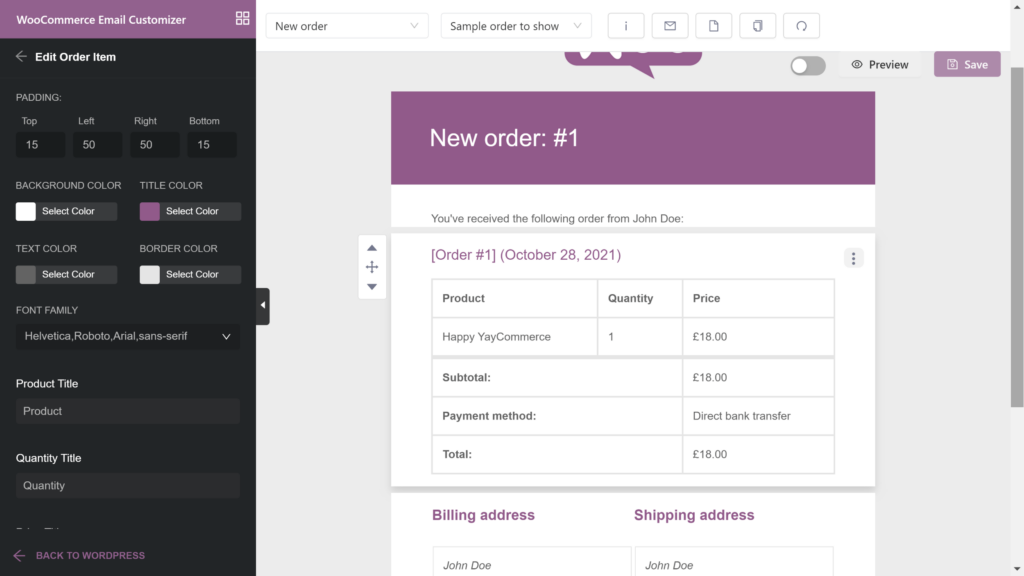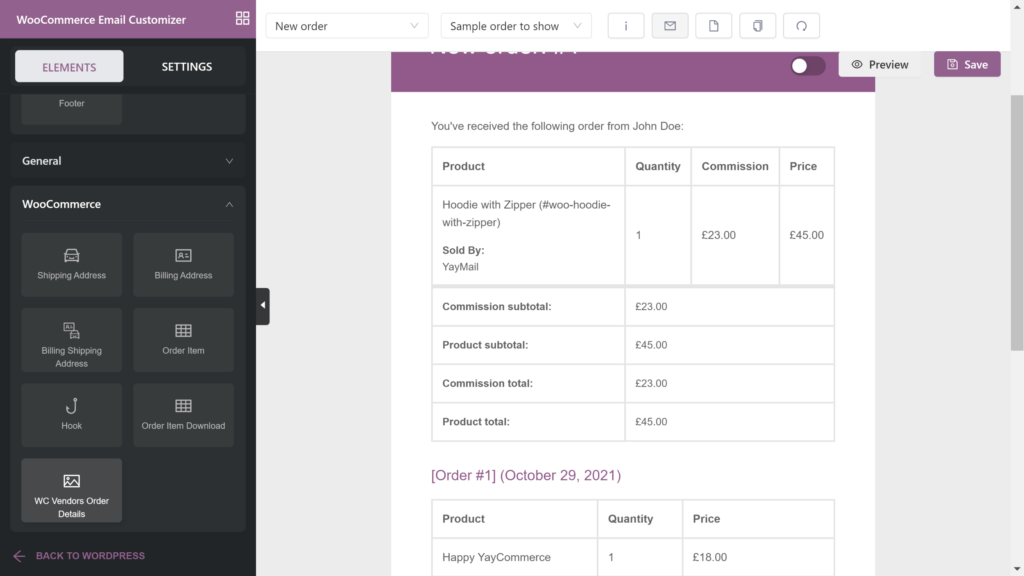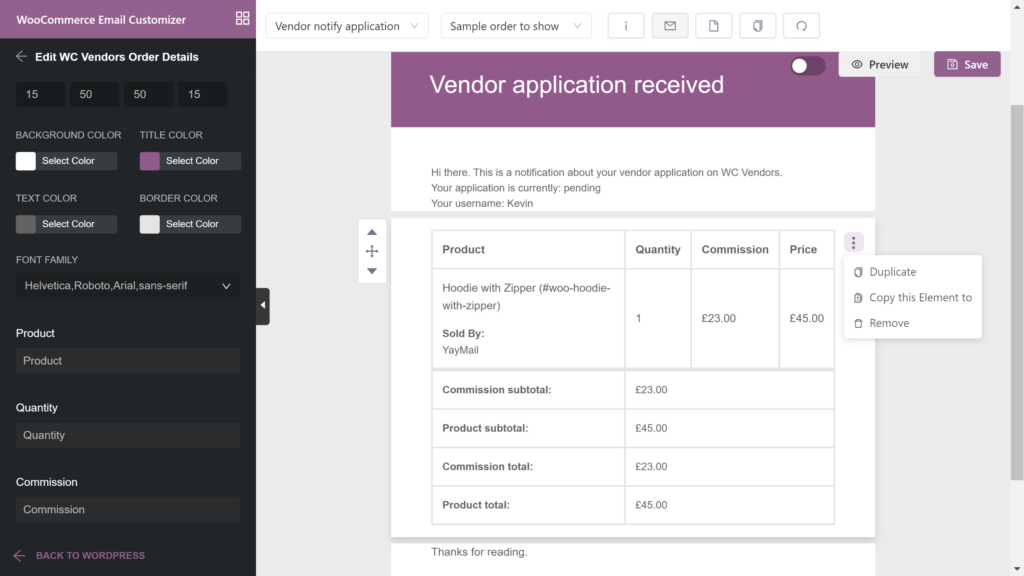YayMail is a user-friendly email template builder for WooCommerce that allows you to customize store emails using a powerful and highly flexible drag-and-drop builder.
Developed by YayCommerce, YayMail simplifies the task of creating professional and responsive emails. Basically, the plugin achieves this by providing users with over a dozen content elements such as logos, images, buttons, and columns.
The core version of the plugin is 100% free to download and use. In addition, it supports 11 different WooCommerce email templates for customer and order emails. Extra features are unlocked if you upgrade to YayMail Pro.
Furthermore, YayMail supports dozens of plugin add-ons that help you customize emails from third-party WooCommerce extensions. This includes an add-on for WC Vendors that lets you modify emails for customers, vendors, and administrators.
Let’s take a closer look at YayMail and see how you can use it to customize WooCommerce and WC Vendors email templates.
Using The YayMail Email Customizer
WooCommerce lets you modify email templates via the Emails tab within the WooCommerce settings area. Basically, these settings let you make simple changes to each email template and modify the color scheme of all emails.
However, as you can see in the following image, WooCommerce comes with limited email customization options.
Thankfully, with YayMail, you can enjoy significantly more options for email customization.
Expanding your options with YayMail
Activating YayMail on your WordPress website creates a new column in the Email tab. As the image below shows, said column provides each email template with a Customize with YayMail button.
To customize an email template, simply click this button.
This brings you to the Yaymail drag-and-drop builder, which adopts the same layout as Elementor’s page builder. On the page’s left-hand side, the main panel displays all the email elements and settings for crafting your message. You can hide this panel at any time.
A navigation menu is displayed at the top of the main canvas area. From here, you can change email templates, select a sample order, display shortcodes, and send a test email. Additionally, you can start with a blank template, copy the template, and reset the template.
To add new elements to an email template, simply drag and drop them onto the page. You can change the position of the element at any time by selecting the cursor icon at the side and moving the element where you wish.
YayMail divides elements into three categories: Basic, General, and WooCommerce.
- Basic: Logo, Email Heading, Image, Button, Text, Title, Social Icon, Video, Image List, Image Box, Text List, HTML, and Footer
- General: Space, Divider, One Column, Two Columns, Three Columns & Four Columns
- WooCommerce: Shipping Address, Billing Address, Billing Shipping Address, Order Item, Hook & Order Item Download
Customizing the look of an email template is simple. All you have to do is click on an element to load its settings in the main panel. Each element boasts options for padding, colors, fonts, and more.
Here’s a video tutorial on how YayMail works!
Integrating WC Vendor Order Details
Premium YayMail plugin add-ons are available at $59 for a single license. These add-ons allow you to modify the email templates that are added by official and third-party WooCommerce plugin add-ons.
The WC Vendors Add-On can be used to modify all email templates that are available on a WC Vendors marketplace. This includes email notification templates for vendors, orders, customers, administrators, and more.
Once you’ve activated the add-on, you’ll see a new WC Vendors Order Details element in the WooCommerce element category.
The WC Vendors Order Details element displays a table showing the product, quantity, commission, and price. You can change table headers and adjust colors, padding, and fonts.
The WC Vendors Order Details element is a useful addition to YayMail. However, the real benefit of using the WC Vendors add-on is being able to use YayMail to customize all available marketplace email templates.
Budget-Friendly Excellence
YayMail Pro is available for $59 per year. The premium version unlocks additional elements such as hooks, tables, custom fields, attributes, and an email meta field. Furthermore, it provides improved support for popular third-party plugins such as WC Vendors.
Conclusion
The core version of WooCommerce allows you to modify default email templates and any additional email templates that are added by third-party plugins. Unfortunately, this functionality is limited.
Thankfully, YayMail tackles this issue by allowing you to modify all WooCommerce emails using a drag-and-drop page builder. In just a few seconds, you can create colorful emails for administrators, customers, and vendors. It’s a flexible solution with many elements and shortcodes to help you build the perfect email.
On top of that, YayMail is fully integrated with popular third-party plugins such as WC Vendors. This makes it extremely useful if you’re building a multi-vendor marketplace powered by WC Vendors.
Do you have any questions about YayMail? Let us know in the comments below. Moreover, we encourage you to try YayMail for yourself to get a better understanding of what it can do.