Requirement
WC Vendors Stripe Connect Version 2.1 or above.
Stripe Connect provides three options for Vendor Payouts:
- Automatic (Default)
- Scheduled
- Manual
The settings can be found in WooCommerce → Settings → Payments → Stripe Connect. Scroll down to view the Payout Method and other Stripe Connect options.
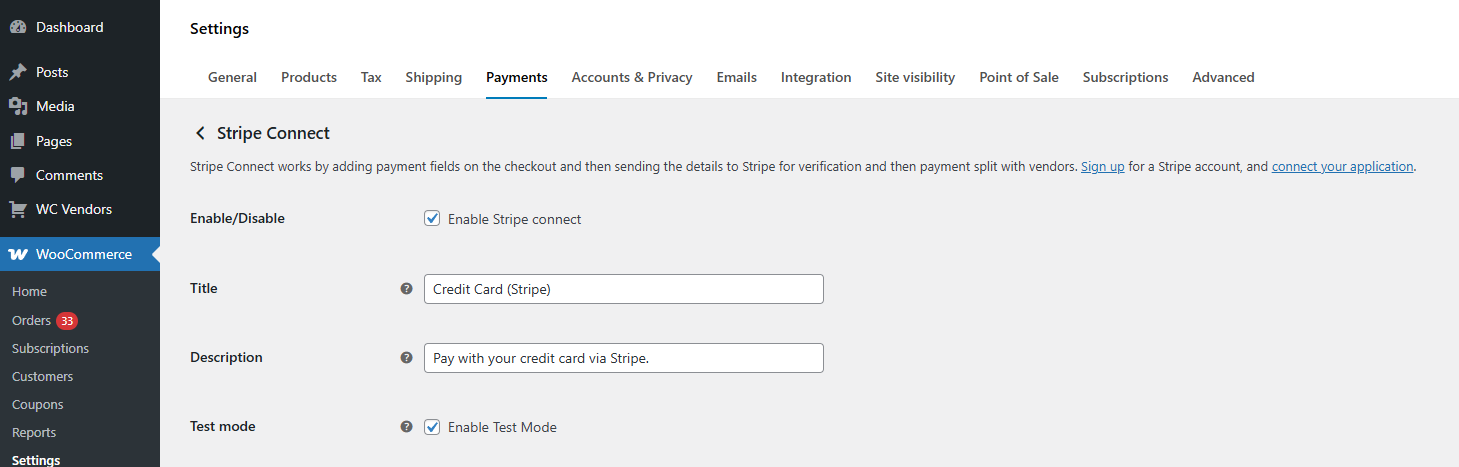
Automatic Payout
This is the default option and will pay out the vendors when the customer pays for the order at checkout. This means that the marketplace and the vendor will get the split payment instantly.
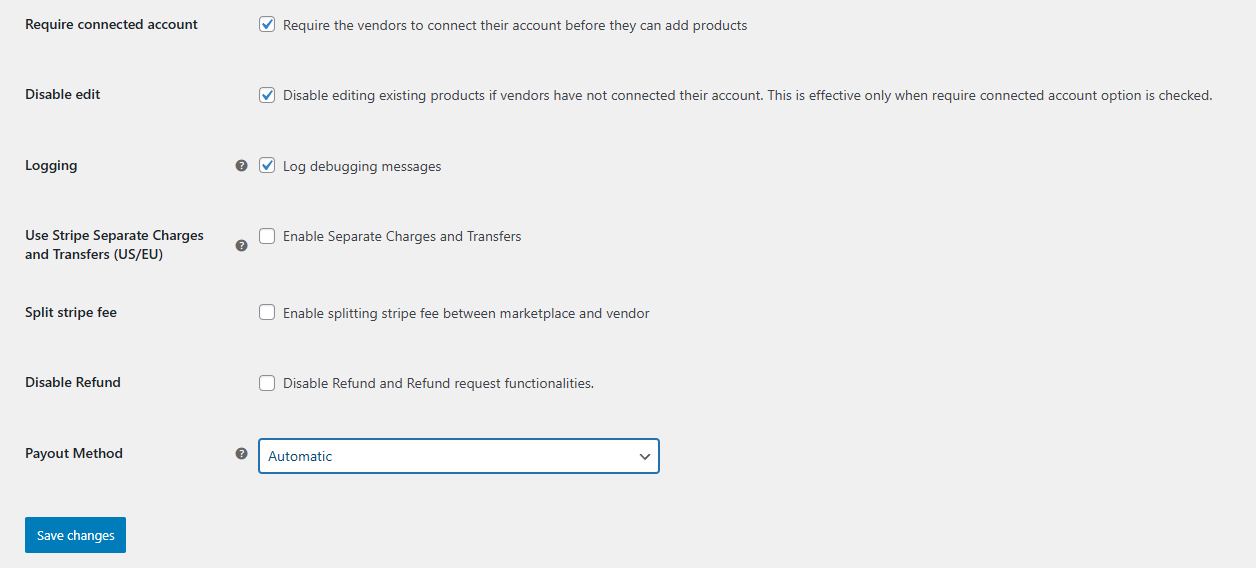
Scheduled Payout
Sometimes, your marketplace or the types of products you sell may require holding the sales funds for a specific period—such as for shipping, refunds, or reviews. This setting lets you adjust the schedule for when vendors receive their commission payouts.
There are two different Scheduling methods
- Weekly Scheduled
- Monthly Scheduled
Weekly Scheduled
The Weekly Schedule payout occurs once a week on the day chosen by the marketplace admin. The Weekly Day refers to the day vendors receive their payments, which can be set to any day from Monday to Friday.
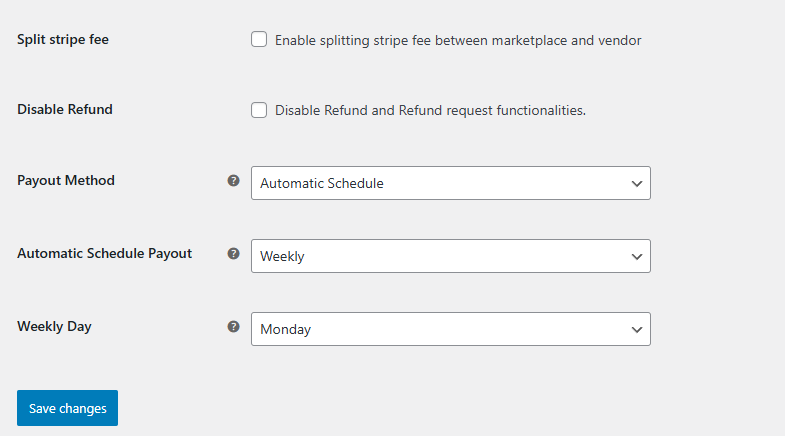
Monthly Scheduled
The Monthly Schedule payout occurs once a month on the date chosen by the marketplace admin. The Monthly Day is the day of the month (1–31) when available funds are paid out. If the chosen date is the 31st, payouts for months without a 31st will be made on the last day of that month (e.g., June 30).
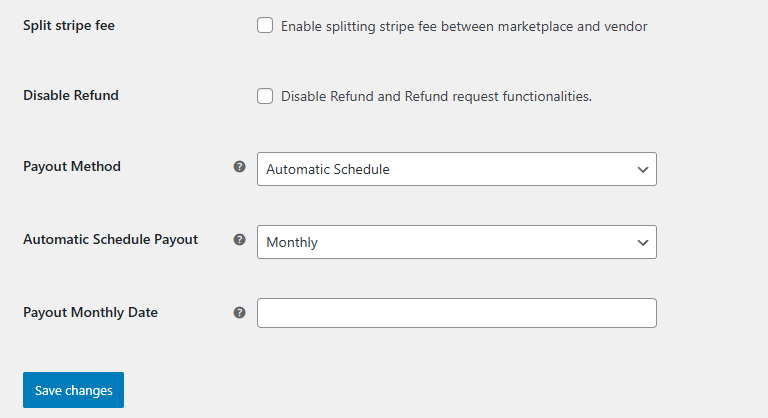
Note
Please take note that the scheduled options for WC Vendors Stripe Connect work differently. You will notice that the split will happen immediately but the money will not be valid for withdrawal at the same time.
The schedule you set determines the payout schedule INSIDE of Stripe.
Manual
The user has to go to the Stripe dashboard to make the payment for vendors.
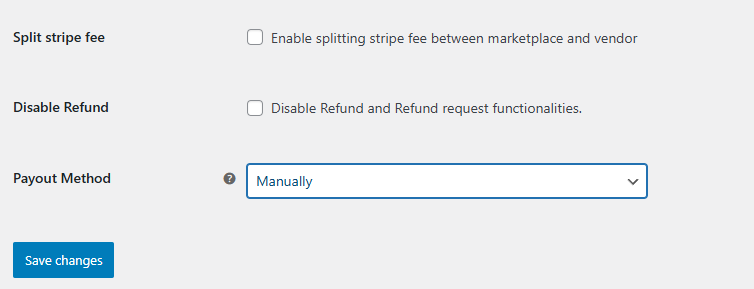
Vendor Setting
Go to vendor dashboard settings> Payments, from here head over to the Payouts tab. Connect Stripe account with the marketplace.
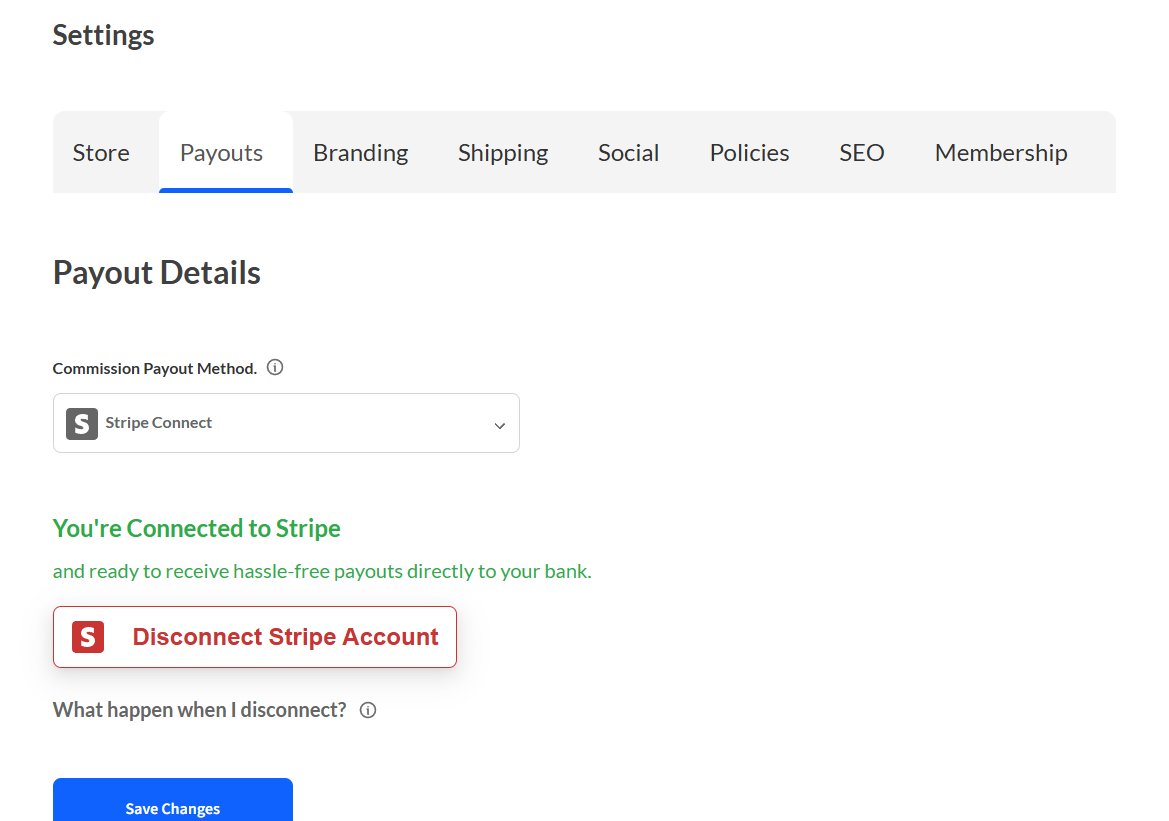
Support & Further Questions
If you have any questions or need help with anything else, feel free to reach out!
For Elite or premium users, please use our contact form: https://www.wcvendors.com/submit-ticket/
For Free users, please use our forum: https://wordpress.org/support/plugin/wc-vendors/