Description
Intro to YayMail
YayMail Addon for WC Vendors Marketplace helps you customise all WooCommerce transactional emails sent by WC Vendors Marketplace.
Built on top of YayMail – WooCommerce Email Customizer, it comes with a drag and drop editor similar to Gutenberg post editor and Elementor page builder.
With YayMail interface, you can customise WC Vendors email templates without leaving the editor:
- Add multiple columns and element blocks.
- Drag and drop to reorder the blocks.
- Easily edit content and layout.
- Customise font, colour, background, padding, and so on.
- Live preview, save, and send a test email.
Since WooCommerce default templates are very basic and rigid, if you want to customise emails, you have to know how to code and modify HTML email templates.
This Email Customizer for WC Vendors Marketplace allows you to customise email templates just like vendor dashboard template.
Now, it’s no longer tricky to get your WooCommerce emails to stand out from the crowd.
It is also available in one-time payment and multiple websites plans.
How it works
Now, let’s make WooCommerce vendor and customer emails more beautiful, we can follow these easy steps to make a better design.
Change the logo
You can customise the shop logo by clicking on the default WooCommerce logo and changing it.
Set the heading colour
This is the colour of your Order Title background, and it is better to set this based on your website’s colour scheme and colour consistency.
Personalise email content
This is a very cool way to win the hearts of your vendors and customers with a touchy and personal email. Shortcodes are dynamic email tags and variables to help output the personal details about your customers and orders.
Use them when you need to display WooCommerce checkout fields or custom fields in the email body.
All you need to do is copy the shortcode you want from the list and then paste it into the email template section where you want it to be.
Send test email before enabling the template
After saving the newly customised WooCommerce vendors’ email, it’s time to try it out.
YayMail comes with the ability to send a test email. This will show you what your email will look like in recipients’ inboxes. Make sure to check it out on different email clients such as Gmail, Outlook, and different devices like desktop, Apple Mail app, and so on.
Duplicate template and copy element when needed
Use it to copy a particular email template design and then paste it into a new email. This allows you to tweak bit by bit and use your design without creating it from scratch all over again.
Leverage custom content
With email customisation under your full control, you can add any link-to-vendor URL to the email block, text or button. Accompanied by some encouraging lines, you can earn public reviews, and through that, your potential customers can see it, too.

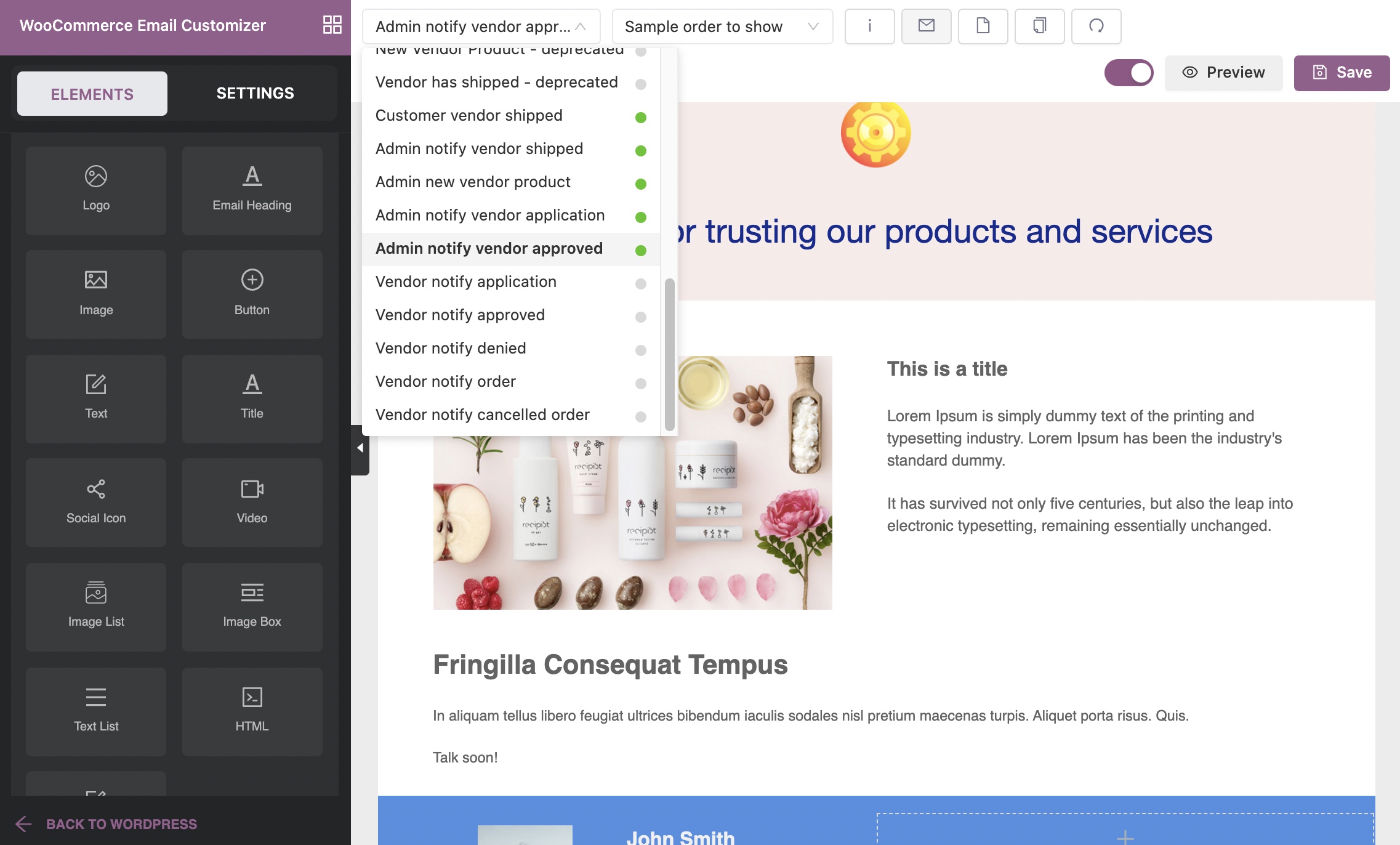
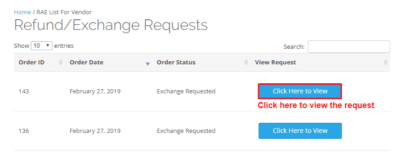
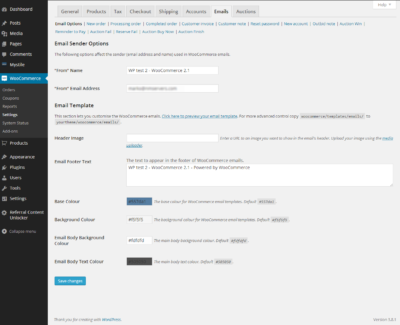
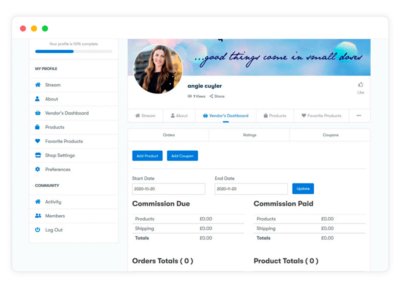


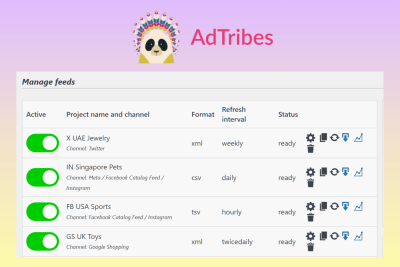
Reviews
There are no reviews yet.