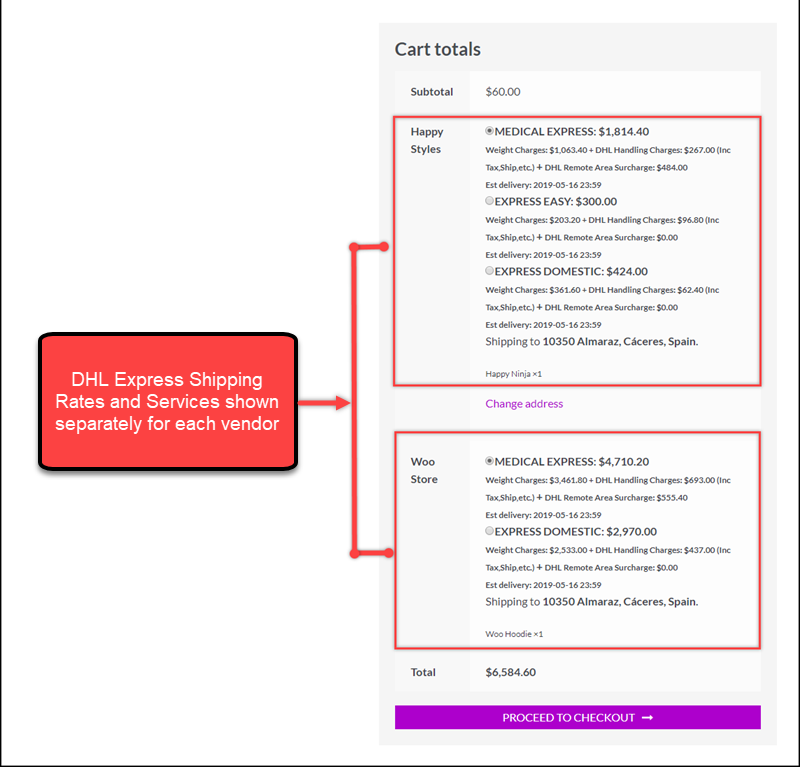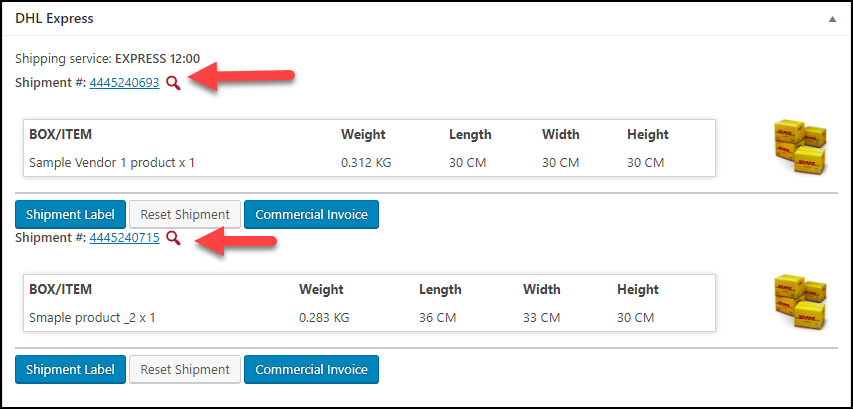Thanks to trusted WooCommerce plugins such as WC Vendors, starting a complete multi-vendor marketplace isn’t as tough as it sounds. However, the process does pose some challenges, including how to set up marketplace shipping.
Such challenges may discourage you from diversifying your products on your e-commerce store. This is a huge mistake; after all, setting up a multi-vendor marketplace is an excellent way to expand your business and boost your profits.
Thankfully, there are practical and readily available solutions to the marketplace shipping conundrum. Let’s find out what these are in today’s article!
What Is WC Vendors Pro?
WC Vendors Pro is a robust multi-vendor marketplace solution. Today, it’s among the most popular WooCommerce plugins due to features such as:
- A quick setup and configuration guide that simplifies the building of a multi-vendor marketplace similar to Amazon, Etsy, eBay, and the like.
- A complete frontend dashboard that integrates with your theme and grants seamless user experience. Furthermore, it lets every vendor easily and effectively manage their store.
- An advanced commission system. Essentially, you can set commissions for individual vendors, products, sales, tiers, and more. In addition, you can choose from various commission types, including but not limited to fixed, percentage, or tiered.
- A complete flat rate and table rate shipping solution that’s built into WC Vendors Pro.
WC Vendors provides a comprehensive marketplace shipping system. However, it doesn’t integrate with shipping carriers to provide real-time rates. Thus, it can be difficult for your vendors to provide accurate rates to your customers.
Thankfully, many shipping plugins provide integrated shipping rates with WC Vendors. Today, we’ll focus on the solutions provided by one of them: ELEX.

Real-Time Marketplace Shipping Rates In Your Multi-Vendor Store
Integrating a standard WooCommerce store with DHL or FedEx is a straightforward process. After all, many plugins, both free and paid, are readily accessible for this purpose. However, when managing a multi-vendor store, achieving this integration becomes more challenging.
The challenges of managing marketplace shipping include:
- Varying shipping origins for each vendor
- Requirement to support a commission system for allocating shipping to vendors
- Individual shipping calculations for each vendor
- Displaying shipping information on the frontend
- Equipping vendors with effective shipping tools, including labels
So, how ELEX make marketplace shipping less of a hassle?
WooCommerce Multi-Vendor Add-On For ELEX Shipping Plugins
ELEX provides a range of shipping plugins for WooCommerce that get real-time rates from various carriers. In addition, it boasts an add-on that allows you to easily integrate these various plugins with WC Vendors.
Among the best things you can do is combine the following two plugins:
- WooCommerce Multi-Vendor Add-On for ELEX Shipping Plugins
- ELEX WooCommerce DHL Express / eCommerce / Paket Shipping Plugin with Print Label
This combination lets you accomplish two things:
- Gain real-time rates from DHL Express working with WC Vendors.
- Quickly fetch real-time shipping rates from DHL Express worldwide and make them available to your multi-vendor marketplace
Basically, the WooCommerce Multi-Vendor Add-On for ELEX Shipping Plugins makes your marketplace shipping hassle-free if your platform was created using WC Vendors Pro. However, it offers other significant benefits, such as:
- Equipping users with robust and powerful shipping options to streamline the process.
- Fetching real-time shipping rates for individual display on the order page, catering to each vendor.
- Empowering each vendor to efficiently manage and sell products through a centralized shopping catalog.
- Allowing customers to make purchases from multiple vendors in a single order, accommodating various shipping rates.
Now, we’re going to illustrate how these plugins work together to streamline marketplace shipping.

Marketplace Shipping: An Example
Consider a customer who visits the vendor store to purchase a product. Upon purchasing the product, the shipping details are fetched based on the location of the customer. Since shipping to any location incurs charges, the live shipping rates from the shipping carriers must be provided to the customer so that they can choose the most cost-effective one.
What if the customer purchases one product from a vendor and another product from another vendor? Then the shipping carriers must display different shipping rate options based on vendor location.
The following screenshots will show the options available to the admin, the customer, and the vendor. Configuring the options to split shipping for the vendors results in the division of shipping costs within the order, as illustrated in the shopping cart below.
The admin can choose how the front end displays the shipping costs to the customers.
This action divides the shipping in a manner consistent with the WC Vendors Shipping system.
This feature ensures that customers have access to precise real-time rates. Thus, they can select their preferred shipping options.
After order processing, administrators can view tracking data in the backend. Basically, this grants them a comprehensive overview of the available shipping choices for different vendors.
Vendors are then provided with shipping labels that clearly show their addresses on the label ready to easily attach them to their packages and send to the customers’ addresses.
Vendors are then given shipping labels that prominently display their addresses. Thus, it becomes easier to affix these labels to packages destined for customers’ addresses.
Conclusion
Handling complex real-time marketplace shipping rates with WC Vendors Pro is easier with the help of ELEX WooCommerce DHL Shipping Plugin and WooCommerce Multi-Vendor Add-On for ELEX Shipping Plugin.
With these tools, your marketplace can efficiently manage shipping from various vendors, display accurate real-time rates, and empower customers to make purchases from multiple vendors while selecting their preferred shipping options. Thus, we urge you to simplify your marketplace operations, expand your product offerings, and enhance the customer experience by tackling the shipping puzzle head-on with these valuable solutions.
Do you have any questions about marketplace shipping? Let us know in the comments section!