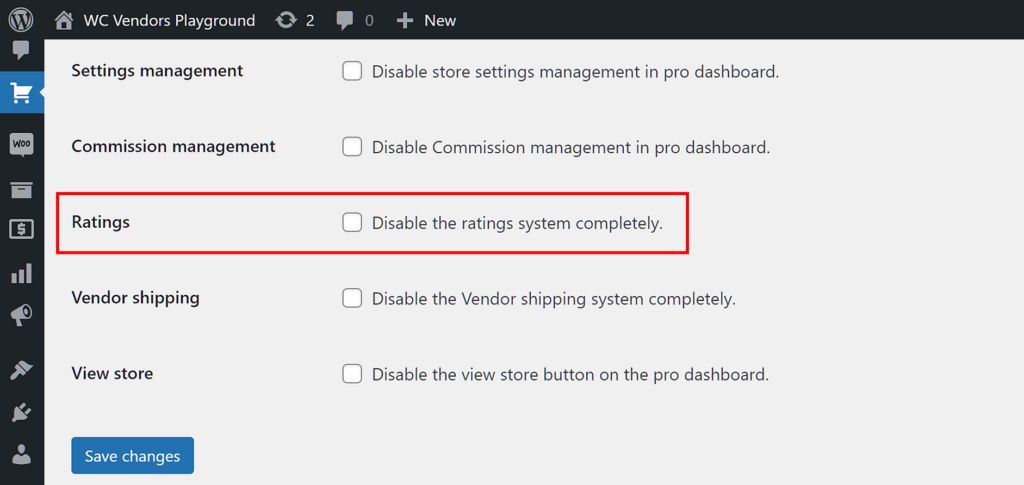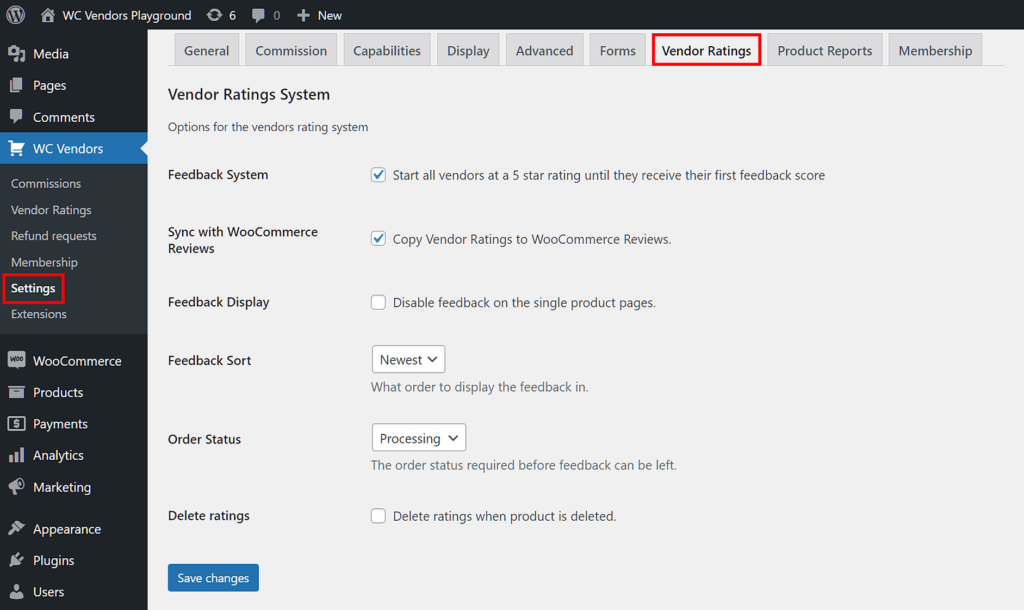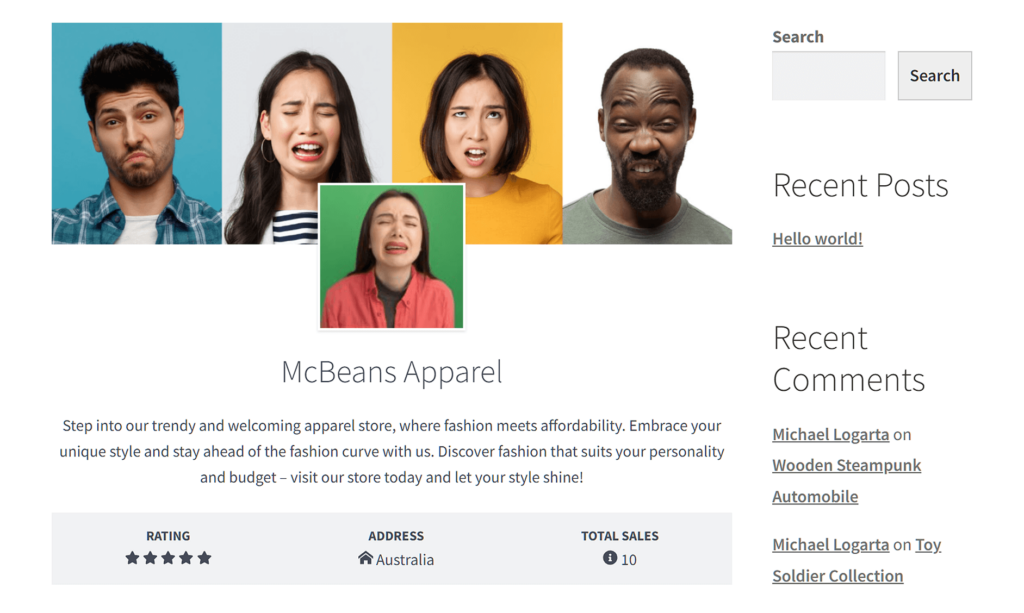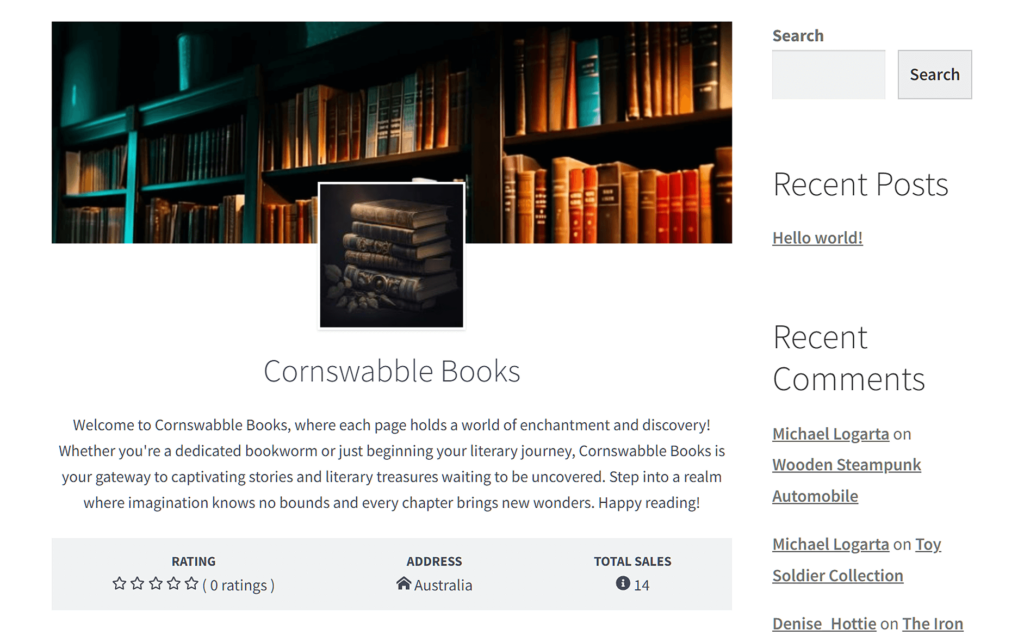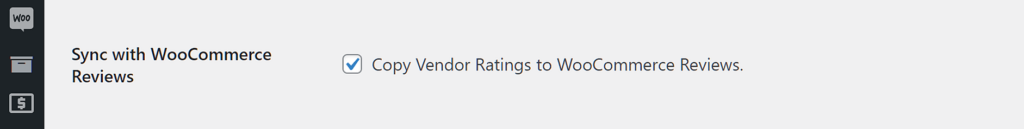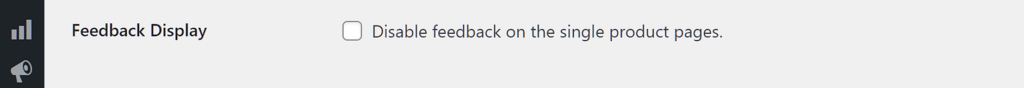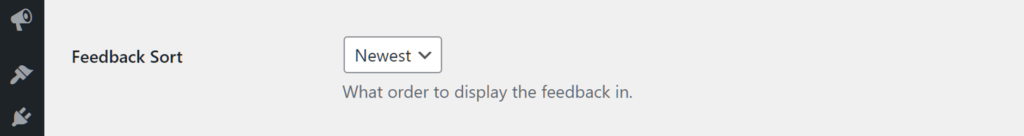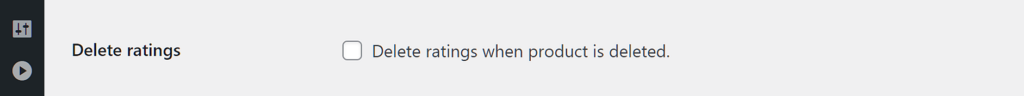If you’re operating an online multi-vendor marketplace, building trust with customers is paramount to the success of your venture. This is where a vendor rating system, which allows customers to make seller reviews, can be of exceptional help.
Online marketplaces, where multiple vendors offer their products and services, rely heavily on transparency and credibility. Thankfully, a front end feature that lets shoppers leave reviews about your vendors can boost the trustworthiness of your marketplace. And we all know trust is key to giving your business the positive reputation that’s so attractive to consumers!
Today, we’ll delve into how a vendor rating system can benefit your business. In addition, we’ll give you a quick yet complete guide on how to use WC Vendors’ Vendor Ratings feature.
So let’s dive in!
What Is A Vendor Rating System?
A vendor rating system allows customers to provide feedback based on their shopping experiences. This system is crucial in helping potential buyers make informed decisions while building a sense of trust within your marketplace community.
Typically, a vendor rating system consists of two components:
1. Vendor Scores
Each customer can give any vendor a rating, or score, which represents the customer’s impression of the vendor.
For example, if the customer enjoyed a positive experience purchasing items from a vendor, they can award them a high rating of 9 out of 10 stars. Alternatively, a bad experience can encourage the customer to give the vendor a low rating of 2 out of 10 stars.
Normally, the vendor’s storefront prominently displays their overall rating, which is the average score derived from their customers’ collective feedback. As a result, both vendors and your marketplace enjoy instant credibility.
2. Reviews By Customers
Shoppers can leave detailed reviews about their experiences with sellers, highlighting both positive and negative aspects of their transactions.
For example, a customer can tell the story of how a friendly and professional vendor helped them find the product that they wanted. Alternatively, a customer can warn others about a vendor’s rudeness.
These reviews validate and provide more in-depth information about the ratings a vendor has received.
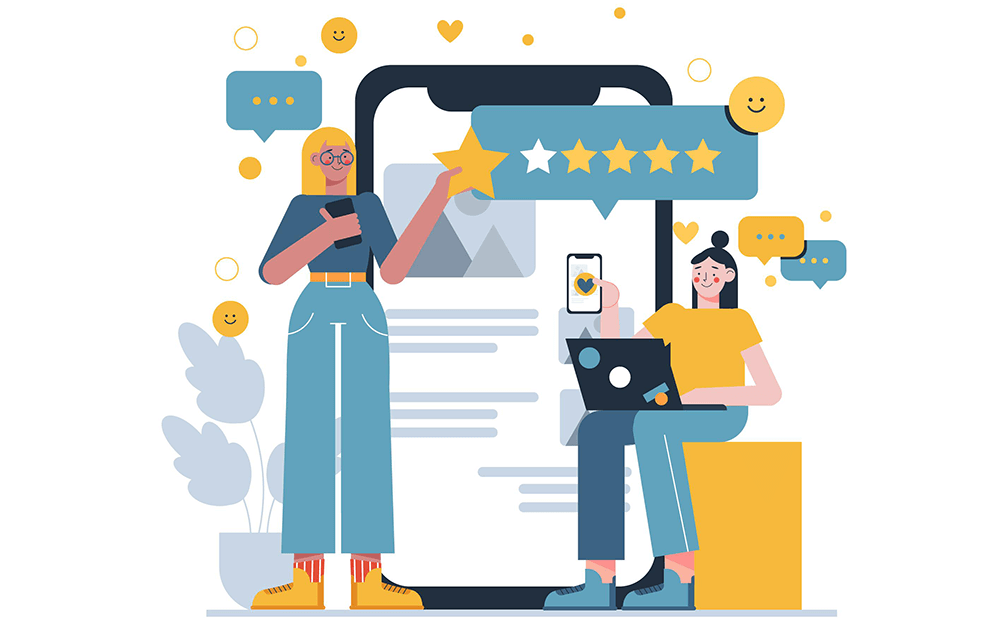
Why A Vendor Rating System Matters
Letting customers leave seller reviews can benefit your marketplace in the following ways:
1. Trust-building: Trust is the foundation of any successful marketplace. With a vendor rating system, customers can see the experiences of others, making them more confident in their purchase decisions. In addition, you prove to shoppers that your business prioritizes honesty and fairness; you have nothing to hide or protect – even the scores of vendors who perform poorly.
2. Credibility: Vendors with higher ratings and positive reviews are viewed as more credible and reliable. In other words, positive feedback can encourage more sales.
3. Vendor improvement: Feedback from customers, both positive and negative, helps vendors identify areas for improvement. Furthermore, it enhances the overall quality of your marketplace.
4. Competitive advantage: Vendors with top ratings gain a competitive edge, attracting more customers and boosting their sales potential.
5. Friendly rivalry: Seller reviews can foster a healthy sense of competition among vendors, motivating them to provide exceptional products and services to outperform their peers. This competition benefits customers by offering an ever-improving selection of goods and services.
Exploring Trust – The Key To Success
Customer trust is so crucial to the success of any business that it bears further exploration.
According to the 2019 Edelman Trust Barometer Special Report, 67% of consumers need to trust the brand before they can be convinced to purchase its services or products.
Adobe’s comprehensive 2022 Trust Report discovered that 44% of consumers worldwide are willing to spend a minimum of $500 annually on their most trusted brands, with nearly a third of them (29%) ready to invest over $1000 per year in these brands.
Similarly, a recent study by Salsify observed that in the United States, Great Britain, and France, almost 50% of consumers are willing to pay more for brands they trust. Moreover, trust is the primary factor driving increased spending, followed by faster delivery and reduced shipping costs as the second and third factors.
Meanwhile, a survey by Label Insight revealed that nearly 94% of shoppers are more likely to become loyal to a brand that operates with complete transparency.
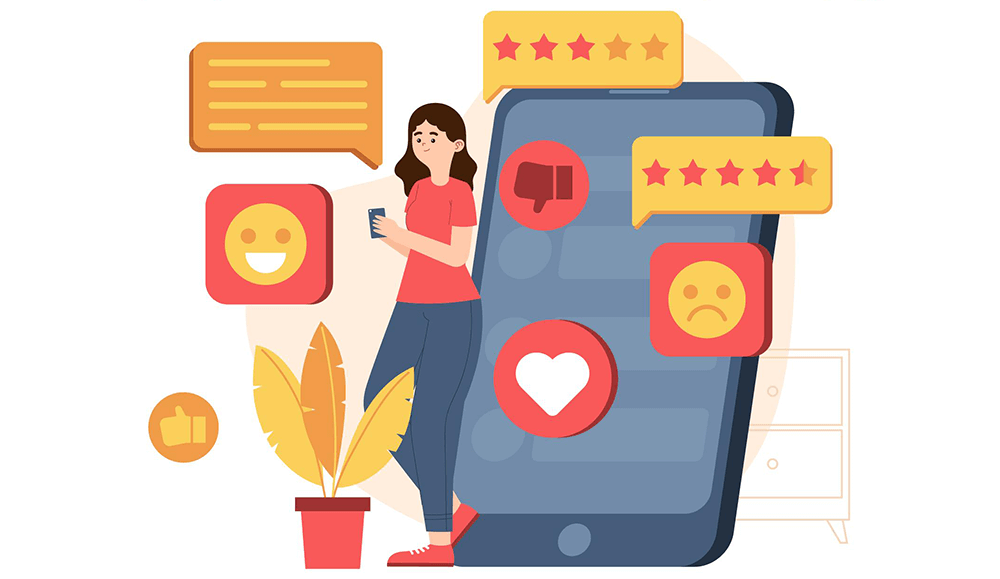
How To Maximize The Benefits Of A Vendor Rating System
Of course, as the marketplace owner, you should take steps to make the most of your vendor rating system. Here are some tips on how to do this:
1. Educate vendors: Encourage your vendors to maintain excellent customer service and product quality. Explain the importance of seller reviews and ratings in building their brand within the marketplace.
2. Provide prompt feedback: Encourage buyers to leave seller reviews and ratings after their purchases by sending follow-up emails or notifications. Basically, the more feedback you have, the more trustworthy your marketplace becomes.
3. Moderate feedback: Implement a moderation system to ensure that all seller reviews and ratings are genuine. This safeguards the integrity of your vendor rating system.
4. Highlight top vendors: Showcase the best-rated vendors on your homepage or in a dedicated section, giving them well-deserved recognition.
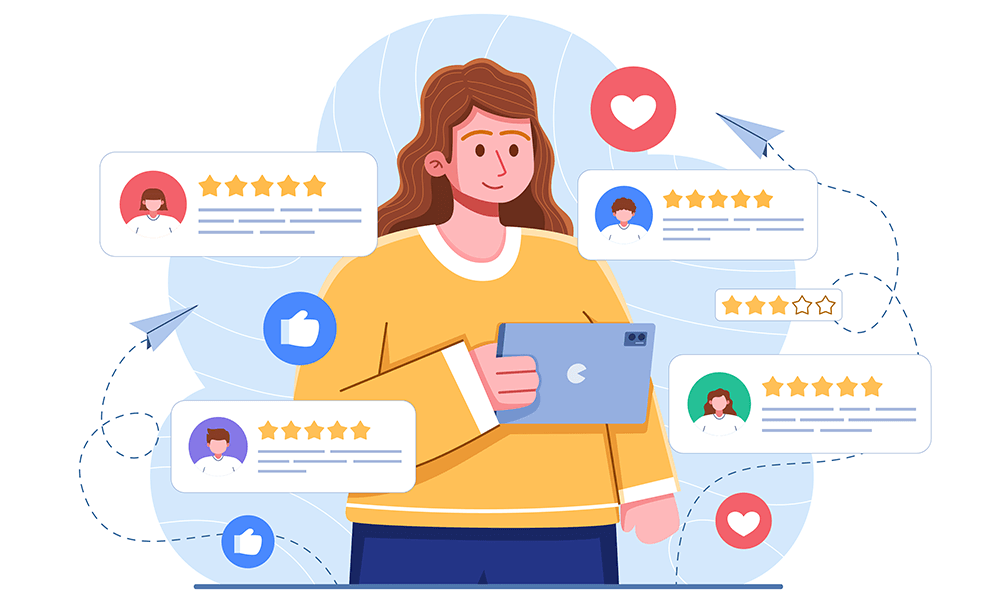
What Is WC Vendors’ Vendor Ratings System?
WC Vendors is a popular WooCommerce plugin that transforms your website into a fully functional multi-vendor marketplace. Among its array of features, the Vendor Rating system stands out as a powerful tool for creating a reputable and trustworthy online marketplace.
Customers can leave any vendor a rating of 1 to 5 stars, with 5 stars typically serving as the highest rating. Then, the system displays this rating on the vendor’s storefront for all to see.
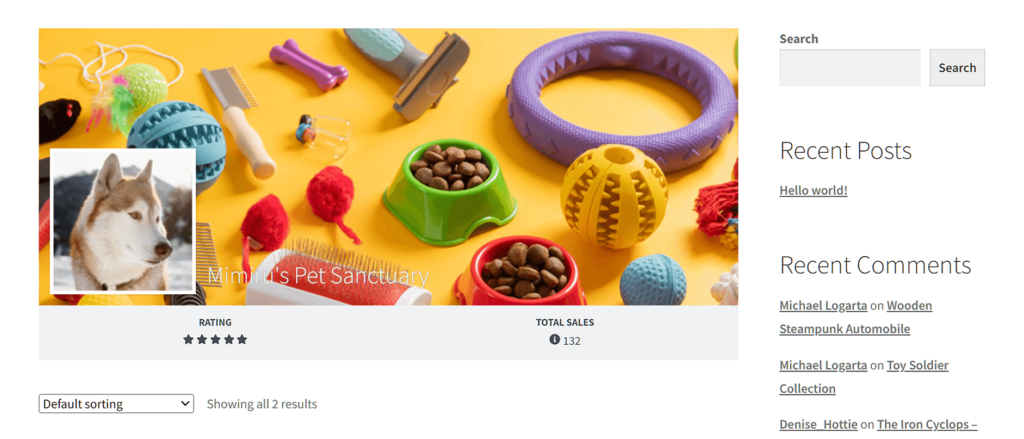
To leave seller reviews and ratings, the customer must visit their My Account page and click Leave Feedback. They can edit or update their feedback at any time. This way, if a vendor gets a poor review, you and/or your vendor can work with the customer to improve their experience.
How To Use WC Vendors’ Vendor Rating System (In 5 Easy Steps)
First things first: To enjoy this feature, ensure your online store is powered by:
Then, use WC Vendors to transform your online store into a multi-vendor marketplace. If you’d like more information on how to do this, please refer to the following guides:
- How To Build Your First Multi-Vendor Ecommerce Website (Full Guide)
- How To Create An Online Marketplace: A Beginner’s Guide
Take note: The Vendor Rating system is a WC Vendors Pro feature. Therefore, WC Vendors Marketplace users must upgrade to this premium version to gain access to said system.
With that out of the way, let’s proceed to the guide!
Step 1: Make sure the Vendor Rating system is enabled
First, you must ensure that the Vendor Rating system is active. Thus, go to your WordPress dashboard, then click WC Vendors > Settings. Then, select the Capabilities tab and the General subtab.
Next, scroll down to Ratings. To implement the vendor rating system, this option’s checkbox must be unchecked.
Take note: If you make any changes on this page, don’t forget to click the Save Changes button before proceeding.
Now that you know that seller reviews are enabled, let’s proceed.
Step 2: Customize the Vendor Ratings settings
While staying in Settings, select the Vendor Ratings tab. This will bring you to the Vendor Ratings area, which provides you with all the options you need to customize your Vendor Rating system.
As you can see, you can find all the options for implementing and managing the Product Reports system on a single page.
Let’s discuss the options in more detail.
Feedback System
This determines every vendor’s default rating.
If you tick the checkbox, then vendors who have yet to receive ratings from customers start with the highest rating: 5 out of 5 stars. This allows vendors to make an excellent first impression.
If you don’t tick the checkbox, then vendors start with a rating of 0 out of 5 stars. The label “0 ratings” will appear next to the low score to explain said score. However, keep in mind that some users might not see this label and assume that the low score is due to the vendor’s inadequacy.
Sync with WooCommerce Reviews
When enabled, this option synchronizes all vendor ratings with WooCommerce Reviews.
This enhances your review system, overall.
Feedback Display
Do you want the seller reviews made by customers to appear on every product page? Then enable the option by ticking its checkbox.
This will allow you to click a Vendor Ratings tab (below the Reviews tab), where all reviews about the vendor are collected.
Take note that you can change the title of the aforementioned tab. While on your WordPress dashboard, click WC Vendors > Settings, then select the Display tab and the Labels subtab. Next, scroll down to Vendor Ratings Label and enter a new title in the entry field.
Feedback Sort
Using a dropdown menu, you can choose how the seller reviews are arranged.
For example, if you pick “Newest,” then you sort the reviews from the most recent to the oldest. In contrast, selecting “Oldest” sorts them from oldest to newest.
Order Status
This option determines when customers will be offered to leave feedback.
For instance, selecting “Processing” from the dropdown menu allows the customer to leave a review as soon as the order starts being processed. On the other hand, choosing “Completed” only lets the customer write a review upon the order’s completion.
Delete Ratings
Enabling this option removes the ratings a product has received once you or the vendor deletes the product.
Step 3: Save your changes
Once you’re happy with the settings you’ve made to the Vendor Rating system, click the Save Changes button. This will activate your options and ensure the system works perfectly!
Conclusion
Incorporating a vendor rating system is the key to building trust and credibility in your multi-vendor marketplace. Thankfully, WC Vendors’ user-friendly feature lets you easily harness the benefits of this system to enhance your platform’s reputation and customer trust.
To summarize, a vendor rating system typically consists of two components: scores and reviews.
A vendor rating system can grant your marketplace significant benefits, including trust-building, credibility, vendor improvement, competitive advantage, and friendly rivalry.
In addition, you can maximize the above benefits by educating vendors, providing prompt feedback, moderating feedback, and highlighting top vendors.
To use WC Vendors’ Vendor Rating system, simply observe the following steps:
- Make sure the Vendor Rating system is enabled
- Customize the Vendor Ratings settings
- Save your changes
Would you like to know more about WC Vendors’ Vendor Rating system? Please reach out to us with your questions; we’d be happy to hear from you!