Adding a sync between your WC Vendors Marketplace and Google Calendar is a great way to keep things on track and manage bookings on the fly. Here’s How to Connect Google Calendar and WC Vendors WooCommerce Bookings
Features:
Prerequisites
Vendor Settings
1: Go to WC Vendors Pro Dashboard and click on the Bookings link on the dashboard navigation. The bookings page will be loaded.
2: Click on the ‘Google Calendar Integration’ button.
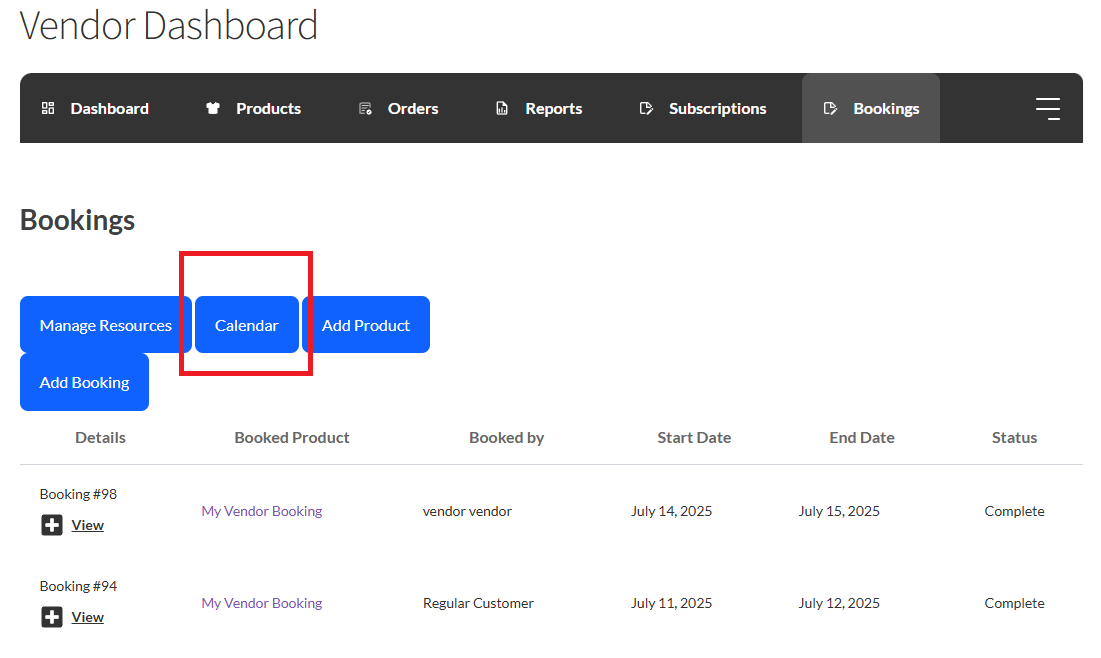
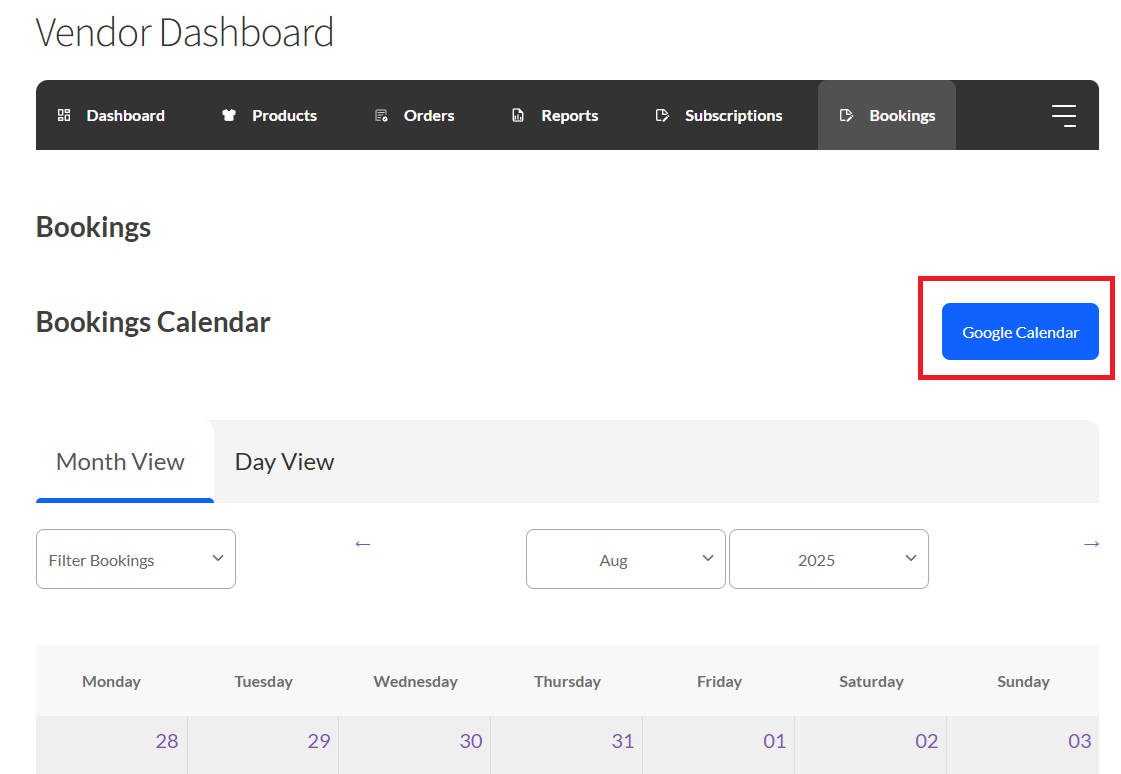
3: You should see a ‘Connect with Google‘ button if you are not yet connected. Click on this button and you will be redirected to your Google Account where you will first have to log in to your Google Account using your Gmail email address and password.
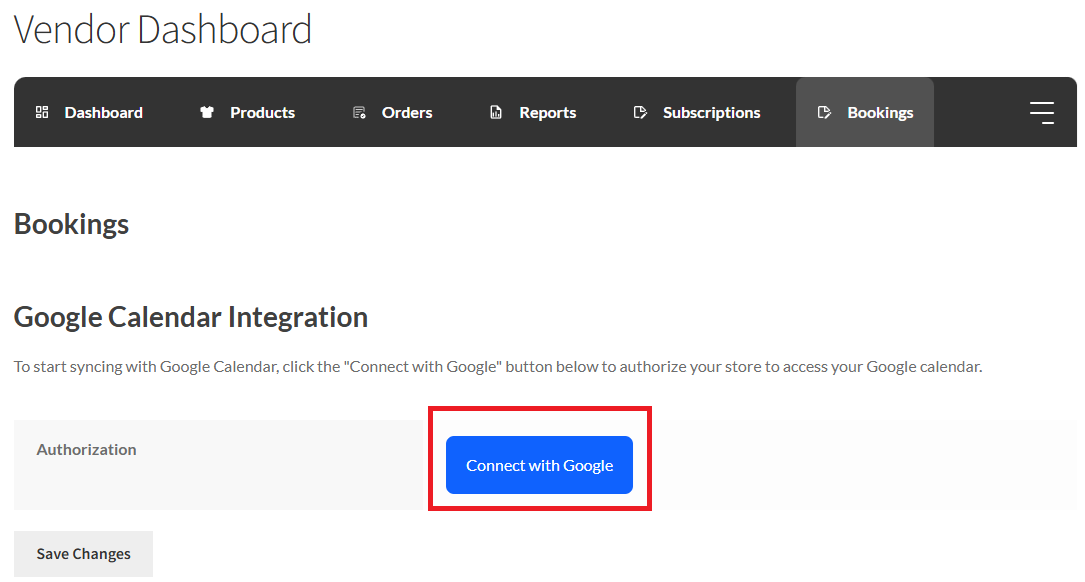
4: If you are already logged in to Gmail, you should see a list of your Google accounts. Select the one you wish to connect to your store, or click on ‘Use another account’ to change to another account and select that account from the list. You will be redirected to grant permissions.
5: On the permissions page, click on Allow. You may also see a pop-up that will ask you to grant specific permissions one by one. Click on Allow for each of those and finally click on ‘Allow’ at the bottom of the page.
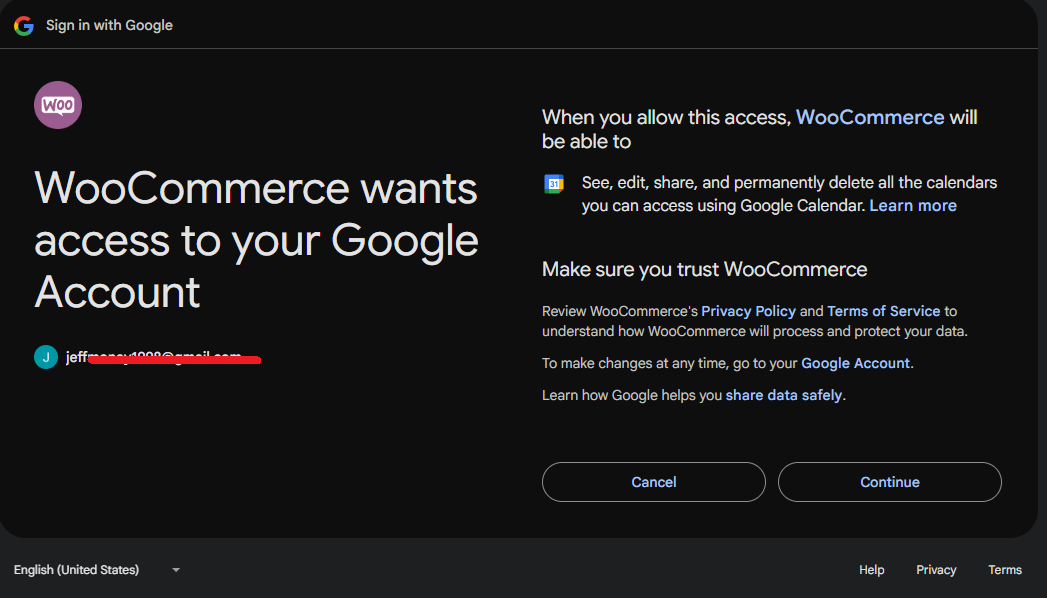
6: You will be redirected to a page showing ‘You just authenticated Google’. Click on the ‘That’s my site – redirect me’ button to be taken back to your store. You will be redirected back to your store’s settings page, and you should see a notice saying ‘Google Calendar Account connected successfully!’.
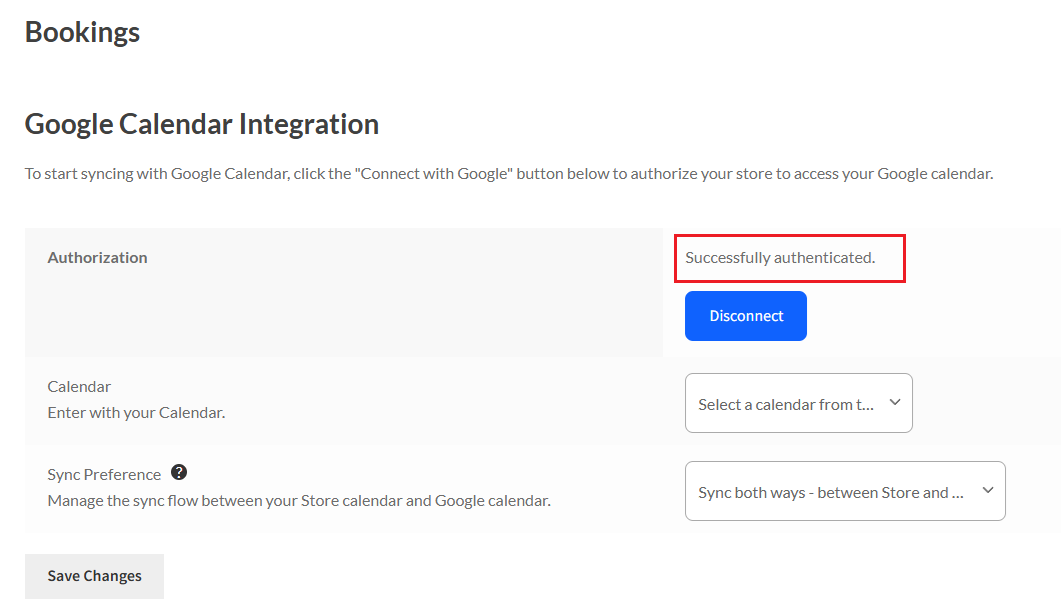
7: The settings page should now have two additional fields labelled ‘Calendar’ and ‘Sync Preferences’, where you can select which calendar to sync to and how to sync between Google Calendar and your store, respectively.
8: Select the calendar to sync to by selecting an option in the ‘Calendar’ dropdown, then select your sync preference by selecting an option in the ‘Sync Preference’ drop down, and finally click ‘Save changes’ to save your settings.
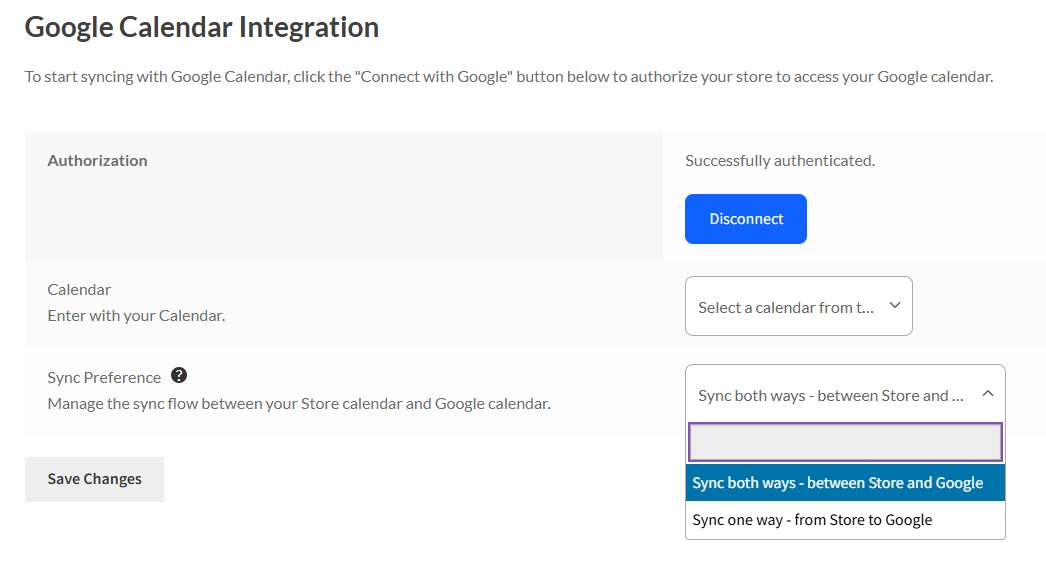
How it works
Disconnecting
Support & Help
If you require further help or have questions, please reach out. We are more than happy to help in any way we can 🙂
If you are a free user, please create a forum post: https://wordpress.org/support/plugin/wc-vendors/
If you are a premium/paid user, please use our contact form: https://www.wcvendors.com/submit-ticket/